NEC 40,000-Lumen 4K Laser Installation Projector User Manual
Page 146
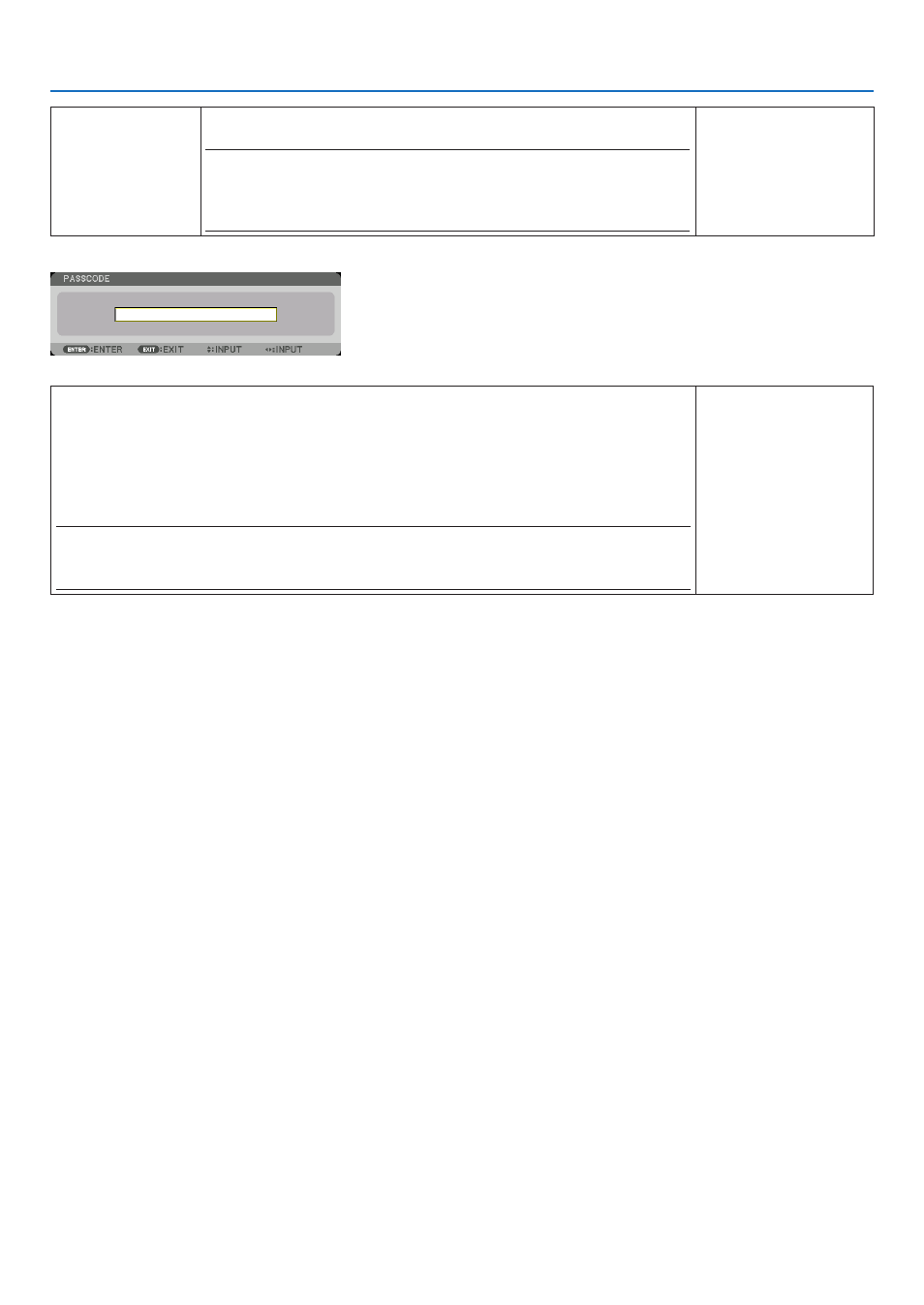
129
5. Using On-Screen Menu
DELETE
Delete the USER NAME and PASSWORD that have been set
at [ACCOUNT].
NOTE:
If the USER1, USER2, and USER3 accounts have all been deleted, you cannot
connect to the HTTP server that requires authentication or operate the projector
using the AUTH. PC CONTROL function.
—
[PASSCODE]
Set the passcode for the network administrator.
When the passcode is set, a confirmation screen is displayed when opening the [NETWORK
SERVICE] screen of the on-screen menu and the [SERVICES] tab of the HTTP server,
and the passcode must be input.
Set the passcode using a combination of the
▼ ▲ ◀ ▶
buttons on the main unit or the
remote control.
To delete the passcode, register with the [PASSCODE] entry field blank.
NOTE:
• Make a note of your passcode and store it in a safe place.
• If you forget your passcode, contact your distributor.
Up to 10 alphanumeric
characters
- LT280 (40 pages)
- XT9000 (54 pages)
- XL-3500 (81 pages)
- LT260K (152 pages)
- LT265 (145 pages)
- M260W (155 pages)
- NP310 (114 pages)
- MT840 (42 pages)
- GT2150 (74 pages)
- MT 820 (44 pages)
- MT1056 (55 pages)
- MT1056 (6 pages)
- MT820 (44 pages)
- Projector VT560 (15 pages)
- MultiSync MT600 (32 pages)
- NP115 (92 pages)
- LT150 (59 pages)
- MM2000B (1 page)
- MT830 (48 pages)
- MT1030+ (55 pages)
- MT850 (56 pages)
- NP300 (6 pages)
- XT4100 (52 pages)
- NP41 (100 pages)
- VT440 (2 pages)
- WT600 (76 pages)
- NP2250 (183 pages)
- MultiSync GT2000 (87 pages)
- MT1055 (7 pages)
- LT170 (45 pages)
- NP2000 (9 pages)
- NP3250 (9 pages)
- MT1060 (70 pages)
- MT1075/MT1065 (69 pages)
- LT75Z (40 pages)
- MT1035 (53 pages)
- NP3151W (172 pages)
- NP4000 (2 pages)
- LT260 (149 pages)
- MT1045 (42 pages)
- MultiSync XG135LC (38 pages)
- WT615 (159 pages)
- LT157 (61 pages)
- NP100/200 (5 pages)
- NPSTWM (8 pages)
