NEC LT260 User Manual
NEC Projectors
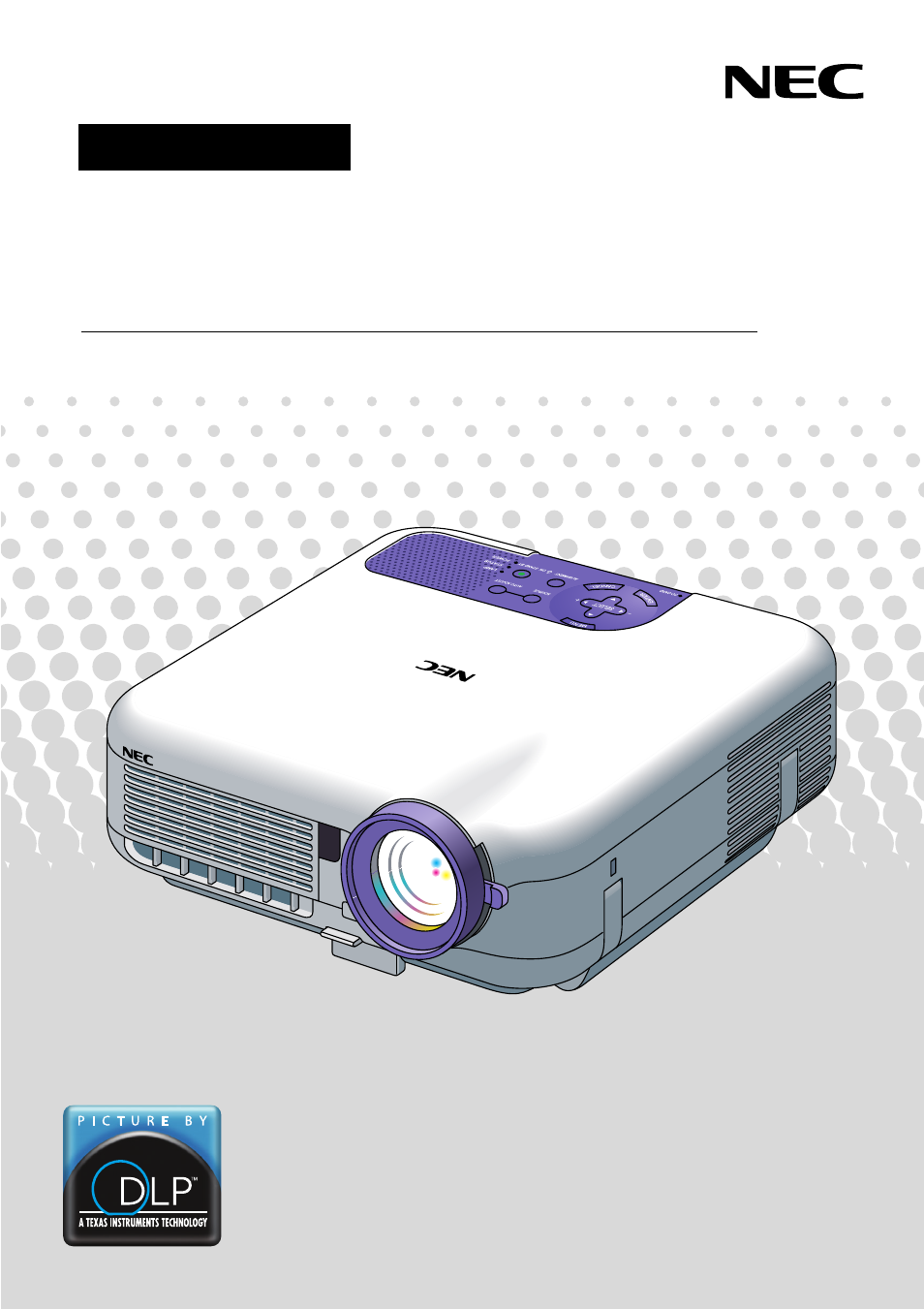
Portable Projector
LT260/LT240/LT220
User’s Manual
About this user's manual
The fastest way to get started is to take your time and do every-
thing right the first time. Take a few minutes now to review the
user's manual. This may save you time later on. At the begin-
ning of each section of the manual you'll find an overview. If the
section doesn't apply, you can skip it.
CD-ROM version
Table of contents
Document Outline
- INTRODUCTION
- INSTALLATION AND CONNECTIONS
- PROJECTING AN IMAGE
- CONVENIENT FEATURES
- USING THE VIEWER
- USING ON-SCREEN MENU
- Basic Menu Operation
- Menu Descriptions & Functions
- Source Select
- Picture (not available for Viewer and LAN)
- Volume
- Image Options
- Selecting Aspect Ratio (not available for Viewer and LAN)
- Masking Unwanted Area (Blanking)
- Adjusting Position and Clock
- Selecting Resolution
- Selecting Overscan Percentage
- Selecting Video Filter Level (not available for Video, Viewer and LAN)
- Selecting Noise Reduction Level (not available for RGB, Viewer and LAN)
- Picture Management
- Projector Options
- Tools
- Help
- Returning to Factory Default
- MAINTENANCE
- TROUBLESHOOTING
- SPECIFICATIONS
- APPENDIX
