6) shift the on-screen menu displaying position, Shift the on-screen menu displaying position – NEC 40,000-Lumen 4K Laser Installation Projector User Manual
Page 55
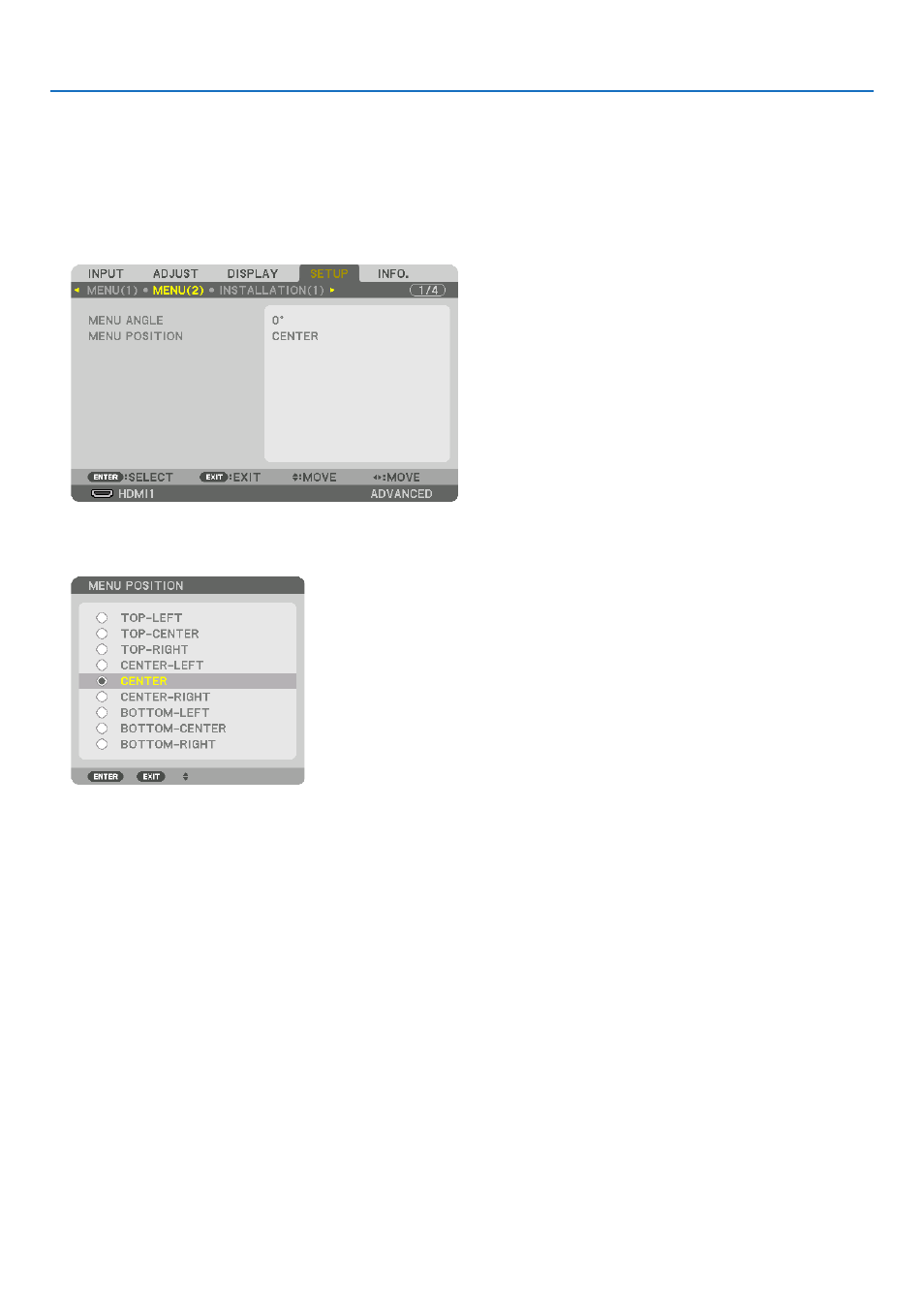
38
3. Convenient Features
❻
Shift the On-Screen Menu displaying position
1. Press the MENU button.
The On-Screen Menu will be displayed on.
2. Move the cursor by the
▶
button to the [SETUP] and then press the ENTER button.
The cursor will move to the [MENU(1)].
3. Move the cursor by the
▶
button to the [MENU(2)].
4. Move the cursor by the
▼
button to the [MENU POSITION] and then press the ENTER.
The On-Screen Menu will go into the [MENU POSITION] select screen.
5. Press the
▼▲
button, select the menu position, and press the ENTER button.
For finishing the setting on the On-Screen Menu, press the MENU button on the remote control.
TIP:
• The display position of the menu is saved even when the power supply of the projector is turned off.
• When you change the [MENU ANGLE], the display position of the menu returns to the original state when it was first shipped
from the factory.
• This function does not influence to the display position of input terminal information and message.
