GeoVision GV-R1352 Card Reader (13.56 MHz) User Manual
Page 80
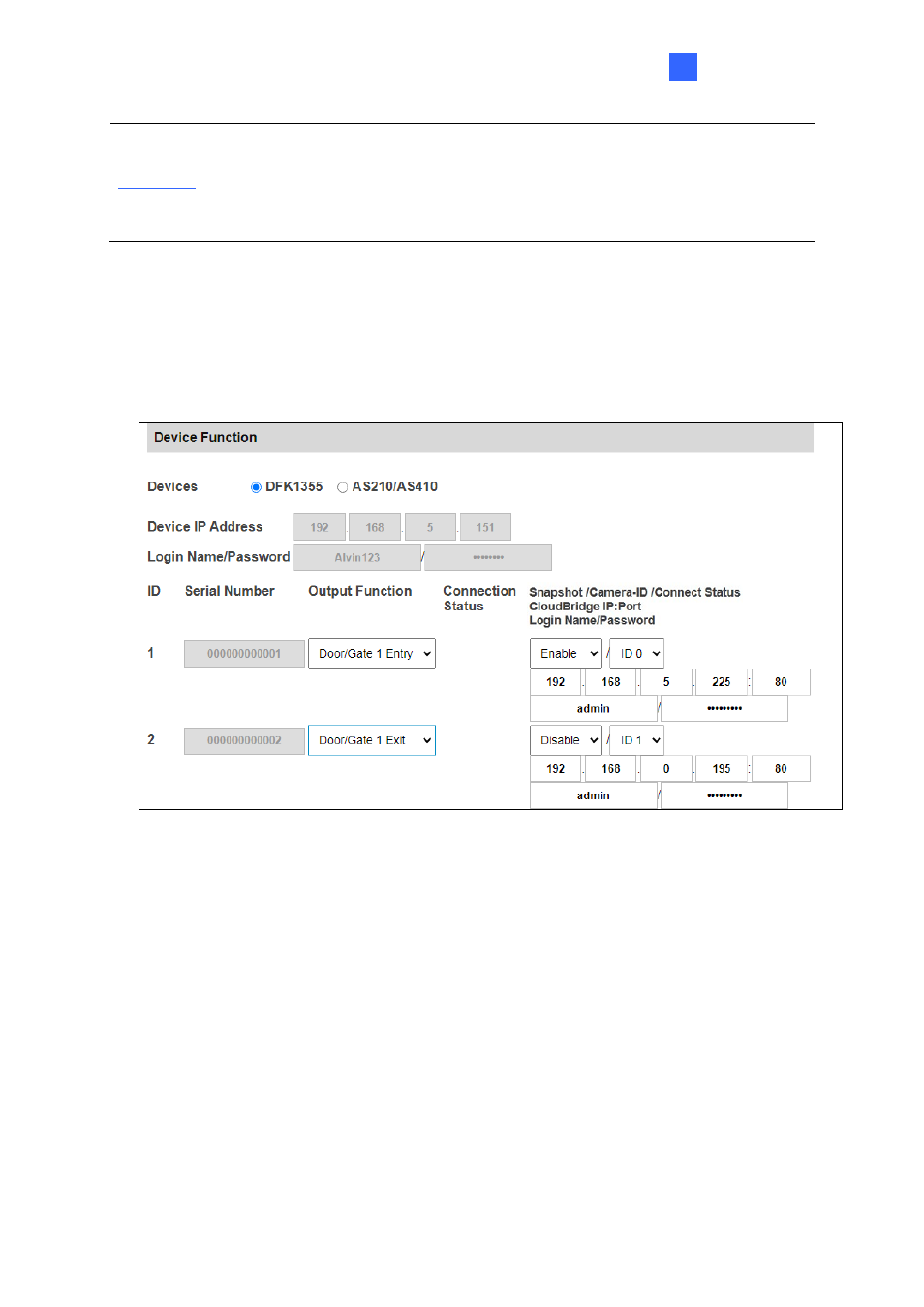
GV-DFK1355
71
8
⚫
The default values for Held Open Time and Lock Reset Time are 5 and 10 seconds
respectively. You can alter the duration using GV-Cloud Access Control.
Lockdown
⚫
When the door is forcibly locked down by GV-Cloud Access Control, you can open it
by pressing the Exit button.
To connect to GV-AS Bridge:
1. Connect the RS-485 wires of the reader to GV-AS Bridge together.
2. On the GV-AS Bridge Web interface, select
Extended Reader Configuration
. This page
appears.
3. Select
DFK1355
.
4. Based on the Reader ID, specify each reader
’s output function, such as Door/Gate 1
Entry.
5. Click
Submit
. The green Connection Status indicates the successful connection.
For details, see
1.6.3 Extended Device
,
GV-AS Bridge Installation Guide
.
