GeoVision GV-R1352 Card Reader (13.56 MHz) User Manual
Page 78
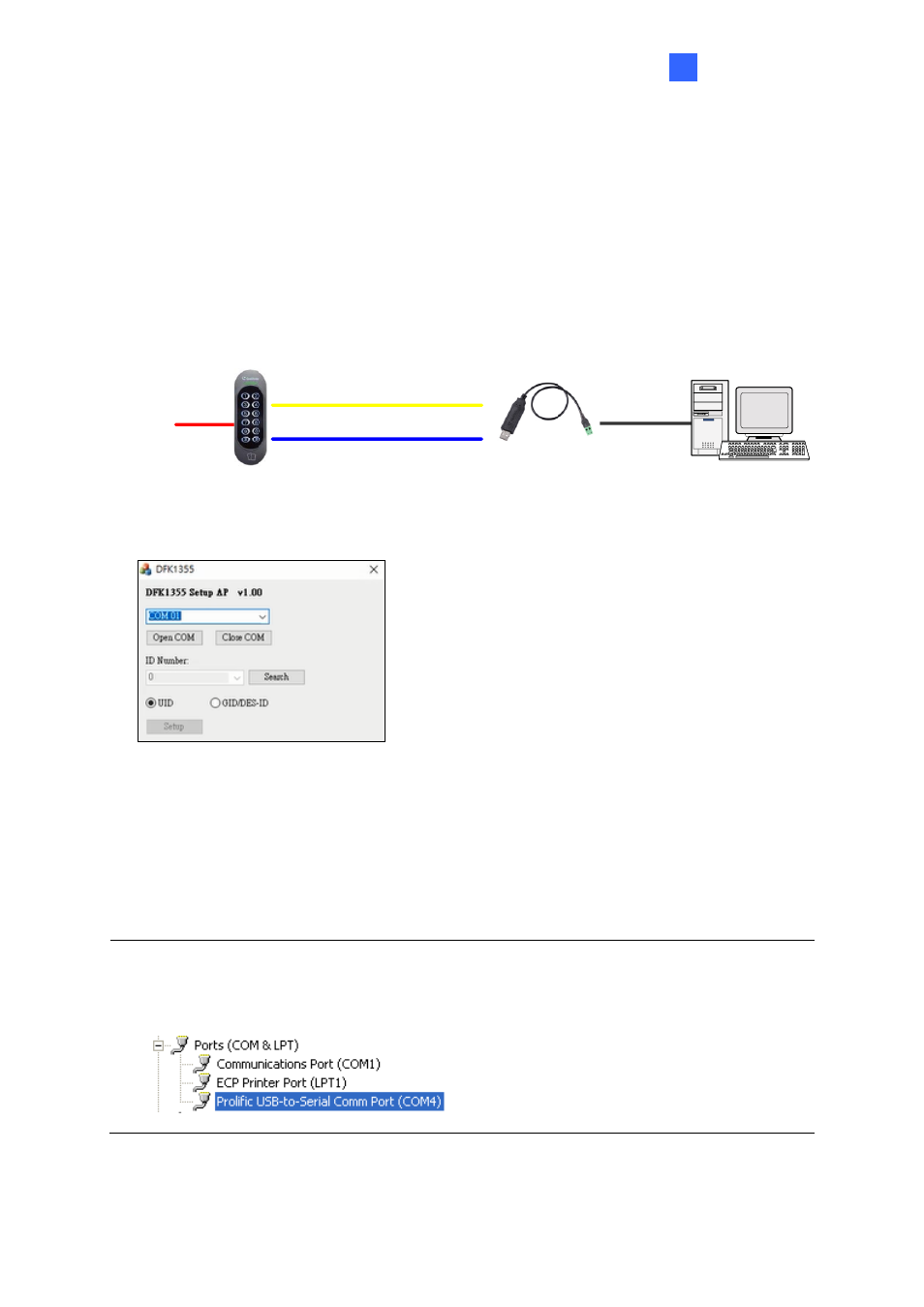
GV-DFK1355
69
8
The reader reads the UID (Unique Identifier) on access control cards or key fobs by default.
You can set the reader to read GID (GeoVision Identifier) or DESFire ID on GeoVision ID
cards / Key Fobs instead.
After downloading and installing the
DFK1355
Setup AP
on a PC, first connect the reader to
the PC using a
RS-485 to USB converter
, as illustrated below.
(Blue) RS-485 -
(Yellow) RS-485 +
GV-DKF1355
DC 12V
RS-485 / USB
Converter
PC
USB
1. Run the Setup AP.
2. Select the
COM
port that is connected to the reader and click
Open COM
. A blue square
should appear next to the COM port box to indicate the COM port selected is correct.
3. Select an
ID number
for the reader. The ID number ranges from 1 to 8.
4. Select GID/DES-ID to set the card format to GID or DESFire ID.
5. Click
Setup
.
Note:
If the COM is incorrect, an
“
Error opening serial port
”
message will appear. To
verify the COM port that is connected to the reader, go to Windows Device Manager. In the
Ports (COM & LPT) field, you should see the entry for
Prolific USB-to-Serial Comm Port
and the COM number currently in use.
