GeoVision GV-R1352 Card Reader (13.56 MHz) User Manual
Page 58
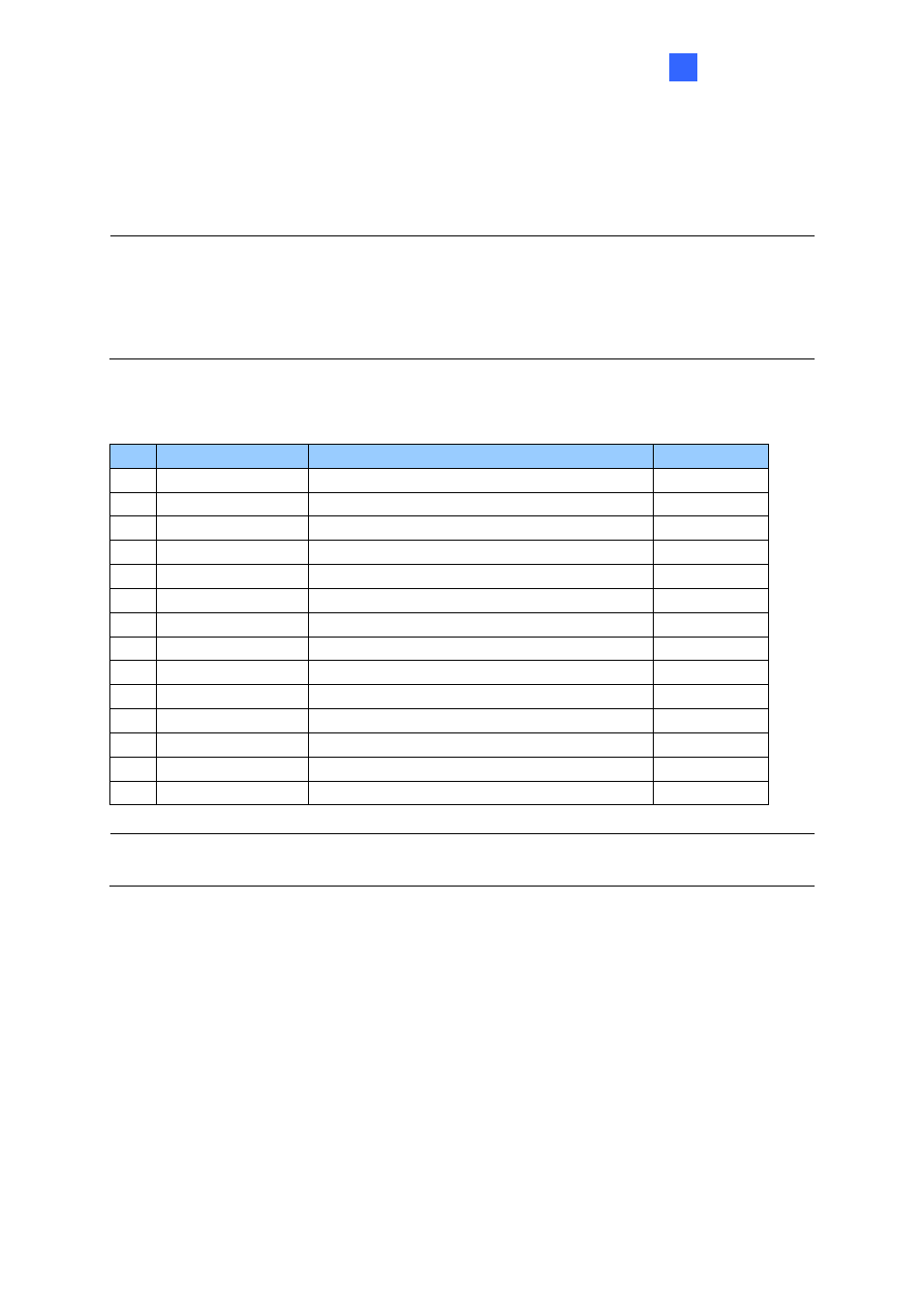
GV-RKR1355
49
5
DESFire / GID (GeoVision Identifier) Support
By default, the reader supports Mifare cards. To only support DESFire or GID (GeoVision
Identifier) formatted cards, turn
ON
for the DIP (6).
Note:
1.
GV-DESFire cards contain two types of ID: UID and DES ID. When only DES ID is
required, turn on the DIP (6).
2.
Every time when the DIP settings are changed, the reader needs to be restarted to
apply them.
⚫
Cable Connector:
Connect the reader to the controller based on the following pin
definitions:
Pin
Wire Color
Wiegand
RS-485
1
Red
DC 12V
DC 12V
2
Black
Ground
Ground
3
Yellow
-
RS-485+
4
Blue
-
RS-485-
5
Gray
-
-
6
Pink
-
-
7
Orange & White
Ground
-
8
Orange
-
-
9
Brown
Green LED Control
-
10
Purple
Beep Control
-
11
White
Case Sensor (To Controller GND)
-
12
Green
Case Sensor (To Controller Temper Sensor)
-
13
Red & White
Wiegand Data 0
-
14
Gray & White
Wiegand Data 1
-
Note:
The RS-485 interface supports either RS-485 or OSDP communication but not both
at the same time.
