2 installation, 1 electric wire, 2 switch settings of gv-reader1251 / 1352 v2 – GeoVision GV-R1352 Card Reader (13.56 MHz) User Manual
Page 11
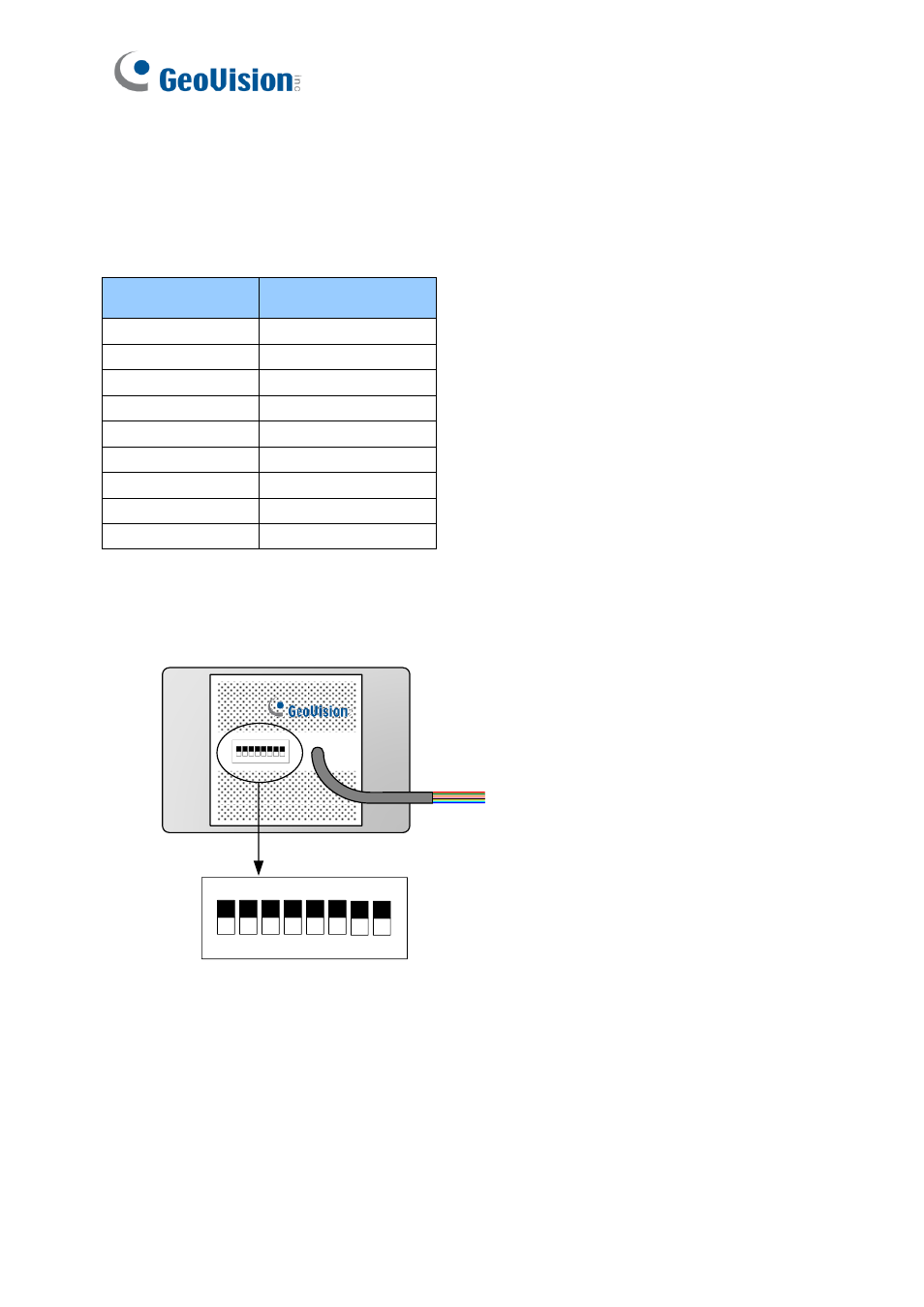
2
1.2 Installation
1.2.1 Electric Wire
1.2.2 Switch Settings of GV-Reader1251 / 1352 V2
1
2
3
4
5
6
7
8
ON
ECE
1
2
3
4
5
6
7
8
ON
ECE
Electric
Wire
Switch
Default settings are all ON.
◼
SW 1 Beeper Control:
The default mode for the Beeper Control is the internal control.
When the s
etting is “On”, the Reader is sounded after a card is read. When the setting
is “Off”, the Beeper is controlled externally. You can use the external beeper control line
to activate the beeper.
Wire Color
Function
Red
DC 7.5 ~ 12 V
Black
GND
Green
Wiegand Data 0
White
Wiegand Data 1
Blue
RS-485 +
Light Blue
RS-485 -
Yellow
Beeper
Orange
Green LED
Light Red
Red LED
