7 firmware upgrade – GeoVision GV-R1352 Card Reader (13.56 MHz) User Manual
Page 49
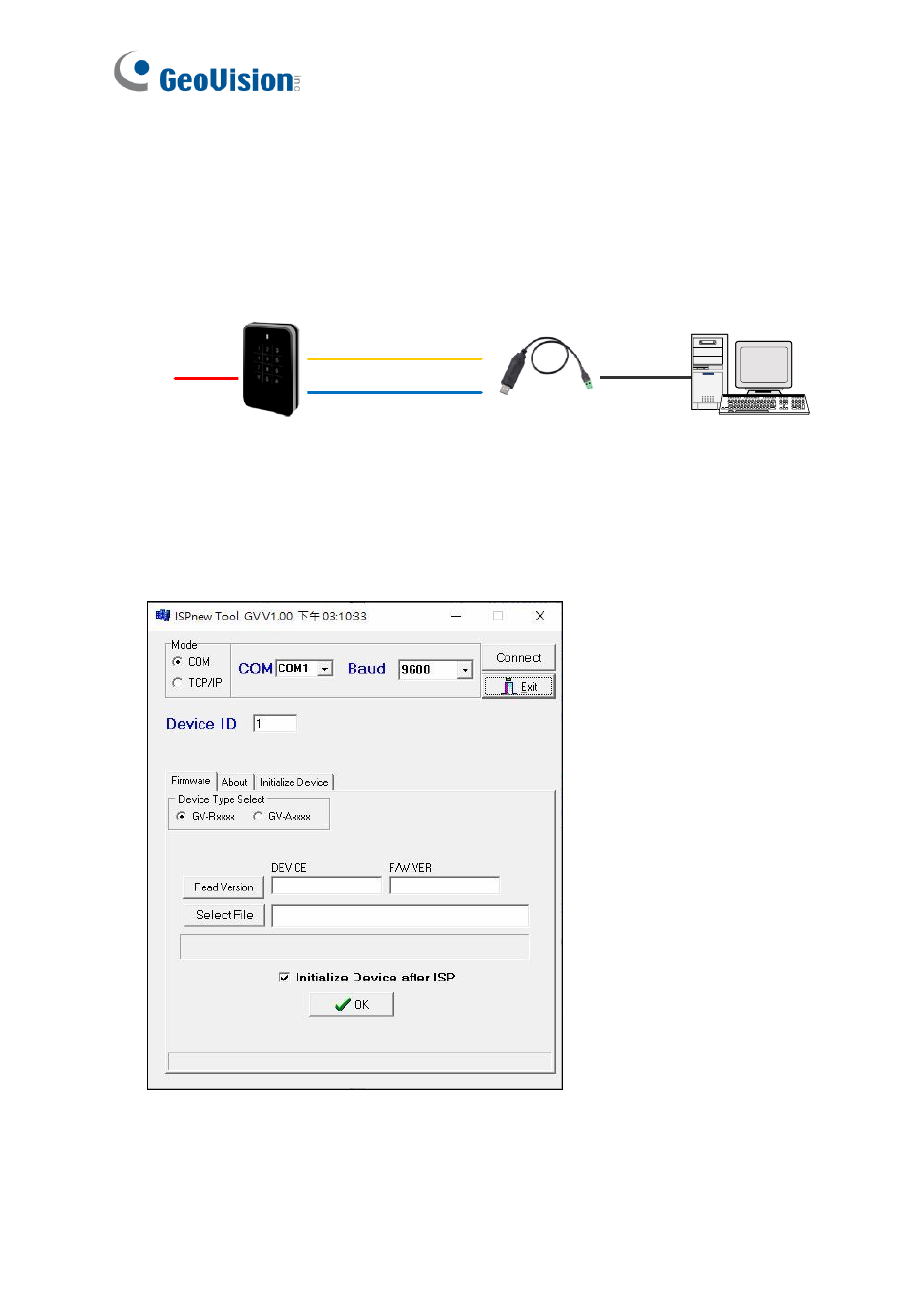
40
3.7 Firmware Upgrade
GeoVision periodically updates its website with the latest firmware. Using the provided tool,
the new firmware can be easily installed on the reader.
First, prepare a RS-485 / USB converter, and connect the reader to a PC as illustrated below.
(Blue) RS-485 -
(Yellow) RS-485 +
GV-RKD1352
DC 12V
RS-485 / USB
Converter
PC
USB
To upgrade firmware:
1. Download the
Firmware Upgrade Tool
from o
to the PC.
2. Run the Tool. This dialog box appears.
3. Select the
COM
port used by the reader in the PC, set the
Baud
rate to
9600
, and click
Connect
.
4. Make sure the
Device ID
is the same as the reader
’s current ID. If not, revise the ID.
