5 overlay card numbers on gv-dvr/nvr live view – GeoVision GV-R1352 Card Reader (13.56 MHz) User Manual
Page 31
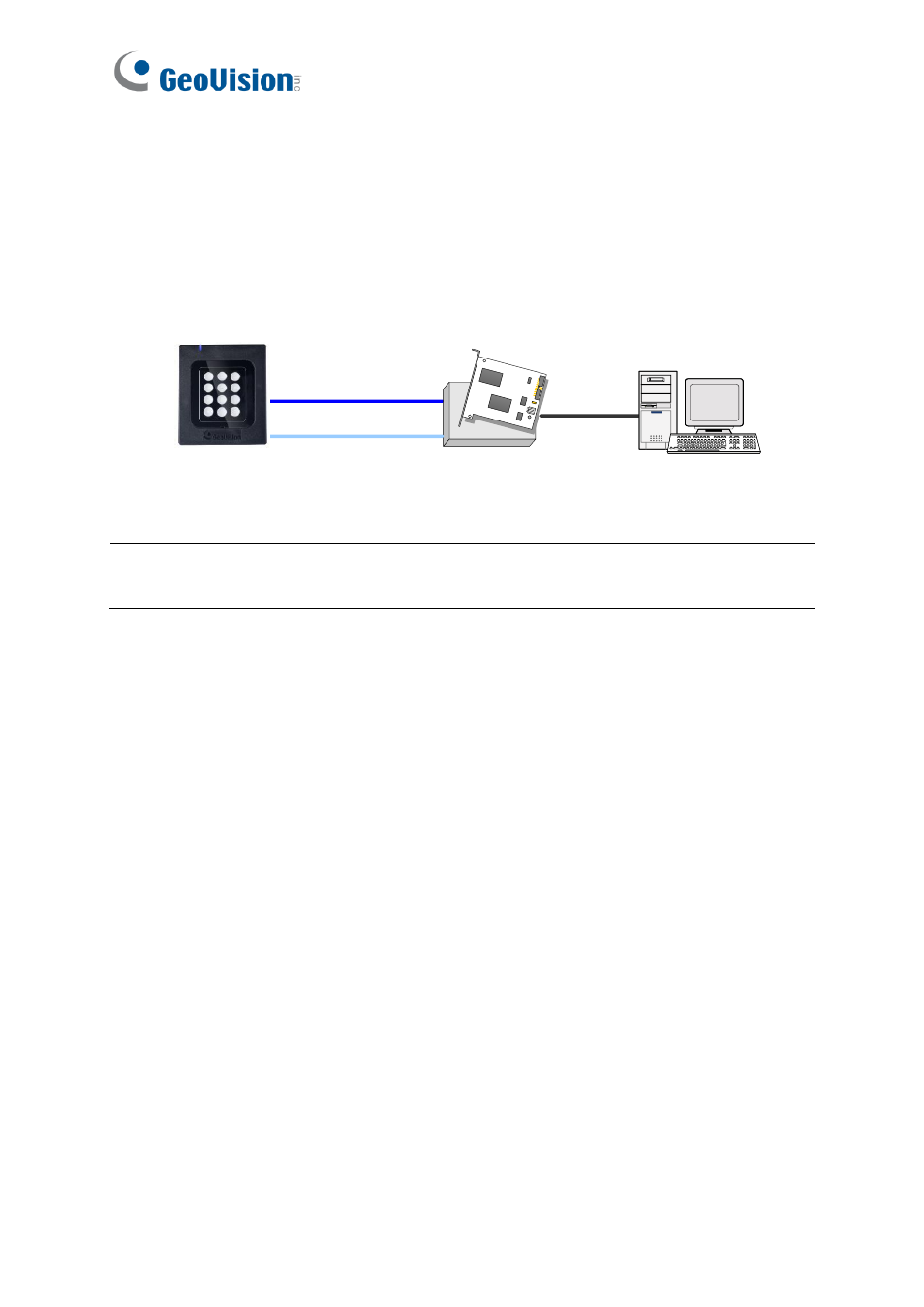
22
2.5 Overlay Card Numbers on GV-DVR/NVR Live View
You can overlay card numbers recognized at the reader onto a camera channel on GV-
DVR/NVR. To overlay card numbers on GV-DVR/NVR channels, connect the reader to GV-
DVR/NVR through a RS-485 / USB converter (e.g. GV-COM, GV-Hub or GV-NET/IO Card
V3.1) as illustrated below.
GV-HUB / GV-COM /
GV-NET/IO Card
GV-System
(Light Blue) RS-485 -
(Blue) RS-485 +
USB
GV-RK1352
or GV-R1352
Note:
GV-RK1352 / R1352 / DFR1352 is not compatible with GV-NET Card and GV-
NET/IO Card of versions earlier than V3.
To overlay card numbers on GV-DVR/NVR, follow the steps in the sections below:
⚫
2.5.1 Define the ID and Set the Reader to Slave:
The application requires setting the
reader to Slave mode. Assign a unique ID to each reader when multiple readers are
connected.
⚫
2.5.2 Add the Reader to GV-DVR/NVR
