GeoVision GV-R1352 Card Reader (13.56 MHz) User Manual
Page 36
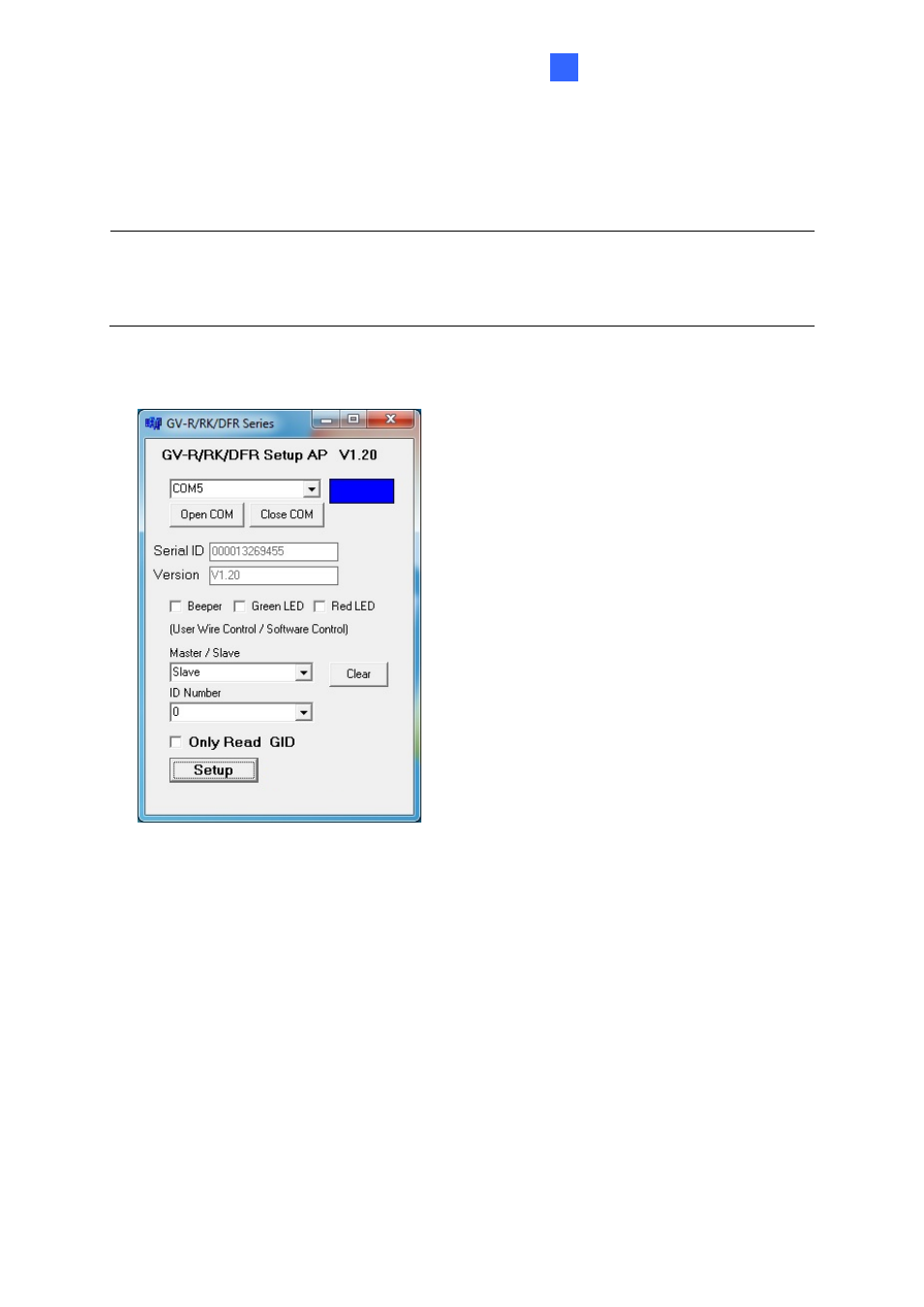
GV-RK1352 / R1352 / DFR1352
27
2
1. Start
GV-R/RK/DFR Setup AP
and select the COM port that is connected to the reader.
Note:
For how to install the Config AP, see
2.4 Install GV-R/RK/DFR Setup AP.
For
how to
identify the COM port of the reader, see Note 1,
2.5.1 Define the ID and Set the Reader to
Slave
.
2. Click
Open COM
.
3. To enable external control of Beeper or LED, select
Beeper
,
Green LED
or
Red LED
.
4. Select
Master
from the Master / Slave drop-down list.
5. Select an ID number for the reader. Make sure the ID number on the Config AP matches
that set on the Extended Reader page of the controller
’s Web interface.
6. Click
Setup
. The settings are sent to the reader. The serial number and the firmware
version of the reader are automatically detected.
If you want to control multiple readers with a controller, connect each reader to the computer
one at a time, and follow the above steps to enable its external control.
