2 keypad (gv-rk1352 only), 3 led and beeper, 3 led indicator and beeper – GeoVision GV-R1352 Card Reader (13.56 MHz) User Manual
Page 25
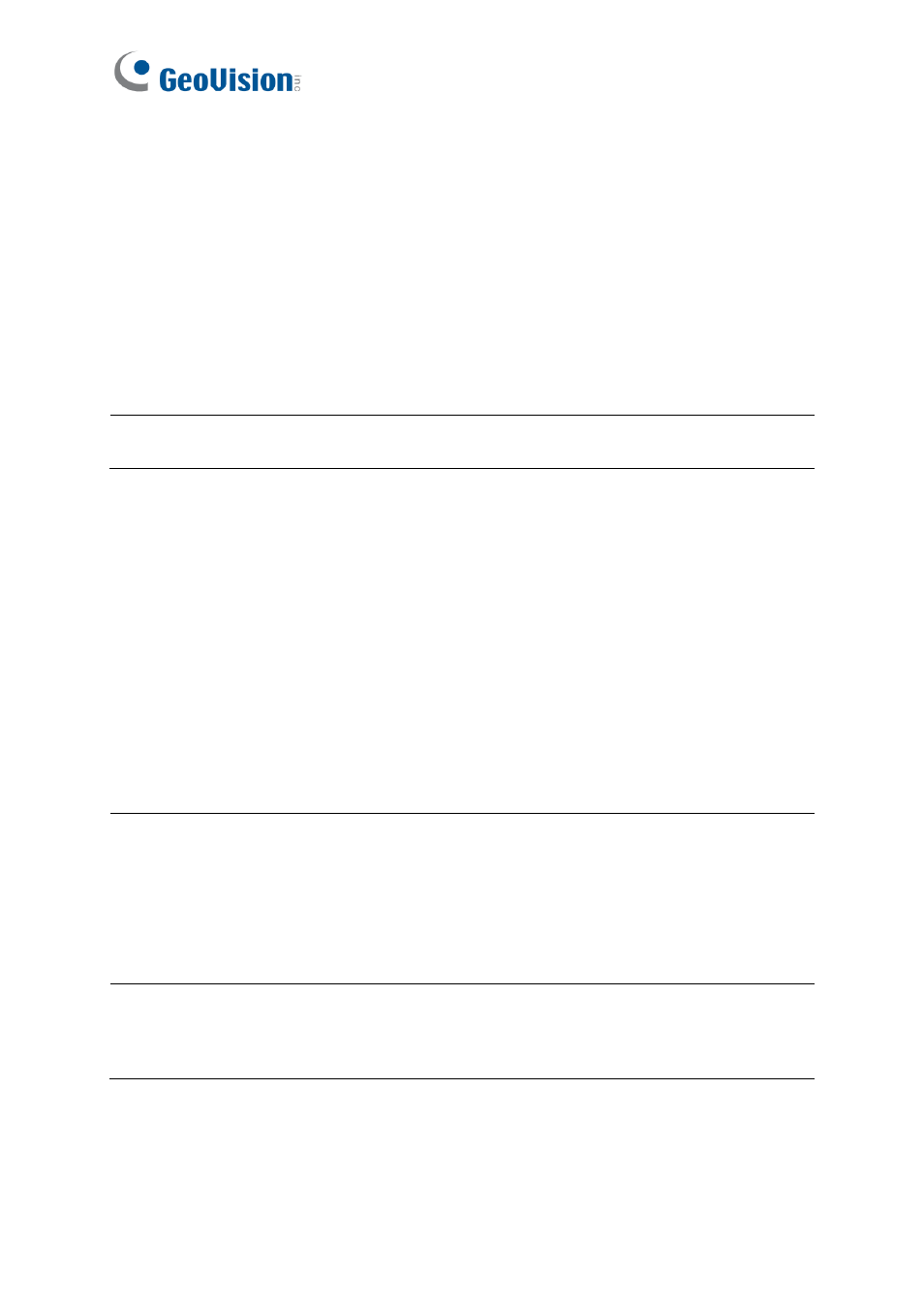
16
2.2.2 Keypad (GV-RK1352 Only)
When using the reader, you can enter the door's Common Password or the card
’s PIN code
on the keypad to gain access. The access mode is set in GV-ASManager (software).
1.
0~9 Number Keys:
Press the number keys to enter a PIN or password.
2.
# Key:
Press the # key to confirm an entry.
3.
﹡
Key:
Press the
﹡
key to cancel an entry.
IMPORTANT
:
The Card and PIN Code mode requires users to enter the card
’s PIN code,
press the # key to confirm the code, and then present the card to gain access.
2.2.3 LED and Beeper
In standby mode, the LED is blue. When a card is read, the LED flashes green and the
beeper beeps once.
The reader comes with external control wires for Green LED, Red LED and Beeper. You can
connect these control wires to GV-AS Controller to change the default settings of the LED
and beeper. For details on how to configure the settings, see
2.6 Control the Beeper and
LED
.
Note:
1. The following controllers support external control of the LED and beeper: GV-AS210 /
2110 / 2120 / 410 / 4110 / 810 / 8110, and GV-AS1620.
2. The LED and beeper functions are currently unavailable for GV-RK1352 when it is
accessed by the built-in keypad.
IMPORTANT:
When GV-RK1352 / R1352 / DFR1352 / SR1251 is connected to a
controller via an RS-485 connection, external control of the LED and beeper is not
supported.
