GeoVision GV-R1352 Card Reader (13.56 MHz) User Manual
Page 75
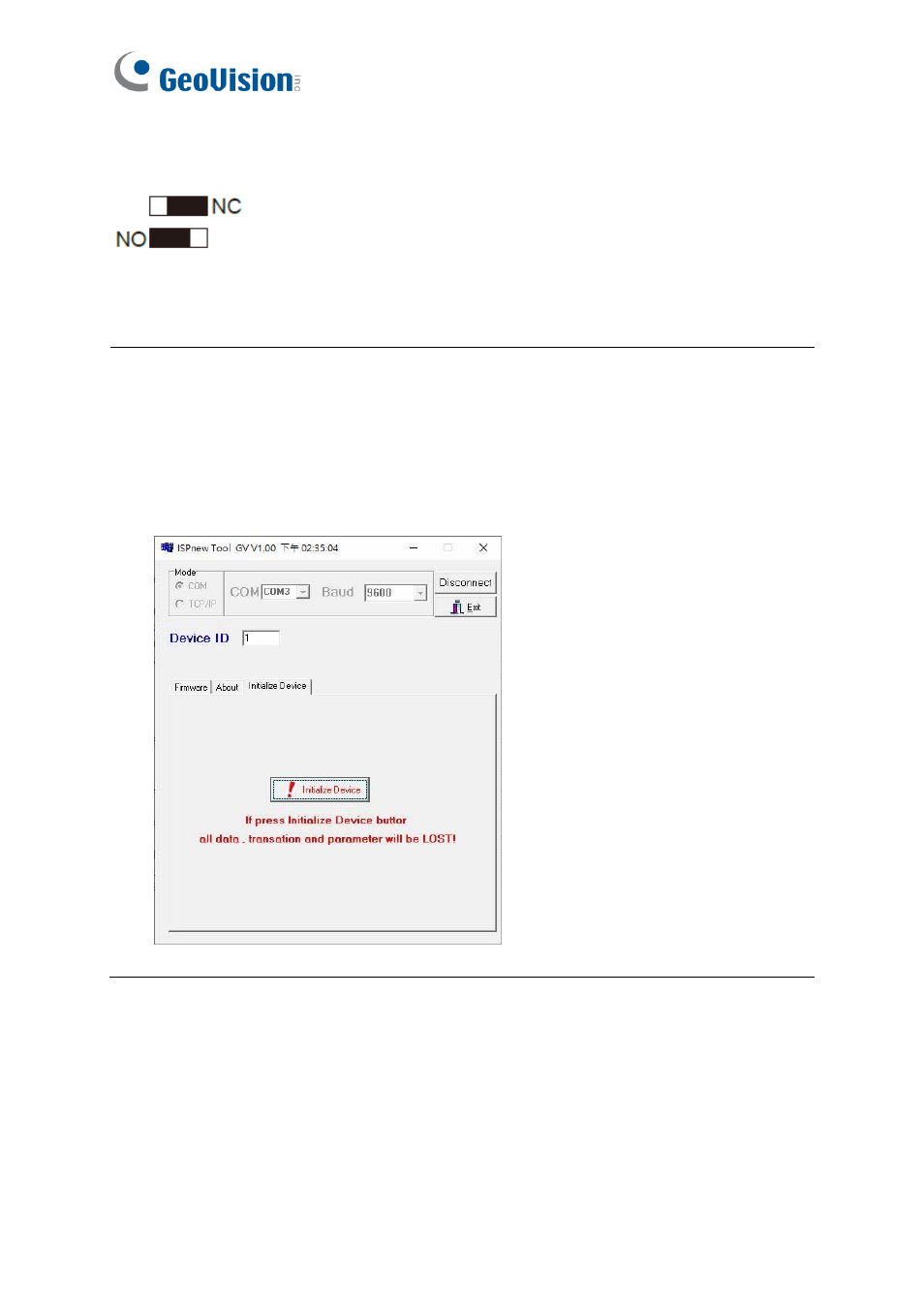
66
⚫
Built-in Relay
The relay is set to NO (Normal Open) by default.
When Electric Bold Lock is used, connect wires to COM (Relay -) and NC (Relay +) contacts.
When Electric Strikes is used, connect wires to COM (Relay -) and NO (Relay +) contacts.
Note:
1.
By default,
Input 1
(Door Sensor) is set to NC (Normal Closed) and
Input 2
(Exit
Button) is set to NO (Normal Open), and neither of these settings cannot be changed.
2.
The RS-485 interface supports either RS-485 or OSDP communication but not both at
the same time.
3.
If you want to switch from OSDP to Wiegand communication, you must first initialize
the reader with the Firmware Upgrade Tool. For details on using the tool, see
3.7
Firmware Upgrade
.
