Epson EcoTank Photo ET-8500 Wireless Color All-in-One Supertank Printer User Manual
Page 81
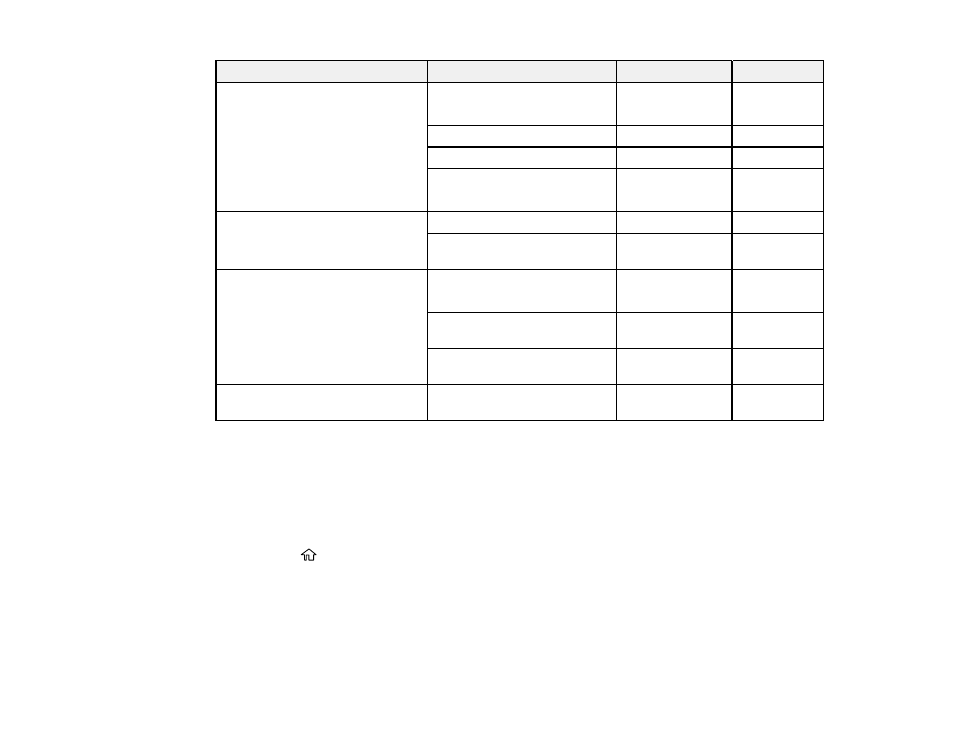
81
Paper Type
Size
Part number
Sheet count
Epson Ultra Premium Photo Paper
Glossy
4 × 6 inches (102 × 152 mm)
S042181
S042174
60
100
5 × 7 inches (127 × 178 mm)
S041945
20
8 × 10 inches (203 × 254 mm)
S041946
20
Letter (8.5 × 11 inches
[216 × 279 mm])
S042182
S042175
25
50
Epson Premium Photo Paper
Semi-gloss
4 × 6 inches (102 × 152 mm)
S041982
40
Letter (8.5 × 11 inches
[216 × 279 mm])
S041331
20
Epson Ultra Premium Photo Paper
Luster
Letter (8.5 × 11 inches
[216 × 279 mm])
S041405
S041913
50
250
A4 (8.3 × 11.7 inches
[210 × 297 mm])
S041602
250
A3 (11.7 × 16.5 inches
[297 × 420 mm])*
S041406
50
Epson Velvet Fine Art Paper
Letter (8.5 × 11 inches
[216 × 279 mm])
S041636
20
*ET-8550 only
Parent topic:
Selecting the Paper Settings for Each Source - Control Panel
You can change the default paper size and paper type for each source using the control panel on the
product.
1.
Select the
home icon, if necessary.
2.
Select
Settings
>
Printer Settings
>
Paper Source Setting
.
- EcoTank ET-2850 Wireless Color All-in-One Cartridge-Free Supertank Printer (White) EcoTank ET-4850 All-in-One Cartridge-Free Supertank Printer (White) WorkForce ST-M1000 Monochrome Supertank Printer WorkForce ST-M3000 Monochrome MFP Supertank Printer WorkForce ST-C4100 All-in-One Supertank Color Printer EcoTank ET-3830 Wireless Color All-in-One Cartridge-Free Supertank Printer Expression Home XP-4200 Wireless All-In-One Color Printer Expression Home XP-5200 Wireless All-In-One Color Printer Workforce ST-C8090 All-in-One Supertank Printer EcoTank Pro ET-5880 All-in-One Cartridge-Free Supertank Printer with PCL Support EcoTank Pro ET-16600 Wide-Format All-in-One Supertank Printer WorkForce Pro WF-7820 All-in-One Inkjet Printer WorkForce Pro WF-7840 All-in-One Inkjet Printer EcoTank Pro ET-5150 Wireless All-in-One Supertank Printer Expression Photo XP-8700 Wireless All-in One Color Printer
