Voice-activated printing, Setting up printing on a chromebook, Using airprint – Epson EcoTank Photo ET-8500 Wireless Color All-in-One Supertank Printer User Manual
Page 34
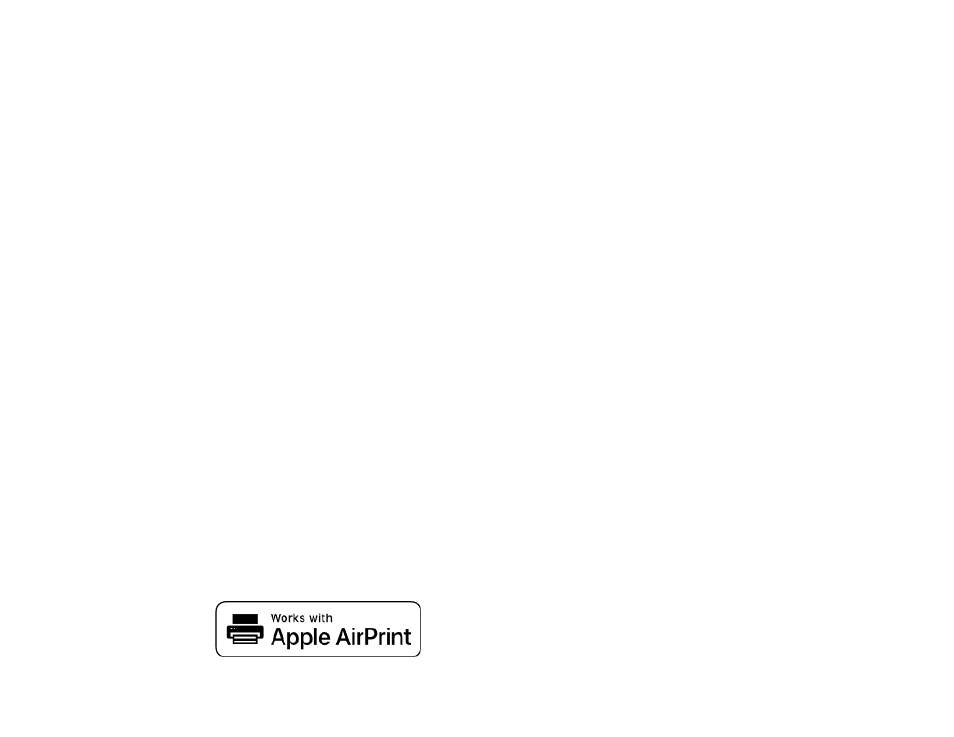
34
Related topics
Voice-Activated Printing
Take advantage of voice-activated, hands-free printing from your Epson product with Alexa and Google
Assistant. Depending on which voice assistant you use, you can ask your product to print photos,
calendars, recipes, photo props, and more.
for more information.
1.
Connect your product to your network. See the link below.
2.
Set up your product's email address for use with Epson Connect. See the link below to activate it
from the product control panel.
3.
for instructions on how to set up your product and voice assistant to use the voice-
activated printing feature.
Now you are ready to print with your voice and your Epson product.
Parent topic:
Related tasks
Setting Up Epson Connect Services
Related topics
Setting Up Printing on a Chromebook
Your Epson printer supports native printing on Chromebook, allowing you to print from a Chromebook
without drivers or cables.
For directions on setting up your printer, visit
(U.S)
or
(Canada).
Parent topic:
Using AirPrint
AirPrint enables instant wireless printing from iPhone, iPad, iPod touch, and Mac without the need to
install drivers or download software.
- EcoTank ET-2850 Wireless Color All-in-One Cartridge-Free Supertank Printer (White) EcoTank ET-4850 All-in-One Cartridge-Free Supertank Printer (White) WorkForce ST-M1000 Monochrome Supertank Printer WorkForce ST-M3000 Monochrome MFP Supertank Printer WorkForce ST-C4100 All-in-One Supertank Color Printer EcoTank ET-3830 Wireless Color All-in-One Cartridge-Free Supertank Printer Expression Home XP-4200 Wireless All-In-One Color Printer Expression Home XP-5200 Wireless All-In-One Color Printer Workforce ST-C8090 All-in-One Supertank Printer EcoTank Pro ET-5880 All-in-One Cartridge-Free Supertank Printer with PCL Support EcoTank Pro ET-16600 Wide-Format All-in-One Supertank Printer WorkForce Pro WF-7820 All-in-One Inkjet Printer WorkForce Pro WF-7840 All-in-One Inkjet Printer EcoTank Pro ET-5150 Wireless All-in-One Supertank Printer Expression Photo XP-8700 Wireless All-in One Color Printer
