Epson EcoTank Photo ET-8500 Wireless Color All-in-One Supertank Printer User Manual
Page 183
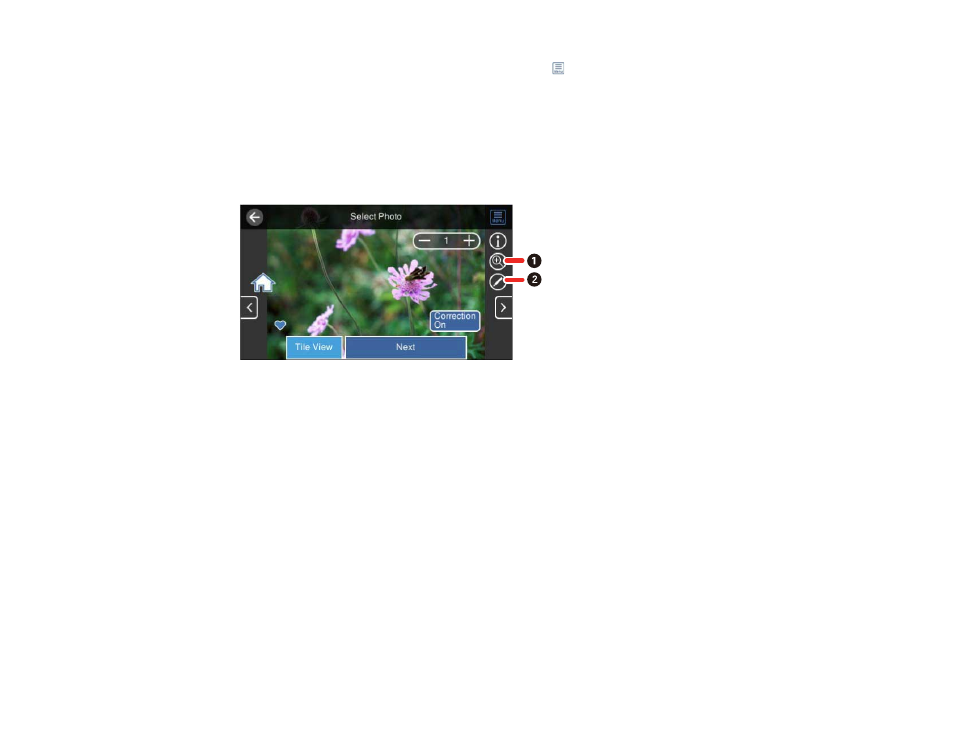
183
• To select all photos or a group of photos, select the
menu icon and select
Select All Photos
.
Note:
The number of prints you select for each photo will be multiplied by the number of copies you
select before printing.
7.
If you need to edit a photo, select
Single View
during photo selection and select the left or right
arrows to scroll to the photo you want to edit.
You see a screen like this:
1
Lets you zoom in and out of the photo.
2
Lets you apply filters, make color and red-eye corrections, and adjust cropping, rotation,
brightness, contrast, sharpness, and saturation if necessary.
Note:
Press the
Correction On
button to switch between
Correction Off
and
Correction On
. With
Correction On
selected, any corrections you make to a photo are displayed on the screen. With
Correction Off
selected, any corrections you make will only be applied to your printouts.
8.
Select
Next
and select your paper and print settings as necessary.
9.
Select
Copies
to change the number of copies as necessary.
Note:
The number of copies you enter applies to each selected photo, including the number of prints
already selected for each.
- EcoTank ET-2850 Wireless Color All-in-One Cartridge-Free Supertank Printer (White) EcoTank ET-4850 All-in-One Cartridge-Free Supertank Printer (White) WorkForce ST-M1000 Monochrome Supertank Printer WorkForce ST-M3000 Monochrome MFP Supertank Printer WorkForce ST-C4100 All-in-One Supertank Color Printer EcoTank ET-3830 Wireless Color All-in-One Cartridge-Free Supertank Printer Expression Home XP-4200 Wireless All-In-One Color Printer Expression Home XP-5200 Wireless All-In-One Color Printer Workforce ST-C8090 All-in-One Supertank Printer EcoTank Pro ET-5880 All-in-One Cartridge-Free Supertank Printer with PCL Support EcoTank Pro ET-16600 Wide-Format All-in-One Supertank Printer WorkForce Pro WF-7820 All-in-One Inkjet Printer WorkForce Pro WF-7840 All-in-One Inkjet Printer EcoTank Pro ET-5150 Wireless All-in-One Supertank Printer Expression Photo XP-8700 Wireless All-in One Color Printer
