ProSoft Technology MVI56-PDPMV1 User Manual
Page 82
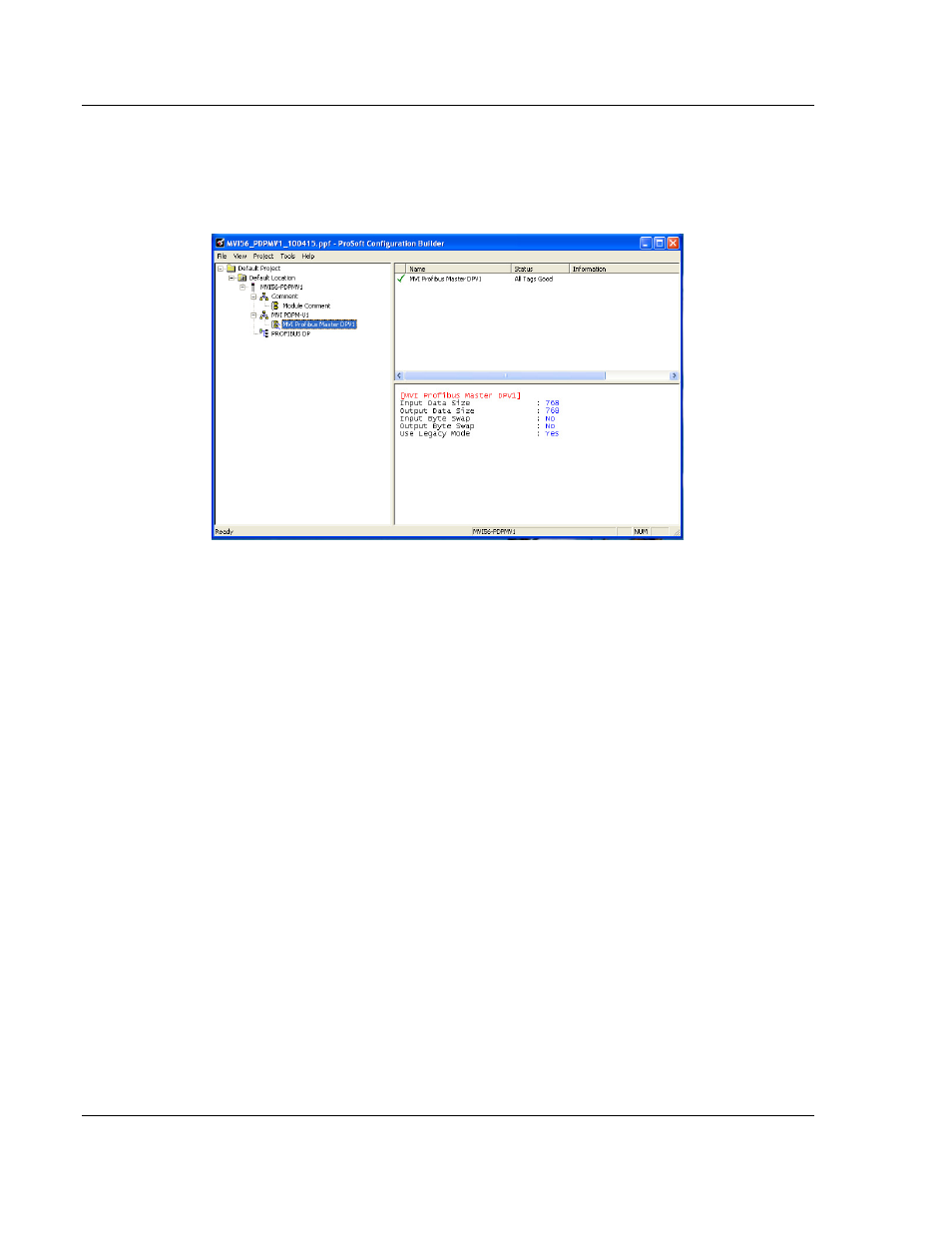
Configuring the MVI56-PDPMV1 Module
MVI56-PDPMV1 ♦ ControlLogix Platform
User Manual
PROFIBUS DPV1 Master
Page 82 of 255
ProSoft Technology, Inc.
March 22, 2011
2.2
Setting Module Parameters
Notice that the contents of the information pane and the configuration pane
changed when you added the MVI56-PDPMV1 module to the project. The red
"X" icon indicates that the module’s configuration is incomplete.
In the following steps, you will provide the missing information to make the red
"X"s go away.
1 Click the plus sign [+] next to the module to expand the module tree, and
then expand the MVI PDPM-V1 tree.
2 Double-click the MVI56
PROFIBUS
M
ASTER
object. This action opens the
Edit
dialog box.
3 In the Edit dialog box, configure the values for
I
NPUT
D
ATA
S
IZE
and O
UTPUT
D
ATA
S
IZE
(PROFIBUS input and output words) to match the values required
by your application. To change a value, select the parameter to modify in the
left pane, and then type the new value in the edit field in the right pane.
