ProSoft Technology MVI56-PDPMV1 User Manual
Page 69
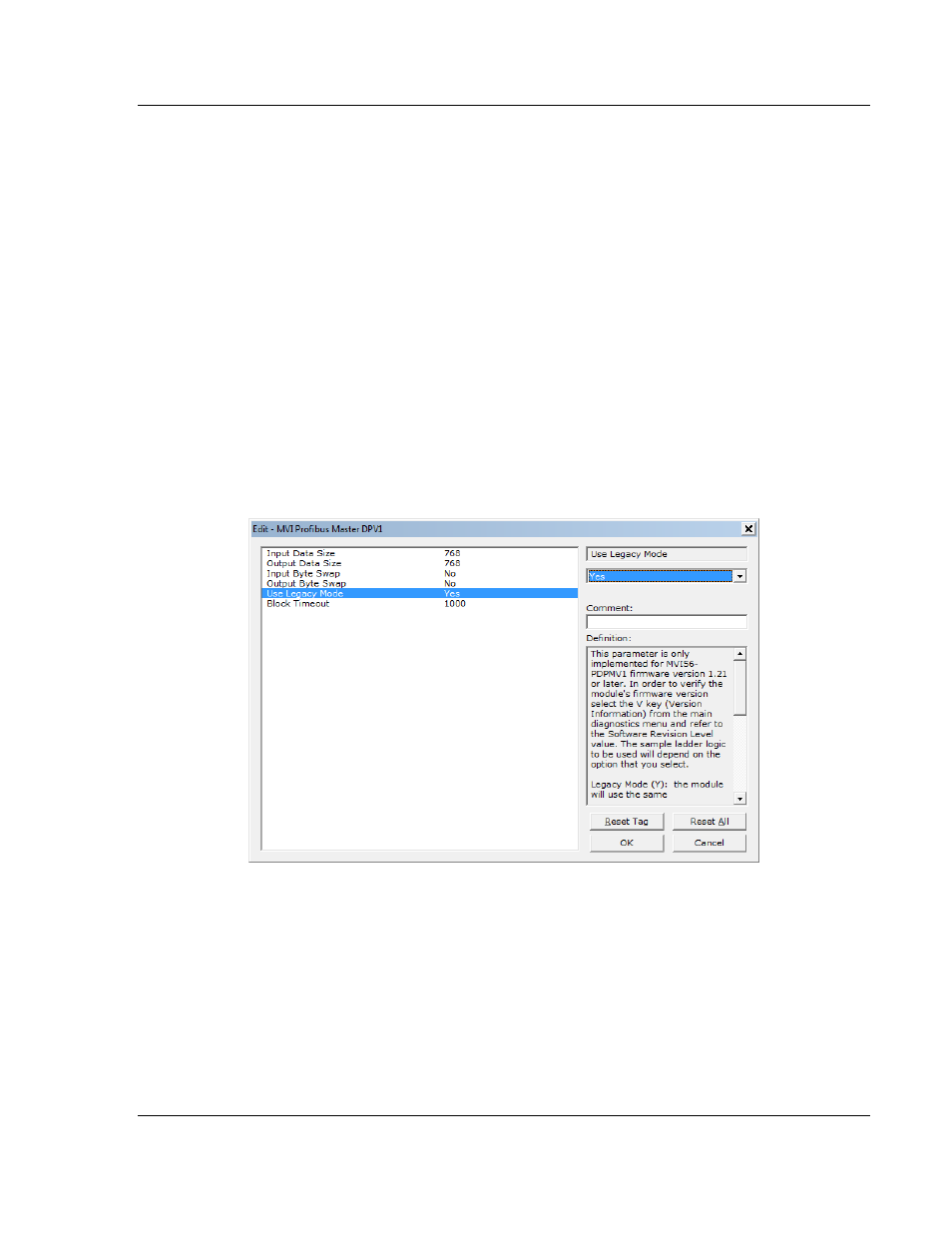
MVI56-PDPMV1 ♦ ControlLogix Platform
Start Here
PROFIBUS DPV1 Master
User Manual
ProSoft Technology, Inc.
Page 69 of 255
March 22, 2011
1.8.3 Selecting the Connection Parameters for the Module
The connection parameters will determine the number of words each backplane
I/O block will contain for data transfer between the processor and the module.
The input and output backplane block sizes will depend on the MVI56-PDPMV1
version and the selected mode (LEGACY or FLEX). Depending on these factors,
the connection parameters may be set as Fixed or Flexible lengths.
While following the procedures in the appropriate sections, keep in mind to set
the Use Legacy Mode parameter to match the sample program version
(LEGACY or FLEX) that you selected and loaded. If you get a mismatch between
this parameter setting and the sample ladder program loaded, the module will not
function.
The following settings are configured in ProSoft Configuration Builder for
modules with firmware version 1.21 or later only. Note that the parameters that
are displayed on the Edit screen vary depending on whether Y
ES
or N
O
is
selected for the Use Legacy Mode parameter. For more information, refer to
Setting Module Parameters (page 82).
Select LEGACY mode (U
SE
L
EGACY
M
ODE
=
Y)
