ProSoft Technology MVI56-PDPMV1 User Manual
Page 235
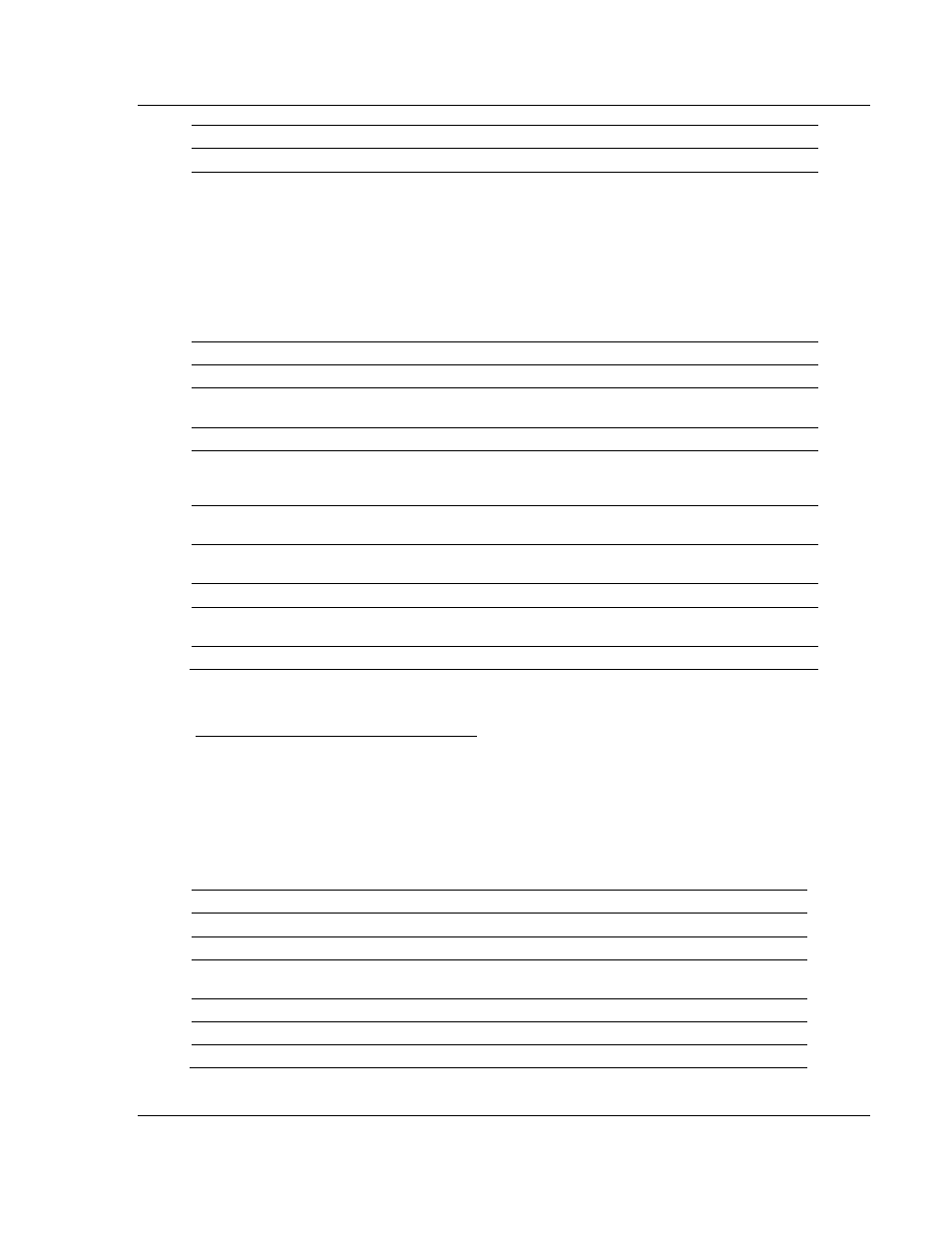
MVI56-PDPMV1 ♦ ControlLogix Platform
Reference
PROFIBUS DPV1 Master
User Manual
ProSoft Technology, Inc.
Page 235 of 255
March 22, 2011
Byte Offset
Start
End
Name
Description
118
119
File Error Word
This is bit-mapped value that indicates which files are not
present.
Bit 0: Problem with PDPMV1.CFG file
Bit 1: Not used
Bit 2: Problem with PDPMV1.DDB file
Bit 3: Problem with PDPMV1.XML file
Bits 4 to 15 not used.
If this word has a value other than 0, the CFG ERR LED on the
module will be illuminated.
120
145
Reserved
Reserved for future use
146
147
In mailbox queue count Number of message in the in mailbox queue
148
149
Out mailbox queue
count
Number of message in the out mailbox queue
150
151
Alarm queue count
Number of message in the alarm queue
152
153
Last out mailbox
message ID processed
from output image
Last out mailbox message ID processed from output image
154
155
Current in mailbox
control index
Current in mailbox control index
156
157
Current alarm control
index
Current alarm control index
158
496
Reserved for future use
496
497
Index of Output image to receive (1 to 4 for data, 0 or -1 if no
data)
498
499
Block index of -1 or 0 for status block
Output Data Block (Block ID = 1 to 4)
This block contains the PROFIBUS output data to be sent from the processor to
the module.
Output Data Block Format (Output Image)
You can find the contents of the Output Data Block (Output Image) in the
MVI56PDPMV1.Output user controller tag structure in RSLogix.
Word Offset
Start
End
Name
Description
0
0
Block ID
Block number 1 to 4
1
200
PROFIBUS Output
Data
PROFIBUS Output Data: Data going to the PROFIBUS
Network.
201
201
Reserved
Reserved for future use
202
202
Reserved
Reserved for future use
203
203
Reserved
Reserved for future use
