ProSoft Technology MVI56-PDPMV1 User Manual
Page 5
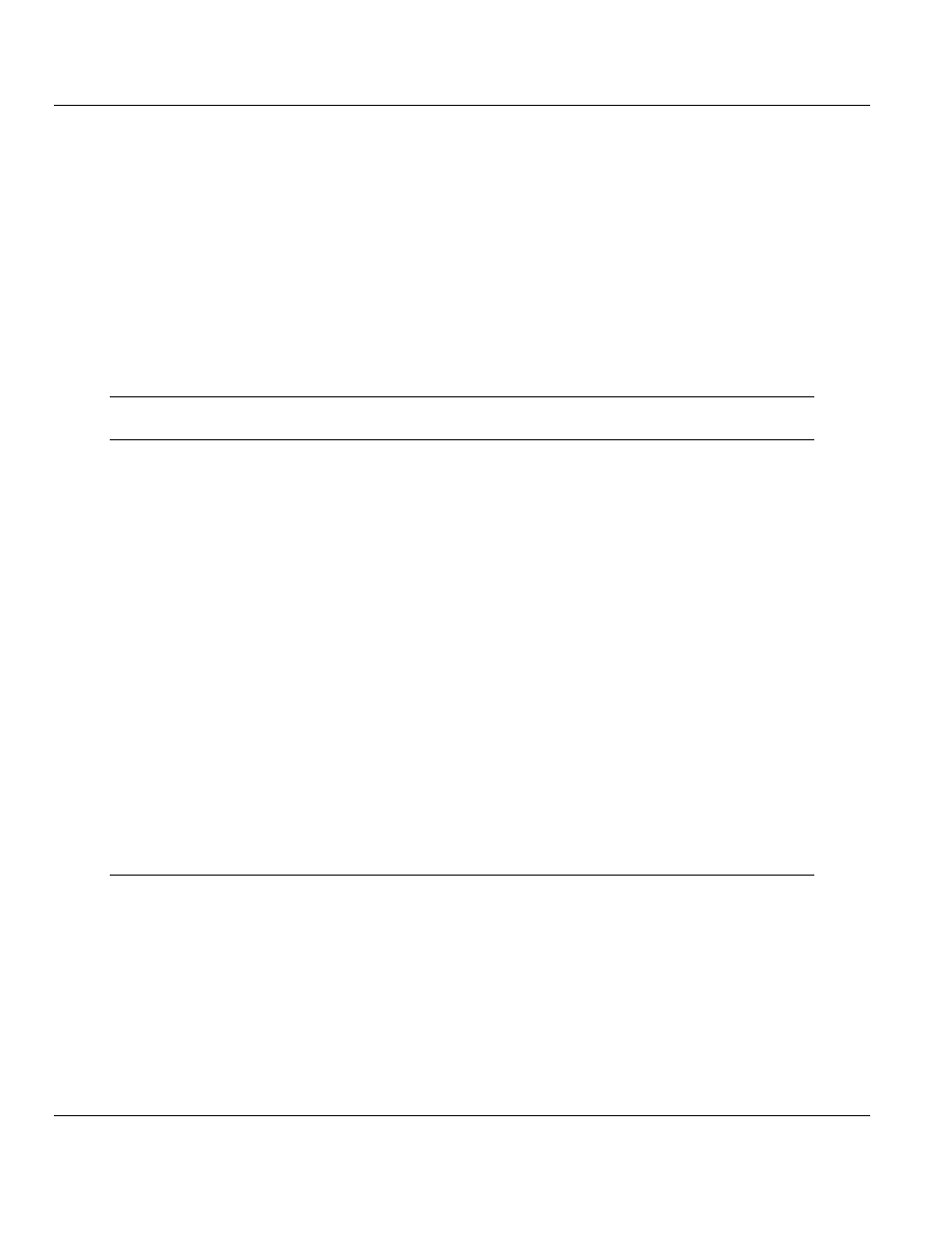
MVI56-PDPMV1 ♦ ControlLogix Platform
Contents
PROFIBUS DPV1 Master
User Manual
ProSoft Technology, Inc.
Page 5 of 255
March 22, 2011
Contents
Your Feedback Please ........................................................................................................................ 2
How to Contact Us .............................................................................................................................. 2
ProSoft Technology
®
Product Documentation .................................................................................... 2
Important Installation Instructions ....................................................................................................... 3
MVI (Multi Vendor Interface) Modules ................................................................................................ 3
Warnings ............................................................................................................................................. 3
Battery Life Advisory ........................................................................................................................... 3
Markings .............................................................................................................................................. 4
Guide to the MVI56-PDPMV1 User Manual
9
1
Start Here
11
1.1
System Requirements ............................................................................................. 12
1.2
Package Contents ................................................................................................... 13
1.3
Installing ProSoft Configuration Builder Software ................................................... 14
1.4
Installing the Module in the Rack ............................................................................ 15
1.5
Choosing Sample Ladder Logic For Your Application ............................................ 16
1.5.1
Determining the Firmware Version of Your Processor ............................................ 17
1.5.2
Determining the Firmware Version of the MVI56-PDPMV1 Module ....................... 18
1.5.3
Determining the Module Mode (LEGACY or FLEX) ................................................ 20
1.5.4
Sample Program Summary ..................................................................................... 22
1.6
Using the MVI56-PDPMV1 Sample Ladder Logic .................................................. 23
1.7
Using the MVI56-PDPMV1 Add-On Instruction ...................................................... 24
1.7.1
LEGACY Sample Add-On Instruction Import Procedure ........................................ 24
1.7.2
FLEX Sample Add-On Instruction Import Procedure .............................................. 38
1.8
Common Settings for All Sample Programs ............................................................ 65
1.8.1
Choosing the Controller Type ................................................................................. 65
1.8.2
Selecting the Slot Number for the Module .............................................................. 68
1.8.3
Selecting the Connection Parameters for the Module ............................................ 69
1.8.4
Selecting the RPI Time for the Module ................................................................... 71
1.8.5
Changing and Importing Configuration Changes (for PCB v 2.2.0 and up only) .... 72
1.9
Downloading the Sample Program to the Processor .............................................. 76
1.10
Connecting Your PC to the Module ......................................................................... 77
2
Configuring the MVI56-PDPMV1 Module
79
2.1
Setting Up the Project ............................................................................................. 80
2.2
Setting Module Parameters ..................................................................................... 82
2.3
Configuring the PROFIBUS Master ........................................................................ 84
2.3.1
Installing the GSD Files ........................................................................................... 85
2.3.2
Configuring the PROFIBUS Slaves ......................................................................... 86
2.3.3
Printing the Processor Network Memory Map....................................................... 104
2.3.4
Exporting the Processor Files Prior to PCB v2.2.0 ............................................... 105
2.3.5
Exporting the Processor Files for PCB v2.2.0 or later .......................................... 107
2.3.6
Backing Up the Project .......................................................................................... 109
2.4
Downloading the Project to the Module ................................................................ 111
2.4.1
Example 1: Local Rack Application ....................................................................... 113
