ProSoft Technology MVI56-PDPMV1 User Manual
Page 232
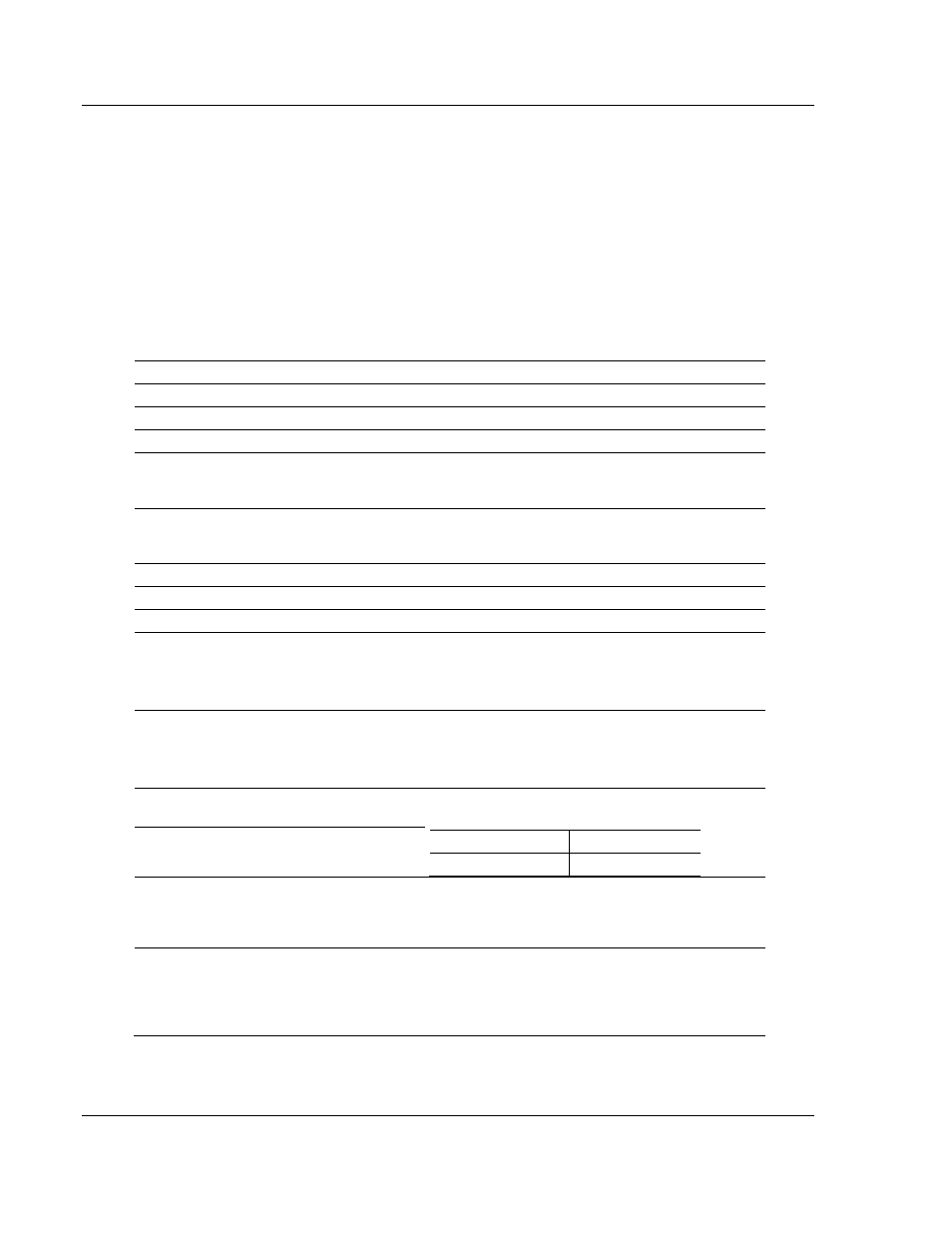
Reference
MVI56-PDPMV1 ♦ ControlLogix Platform
User Manual
PROFIBUS DPV1 Master
Page 232 of 255
ProSoft Technology, Inc.
March 22, 2011
Module configuration data values
MVI56 software revision level
Key PROFIBUS configuration values
PROFIBUS Master hardware/software revision level
MVI56 module statistics
Mailbox messaging control and status
You can find the contents of the Status Data block in the MVI56PDPMV1.Status
user controller tag structure in RSLogix. These tags reference the
PDPMV1_Status user-defined data type.
The following table is received periodically from the MVI56 module.
Byte Offset
Start
End
Name
Description
0
9
Module ID string
Unique module 10-byte pattern as text "MVI5PDPMV1"
10
11
Reserved
Reserved for future use
12
13
PROFIBUS Input Data
size
The number of words of PROFIBUS input data to transfer from
the PROFIBUS Master to the processor within the Input Data
blocks. Value is selected during user configuration
14
15
PROFIBUS Output
Data size
The number of words to transfer from the processor in the
PROFIBUS output space during the output data transfer. Value
is selected during user configuration
16
17
Reserved
Reserved for future use
18
19
Reserved
Reserved for future use
20
21
Reserved
Reserved for future use
22
22
Input Data Byte Swap
User configured flag to indicate if input data is swapped before
being placed in the input image for the controller.
0=No swapping
Not 0=Swap bytes
23
23
Output Data Byte Swap User configured flag to indicate if output data is swapped after
being received from the output image of the controller.
0=No swapping
Not 0=Swap bytes
24
24
Module software major
version number.
MVI56 module application software version number
Bits
16
8
7
0
High Byte
Low Byte
25
25
Module software minor
version number
26
41
PROFIBUS Slave
Configured List
This is a 16-byte array with bit fields where one bit is assigned to
each slave station address. The associate bit is set if the slave is
present in the database. For the bit/slave relationship, refer to
the Slave List Structure below.
42
57
PROFIBUS Data
Transfer Status
This is a 16-byte array with bit fields where one bit is assigned to
each slave station address. The associated bit is set if the slave
has reached or retained the "Data Exchange" state at least once
during the last three data cycles. For the bit/slave relationship,
refer to the Slave List Structure below.
