ProSoft Technology MVI56-PDPMV1 User Manual
Page 20
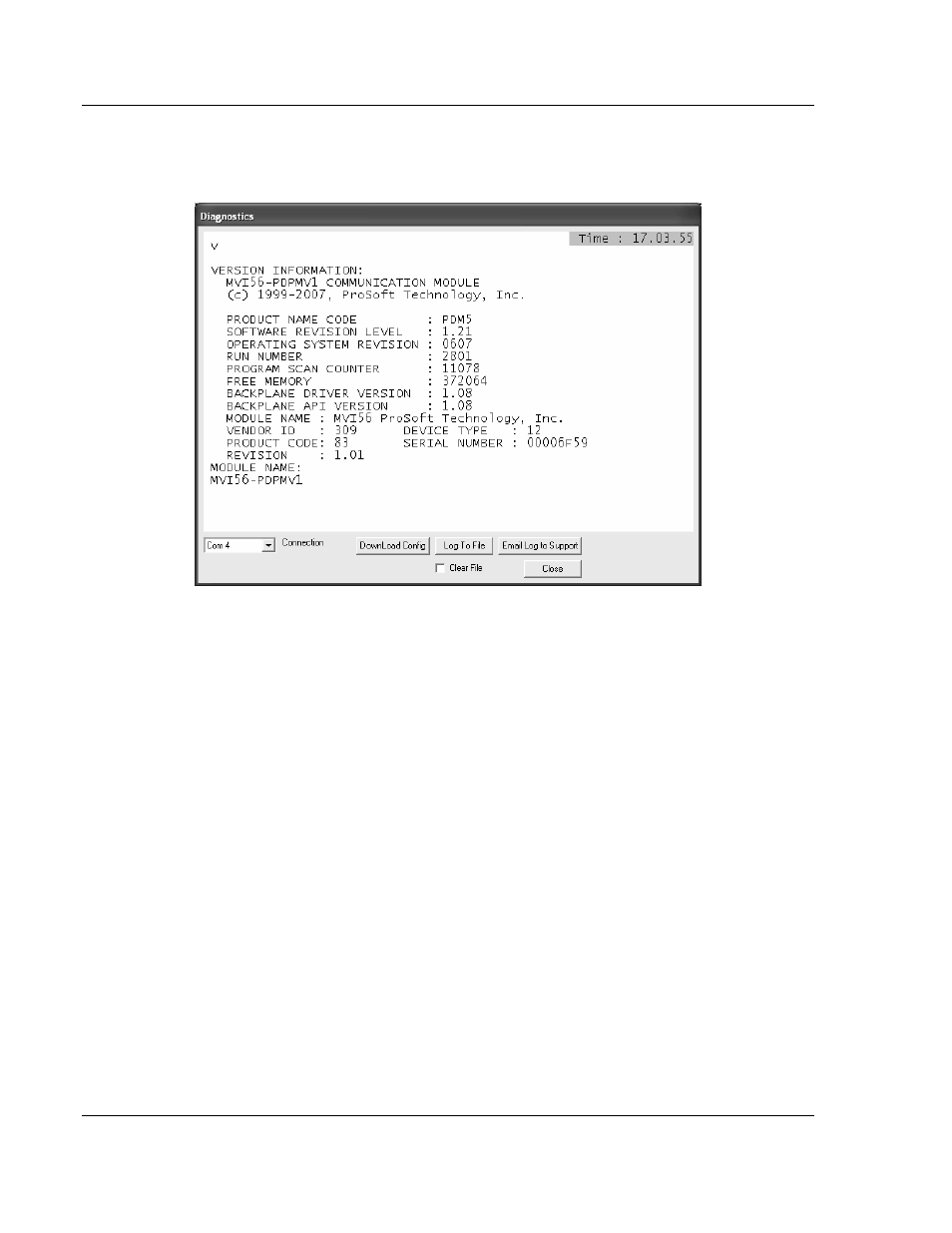
Start Here
MVI56-PDPMV1 ♦ ControlLogix Platform
User Manual
PROFIBUS DPV1 Master
Page 20 of 255
ProSoft Technology, Inc.
March 22, 2011
2 Press [V] to display the module version information. Verify "SOFTWARE
REVISION LEVEL" for the module firmware version (1.21 for the example
below):
1.5.3 Determining the Module Mode (LEGACY or FLEX)
There are two versions of the sample program: LEGACY (fixed I/O sizes) and
FLEX (variable I/O sizes) versions.
MVI56-PDPMV1 firmware version 0.30 must use the LEGACY sample
program and fixed I/O sizes.
MVI56-PDPMV1 firmware version 1.21 or later can use either the LEGACY or
FLEX mode sample programs.
For module firmware version 1.21 or later, the U
SE
L
EGACY
M
ODE
configuration
parameter in ProSoft Configuration Builder selects which mode you will use.
Setting the parameter to Y
ES
says to use fixed I/O sizes in LEGACY mode.
Setting the parameter to N
O
says to use variable I/O sizes in FLEX mode. This
step is described in Select the Connection Parameters for the Module (page 69).
LEGACY mode allows backward compatibility with firmware version 0.30 and
implements the following features:
Fixed backplane I/O block size (input size = 250 words, output size = 248
words)
Status and Mailbox transferred through regular I/O blocks.
