ProSoft Technology MVI56-PDPMV1 User Manual
Page 130
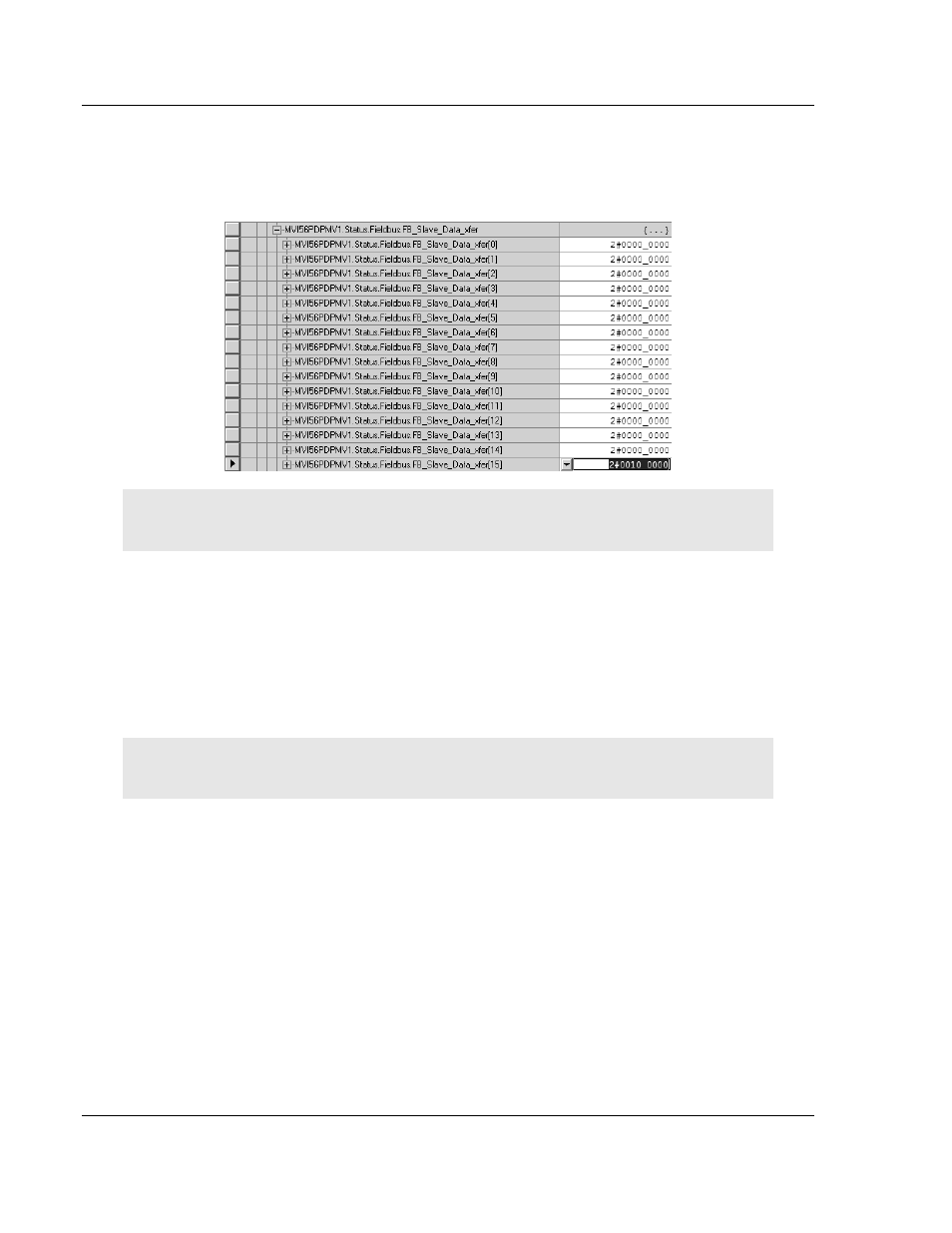
Configuring the MVI56-PDPMV1 Module
MVI56-PDPMV1 ♦ ControlLogix Platform
User Manual
PROFIBUS DPV1 Master
Page 130 of 255
ProSoft Technology, Inc.
March 22, 2011
5 Next, expand the MVI56PDPMV1.Status.Fieldbus.FB_Slave_xfer tag. The
value for MVI56PDPMV1.Status.Fieldbus.FB_Slave_xfer should match the
corresponding value in MVI56PDPMV1.Status.Fieldbus.FB_Slave_Cfg_List,
indicating that the slave is configured and communicating.
Tip: You can add ladder logic to perform an action based on the values of these tags, for example
to determine if a slave is misconfigured.
If the values of these tags show that the slave is configured, but is not
transferring data, the slave is not configured correctly. Refer to the
documentation provided with your PROFIBUS Slave for troubleshooting
procedures.
2.5.5 Sending a Mailbox Message in RSLogix 5000
Note: For this procedure, you must connect a serial cable from the serial port on your PC to the
DB9M connector on the ControlLogix processor.
1 Open the sample ladder logic in RSLogix 5000.
2 Open the C
OMMUNICATIONS
menu, and choose G
O
O
NLINE
.
3 In the Controller Organization window, double-click C
ONTROLLER
T
AGS
.
4 Expand the MVI56PDPMV1 and MVI56PDPMV1.[Mailbox]Command tags.
5 Enter "1" (number one) in the tag
MVI56PDPMV1.[Mailbox]Command.GetLiveList, and then press [Enter] to
send the mailbox message from the processor to the MVI56-PDPMV1.
