ProSoft Technology MVI56-PDPMV1 User Manual
Page 72
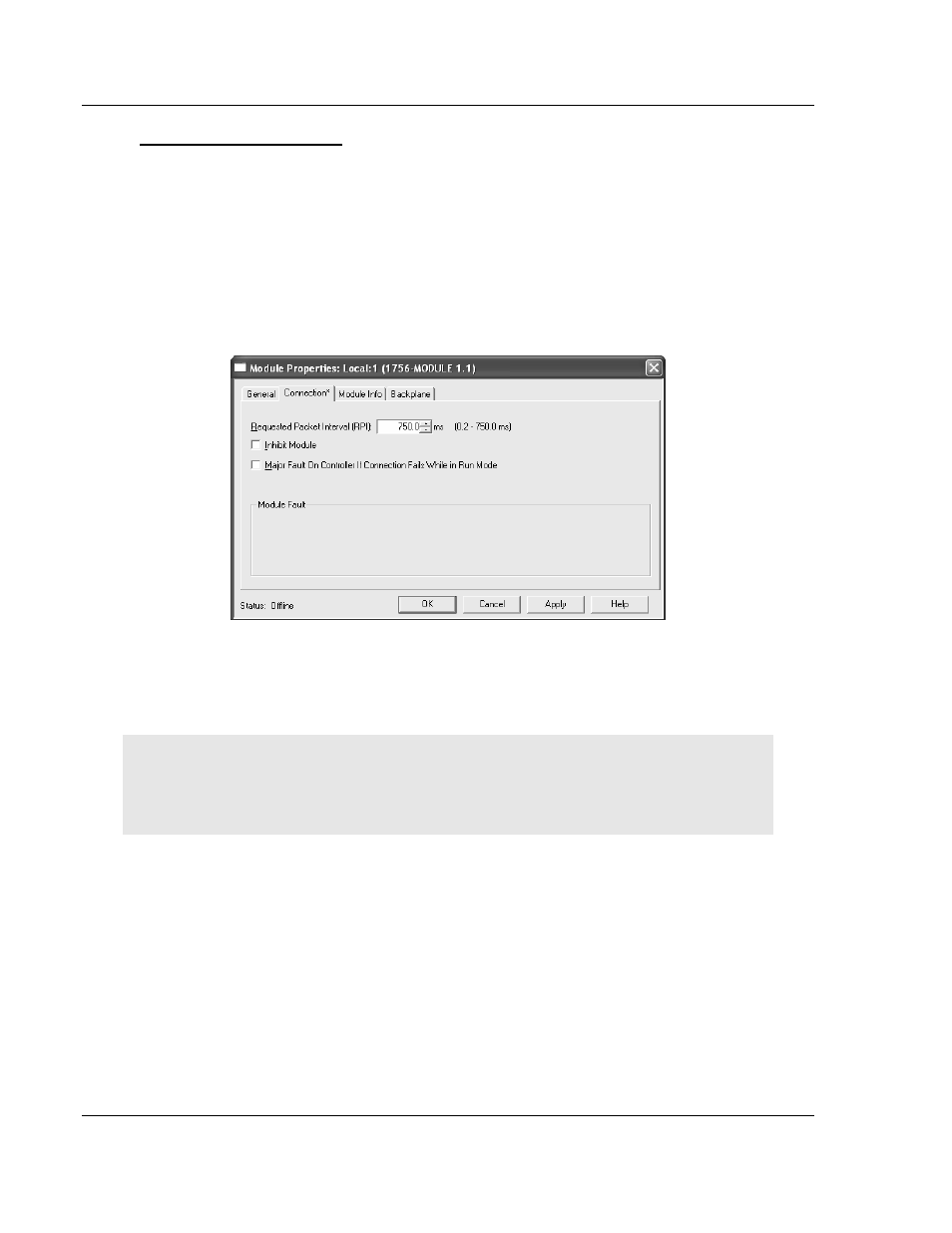
Start Here
MVI56-PDPMV1 ♦ ControlLogix Platform
User Manual
PROFIBUS DPV1 Master
Page 72 of 255
ProSoft Technology, Inc.
March 22, 2011
RPI Time 750 milliseconds
If ALL of the following conditions are true:
MVI56-PDPMV1 module firmware version 1.21 (or later)
MVI56-PDPMV1 module configured in FLEX mode (U
SE
L
EGACY
M
ODE
=
N
O
)
MVI56-PDPMV1 module is located in either the local rack or remote rack
through EtherNet/IP adapters
For optimal performance set the RPI
time as 750
MS
. For this scenario, the
module will use the IOT (Immediate Output) instruction that will override the
configured
RPI time. Setting a lower RPI time will cause unnecessary interrupts
to the module, delaying data updates and lowering data throughput.
1.8.5 Changing and Importing Configuration Changes (for PCB v
2.2.0 and up only)
NOTE: This procedure must be used anytime you wish to change the module configuration after
the first time an AOI rung import was performed. For changes to be effective, previous controller
tags and ladder logic must be manually deleted before the new rung export file can be successfully
imported. Failure to follow this procedure may result in the module becoming non-functional.
This procedure assumes you have already made your configuration changes and
have re-exported the processor files according the procedure specified in Export
the Processor Files for PCB v2.2.0 or later (page 107).
To successfully complete this update procedure, you must do the following steps
in the order shown:
