ProSoft Technology MVI56-PDPMV1 User Manual
Page 113
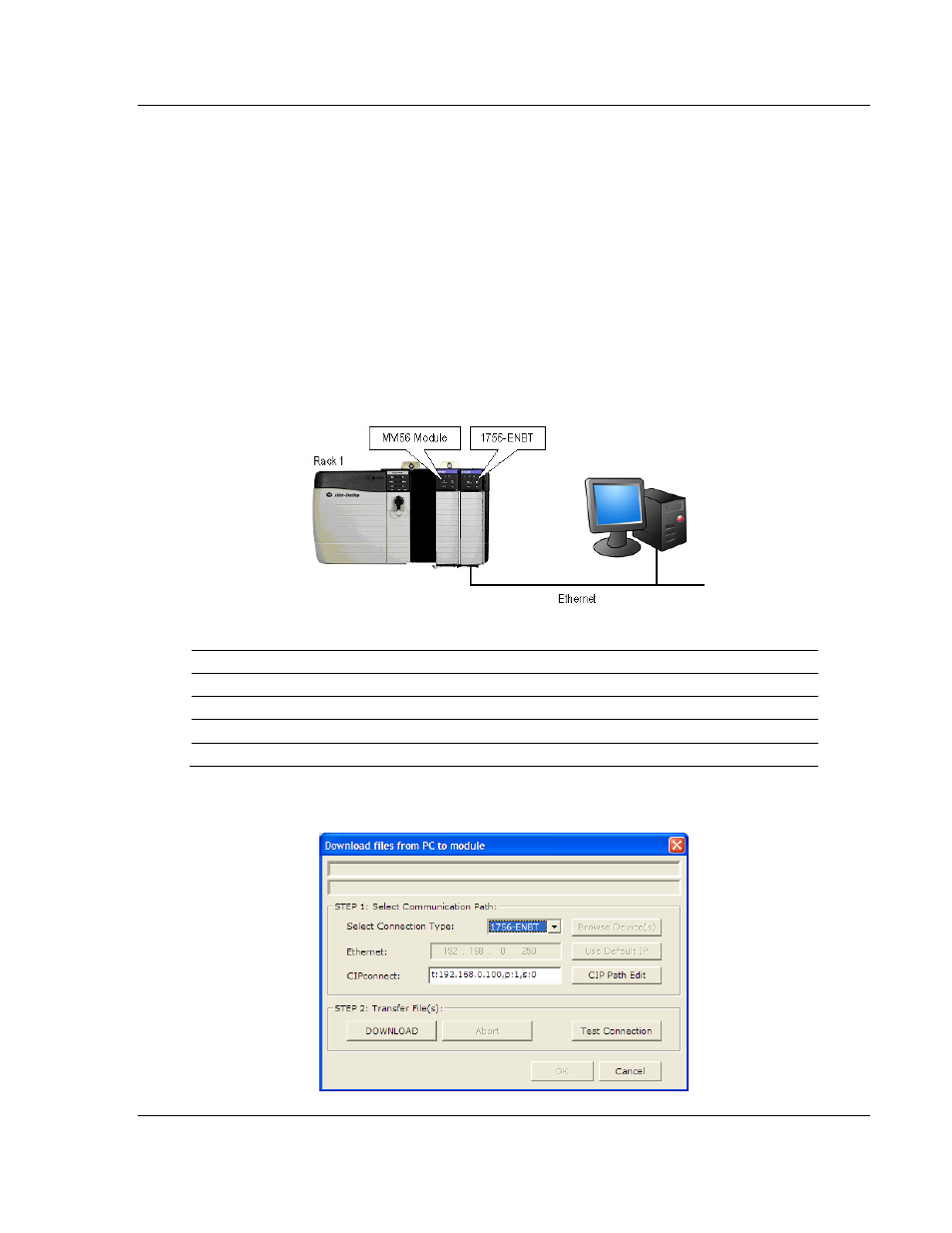
MVI56-PDPMV1 ♦ ControlLogix Platform
Configuring the MVI56-PDPMV1 Module
PROFIBUS DPV1 Master
User Manual
ProSoft Technology, Inc.
Page 113 of 255
March 22, 2011
To use the CIPconnect Path Editor, follow these steps.
1 Configure the path between the 1756-ENBT connected to your PC and the
MVI56-PDPMV1 module. If the module is located in a remote rack, add more
racks to configure the full path. The path can only contain ControlNet or
EtherNet/IP networks. The maximum number of supported racks is six.
2 Click C
ONSTRUCT
CIP
P
ATH
to build the path in text format
3 Click OK to confirm the configured path.
The following examples should provide a better understanding on how to set up
the path for your network.
2.4.1 Example 1: Local Rack Application
For this example, the MVI56-PDPMV1 module is located in the same rack as the
1756-ENBT that is connected to the PC.
Rack 1
Slot
Module
Network Address
0
ControlLogix Processor
-
1
Any
-
2
MVI56-PDPMV1
-
3
1756-ENBT
IP=105.102.0.12
1 In the Download window, click CIP
P
ATH
E
DIT
.
