ProSoft Technology MVI56-PDPMV1 User Manual
Page 145
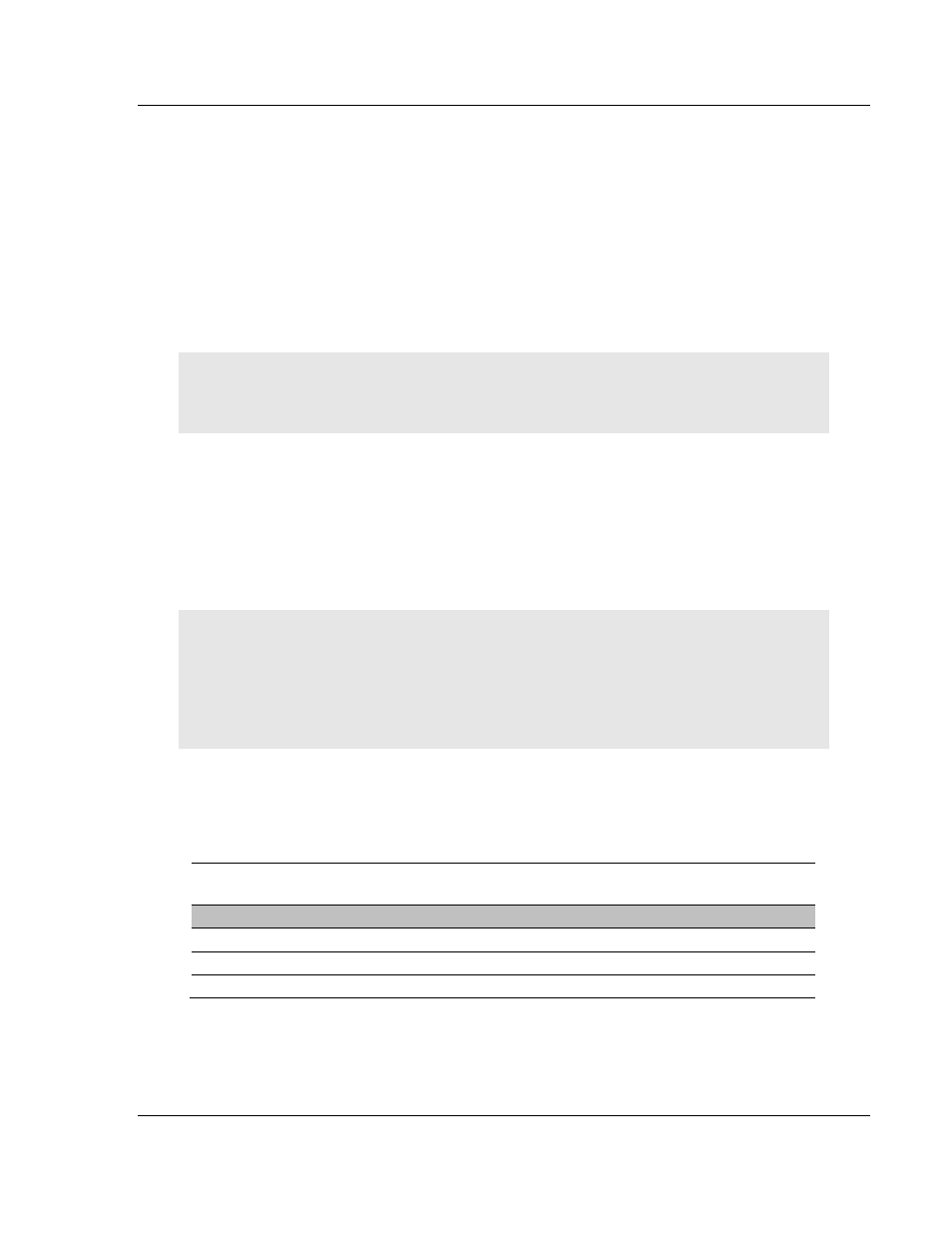
MVI56-PDPMV1 ♦ ControlLogix Platform
Mailbox Messaging
PROFIBUS DPV1 Master
User Manual
ProSoft Technology, Inc.
Page 145 of 255
March 22, 2011
3.3
Legacy Mode Mailbox Communication
The processor requests a mailbox block by sending a block with a block number
between 100 and 109. The request block contains the mailbox request according
to the data listed in Output Mailbox: Legacy Mode. (page 146)
The module immediately responds with a confirmation message consisting of the
Mailbox Out Message Response block to the processor, containing the same
block ID as the request block.
After the mailbox request is processed by the module, it sends the Mailbox In
Message Response block to the processor (block ID between 100 and 109).
NOTE: The block ID in the Mailbox In Message Response block may not necessarily be the same
as the one sent in the Mailbox Out Message during the mailbox request. This is because using
Mailbox Messaging is a multi-stage process:
1 Send a special Output block to tell the module to send the Acyclic (Mailbox)
Message to a specific slave
2 Wait for the module to receive the receive the slave's response and notify the
ladder logic that a response in available
3 Send a special Output block to tell the module to send the slave's response
to the Acyclic Message.
It takes two separate actions, using special block IDs, to complete a Mailbox Message cycle. First,
a Mailbox Message is sent and then, once the reply has been received, a second action is
performed to retrieve the slave's response. Therefore, the ladder should refer to the command
data, rather than block ID, to copy the mailbox response to the correct controller tag.
For example:
command = 02 => Set Operating Mode Response 1
3.3.1 Input Mailbox: Legacy Mode
This block contains the actual mailbox response sent by the module.
Block Format for Mailbox In Message (Input Image)
Word Offset
Start
Word Offset
End
Description
0
143
Mailbox input message from module
144
247
Reserved for future use
248
248
Index of Output image to receive (1 to 4 for data, 0 or -1 if no data)
249
249
Block number 100 to 109
