10 setting up master/slave configurations, 1 configure power supply as master, Setting up master/slave configurations -8 – KEPCO KLP Series (older -1200 models) Operator Manual User Manual
Page 48: Configure power supply as master -8, R. 3.2.10
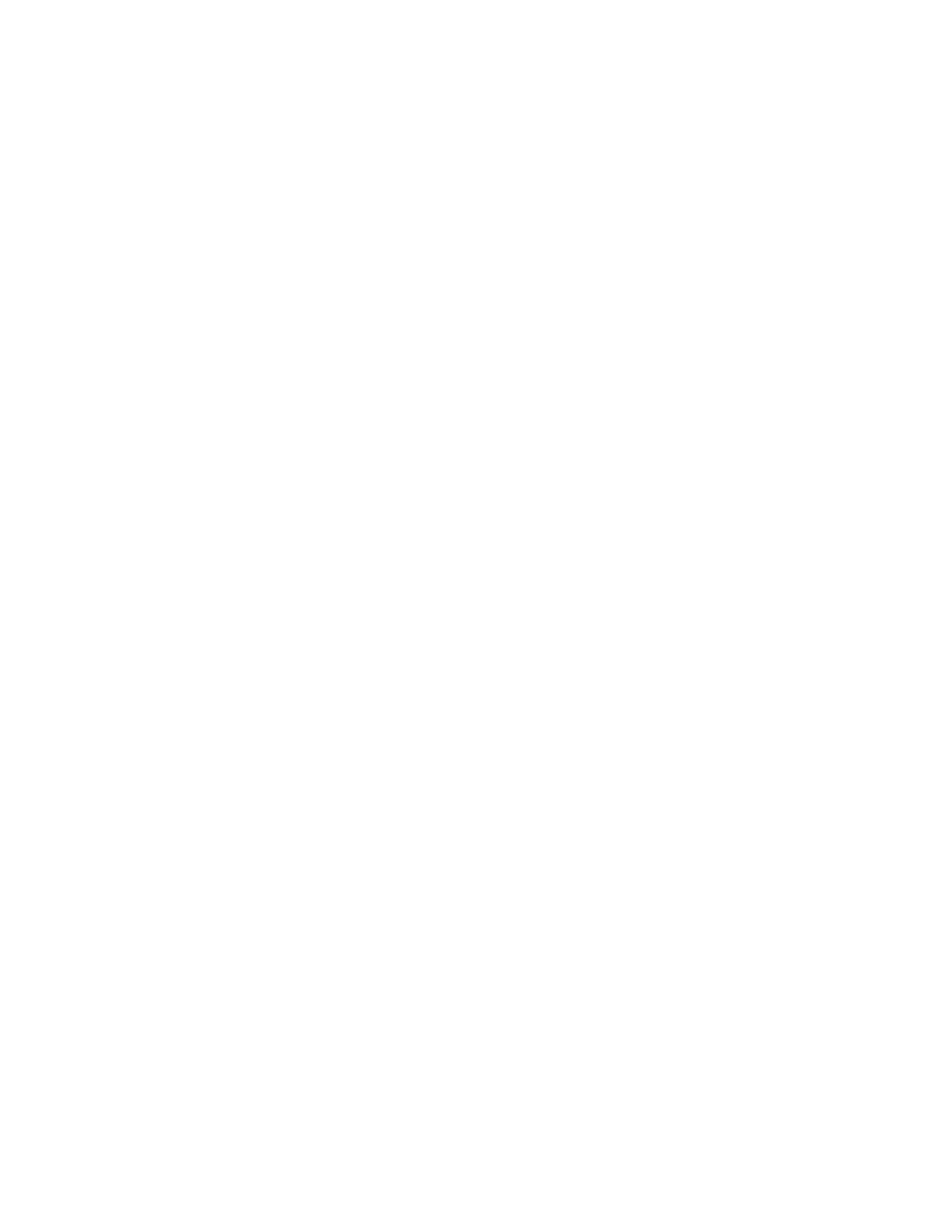
3-8
KLP073008
2. Using a thin tool (e.g., a paper clip), press the FUNCTION switch repeatedly until the status
display reads BAUD; the active baud rate is visible in the DC AMPERES display (value
shown must be multiplied by 1000; e.g., 9600 is displayed as 9.6). To change the baud rate,
proceed to step 2, otherwise, press FUNCTION to exit.
3. Rotate the CURRENT control to change the baud rate.
4. Tap the DC OUTPUT switch to accept the displayed baud rate. The unit advances to the
next function, Virtual Model, see PAR. 3.2.5.
3.2.10
SETTING UP MASTER/SLAVE CONFIGURATIONS
Both units of a master/slave pair must be identical models. After connecting the RS 232 ports
(see PAR. 2.7.8), proceed as follows to configure the individual units to be master or slave.
3.2.10.1 CONFIGURE POWER SUPPLY AS MASTER
1. Turn power on. If the unit comes up in setpoint mode (see PAR. 3.2.4), tap either the CUR-
RENT or VOLTAGE controls to take the unit out of setpoint mode (status display goes from
SET to blank).
2. Using a thin tool (e.g., a paper clip), press the FUNCTION switch repeatedly until the status
display reads M/S.
3. Tap the DC OUTPUT switch once.
• The status display reads either SERI (series) or PARA (parallel).
• The DC VOLTS display shows the number assigned to the unit (1 = master, 2 or above
= slave).
• The DC AMPERES display shows the maximum number of units in the configuration.
• The factory default is standalone operation (DC VOLTS and DC AMPERES show 1).
4. Specify either SERI (series configuration for higher voltage) or PARA (parallel configuration
for higher current) using either the VOLTAGE or CURRENT control by holding in and rotat-
ing the control. Both connected units must be set the same, either SERI or PARA.
5. Specify the total number of units in the configuration to 2 by rotating the CURRENT control.
6. Specify the unit number to be assigned (1 = master) by rotating the VOLTAGE control.
7. Press DC OUTPUT to accept the displayed settings, or FUNCTION to abort and proceed to
the next function.
NOTE: Until both units are configured properly, the displays will cycle as follows: status display
will flash E241 (hardware error), then DC VOLTS, status display and DC AMPERES
flash x OF y where x = unit number and y = total number of units, the status display
flashes the type of connection SERI (series) or PARA (parallel).
