Section 2 - installation, 1 unpacking and inspection, 2 terminations and controls – KEPCO KLP Series (older -1200 models) Operator Manual User Manual
Page 27: 1 front panel controls and indicators, 2 rear panel connectors and switch, Table 2-1. controls, and indicators, Unpacking and inspection -1, Terminations and controls -1, Front panel controls and indicators -1, Rear panel connectors and switch -1
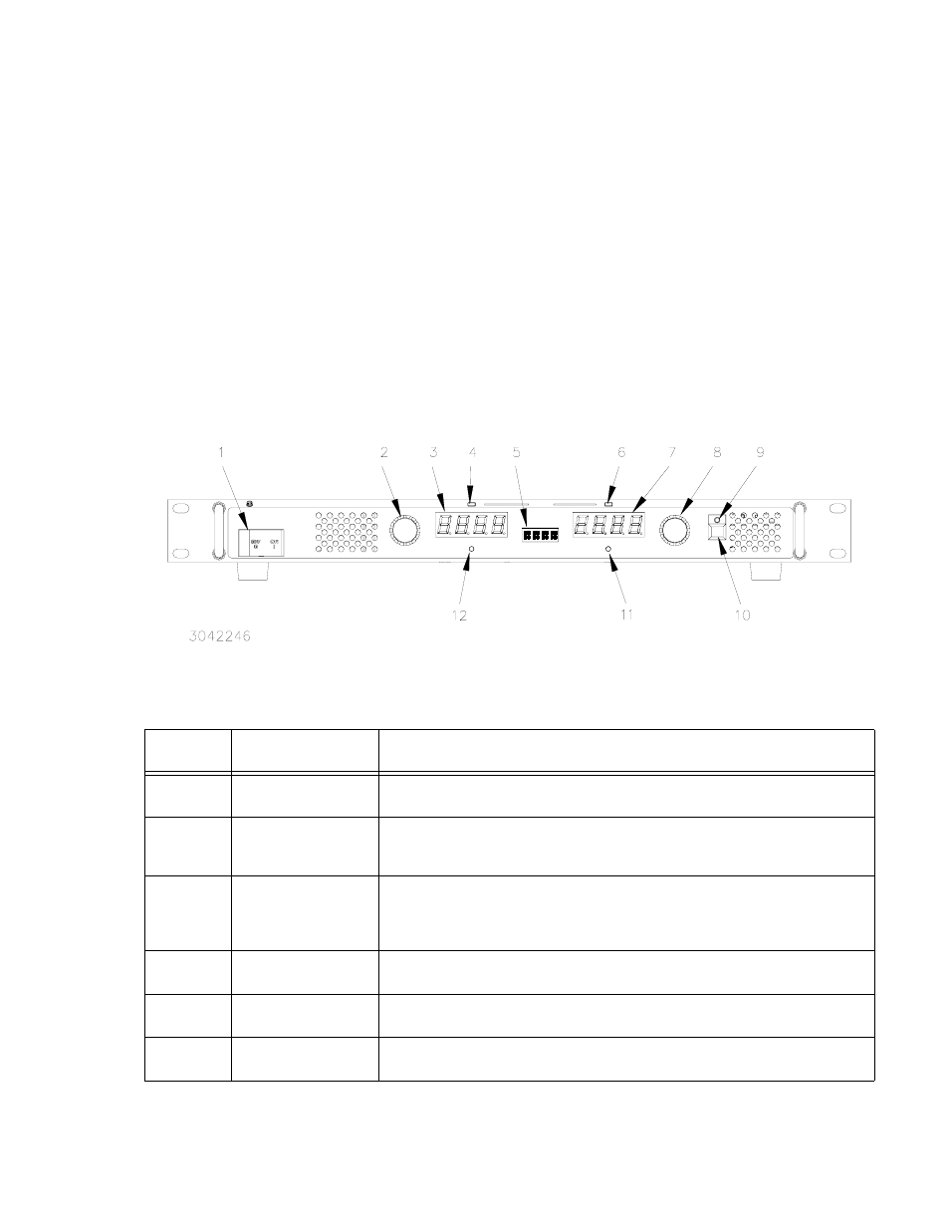
KLP-HV 073008
2-1
SECTION 2 - INSTALLATION
2.1
UNPACKING AND INSPECTION
This instrument has been thoroughly inspected and tested prior to packing and is ready for
operation. After careful unpacking, inspect for shipping damage before attempting to operate.
Perform the preliminary operational check as outlined in PAR 2.5. If any indication of damage is
found, file an immediate claim with the responsible transport service.
2.2
TERMINATIONS AND CONTROLS
2.2.1
FRONT PANEL CONTROLS AND INDICATORS. Refer to Figure 2-1 and Table 2-1.
2.2.2
REAR PANEL CONNECTORS AND SWITCH. Refer to Figure 2-2 and Tables 2-2 through 2-
6.
FIGURE 2-1. KLP SERIES, FRONT PANEL CONTROLS AND INDICATORS
TABLE 2-1. CONTROLS, AND INDICATORS
FIGURE 2-1
INDEX NO.
CONTROL OR
INDICATOR
FUNCTION
1
POWER ON/OFF
Circuit Breaker
Turns the power supply on or off. Applies input power to power supply internal circuits.
Circuit breaker provides input overload protection.
2
VOLTAGE
control/switch
Multifunction rotary encoder with momentary contact pushbutton switch. Rotate to set
output voltage (PAR. 3.2.6) and overvoltage limit (PAR. 3.2.7). Also used to enter SET
mode of voltage programming (PAR. 3.2.6.2), and to perform calibration (PAR.4.3).
3
DC VOLTS
display
Four-digit LED display that shows voltage settings:
a. Shows actual output voltage (default).
b. Shows voltage set point (PAR. 3.2.6.2) or overvoltage limit when function selected
(PAR. 3.2.7).
4
CV
indicator
Green LED lights to indicate power supply is operating in constant voltage mode (see
PAR. 3.2.6).
5
Status
4 character display
Displays active function or blinks for error messages. Normally blank (VOLTAGE and
CURRENT LEDs display actual voltage and current).
6
CC
indicator
Amber LED lights to indicate power supply is operating in constant current mode (see
PAR. 3.2.6).
