TA Triumph-Adler 2256 User Manual
Page 92
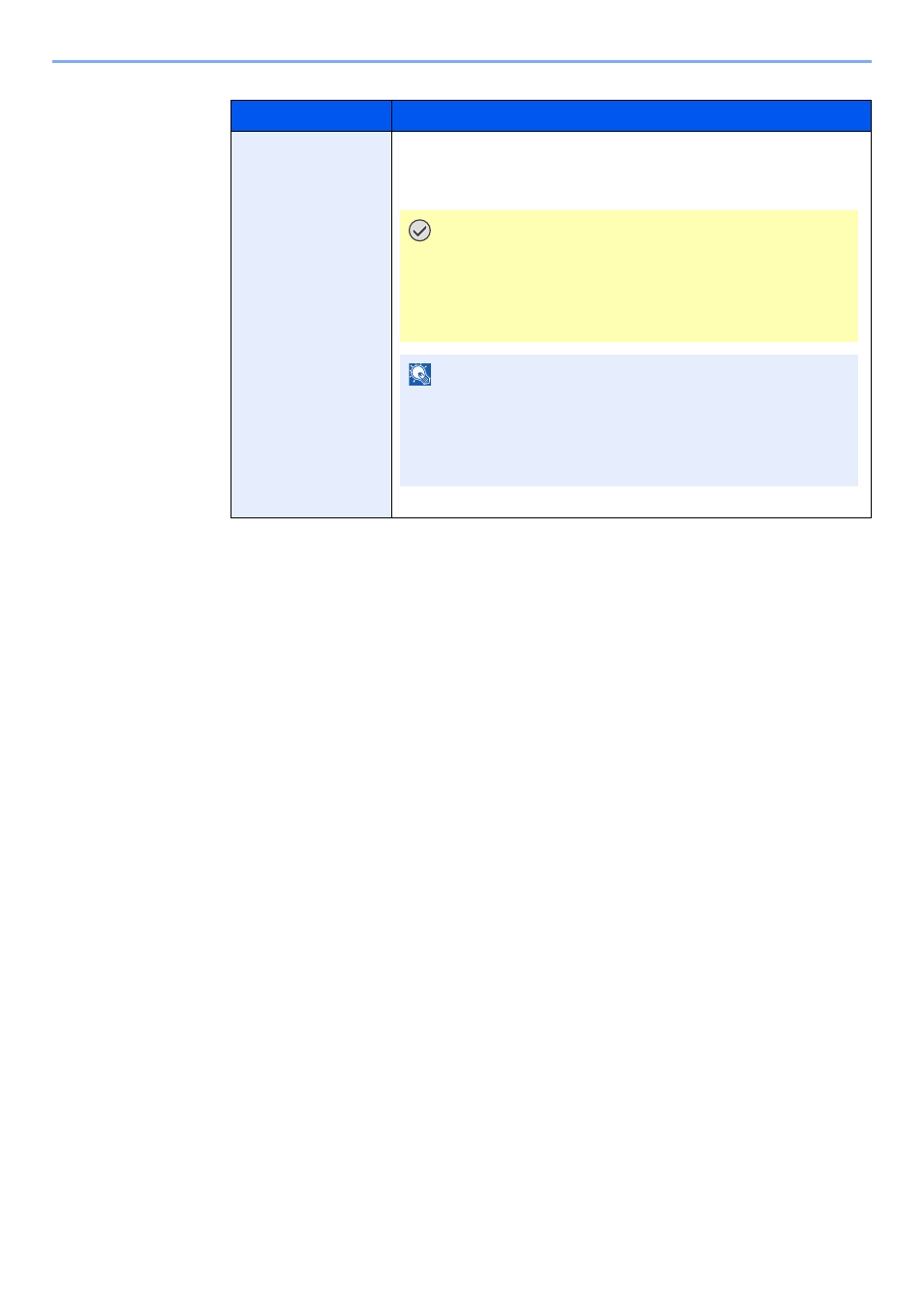
6-12
Sending Faxes from PC > Basic Transmission
Item
Description
FAX Delayed Transmit
checkbox
Check the checkbox in order to activate the time fields to the right of the
checkbox whenever you want to set the time that your documents will be
transmitted. The desired time setting can be entered directly with the
keyboard or by clicking on the and arrows.
Available settings:
00:00-23:59
IMPORTANT
If the time that is shown in the message display of this fax
machine does not match the current time, communications
that use the timer may not be accomplished as expected. If
the displayed time is not current, be sure to adjust it to
match the correct time.
NOTE
If you designate a time that is earlier in the day than the time that
is actually displayed in the fax machine itself, the transmission
operation will be carried out the following day at that time. Be
sure to confirm the time setting in the fax machine itself before
making this setting.
