Setting send restriction, Setting send restriction -12, Setting send – TA Triumph-Adler 2256 User Manual
Page 122
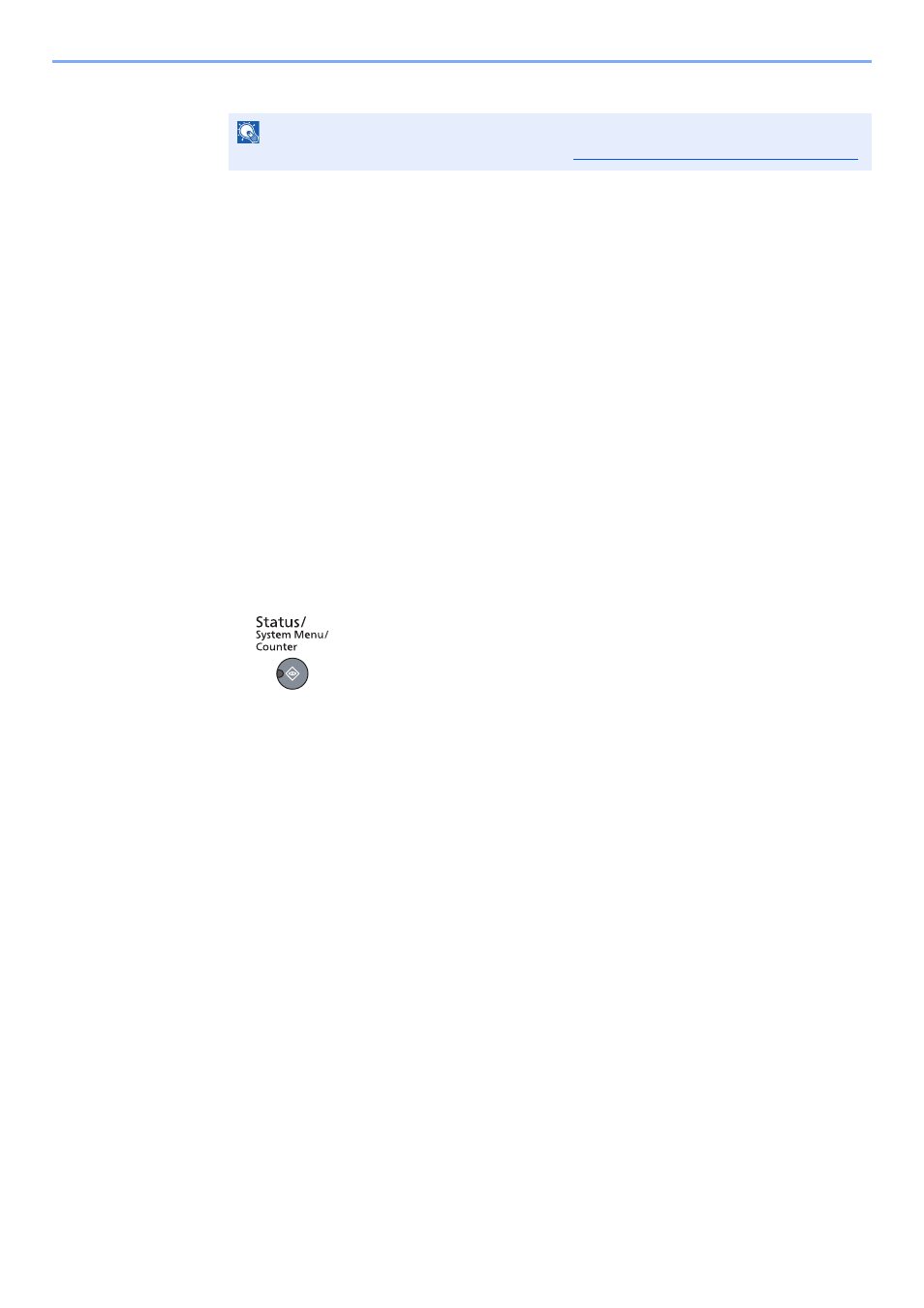
9-12
Fax Settings > Transmission Restriction
3
Use the numeric keys to reenter the Reject FAX number.
4
Press the [
OK
] key.
Deleting
1
Press the [
▲
] or [
▼
] key to select the Reject FAX No. to be deleted.
2
Press [Menu].
3
Press the [
▲
] or [
▼
] key to select [Delete].
4
Press the [
OK
] key.
5
Press [Yes] in confirmation screen.
Setting Send Restriction
You can restrict the other parties to which you send originals only to the ones registered in Permit FAX No. as well as the
ones registered in the Address Book. To change the sending restriction, follow the steps below.
1
Display the screen.
1
Press the [
Status/System Menu/Counter
] key.
2
Press the [
▲
] or [
▼
] key to select [FAX].
3
Press the [
OK
] key.
4
Press the [
▲
] or [
▼
] key to select [TX/RX Restrict.].
5
Press the [
OK
] key.
6
Press the [
▲
] or [
▼
] key to select [TX Restriction].
7
Press the [
OK
] key.
2
Configure the function.
1
Press the [
▲
] or [
▼
] key to select [Permit+Addr Book] or [Off].
2
Press the [
OK
] key.
To restrict the other parties only to the ones registered in Permit FAX No. as well as the ones
registered in the Address Book, select [Permit+Addr Book].
NOTE
For the procedure for entering a number, refer to
