Messages, Messages -4 – TA Triumph-Adler 2256 User Manual
Page 132
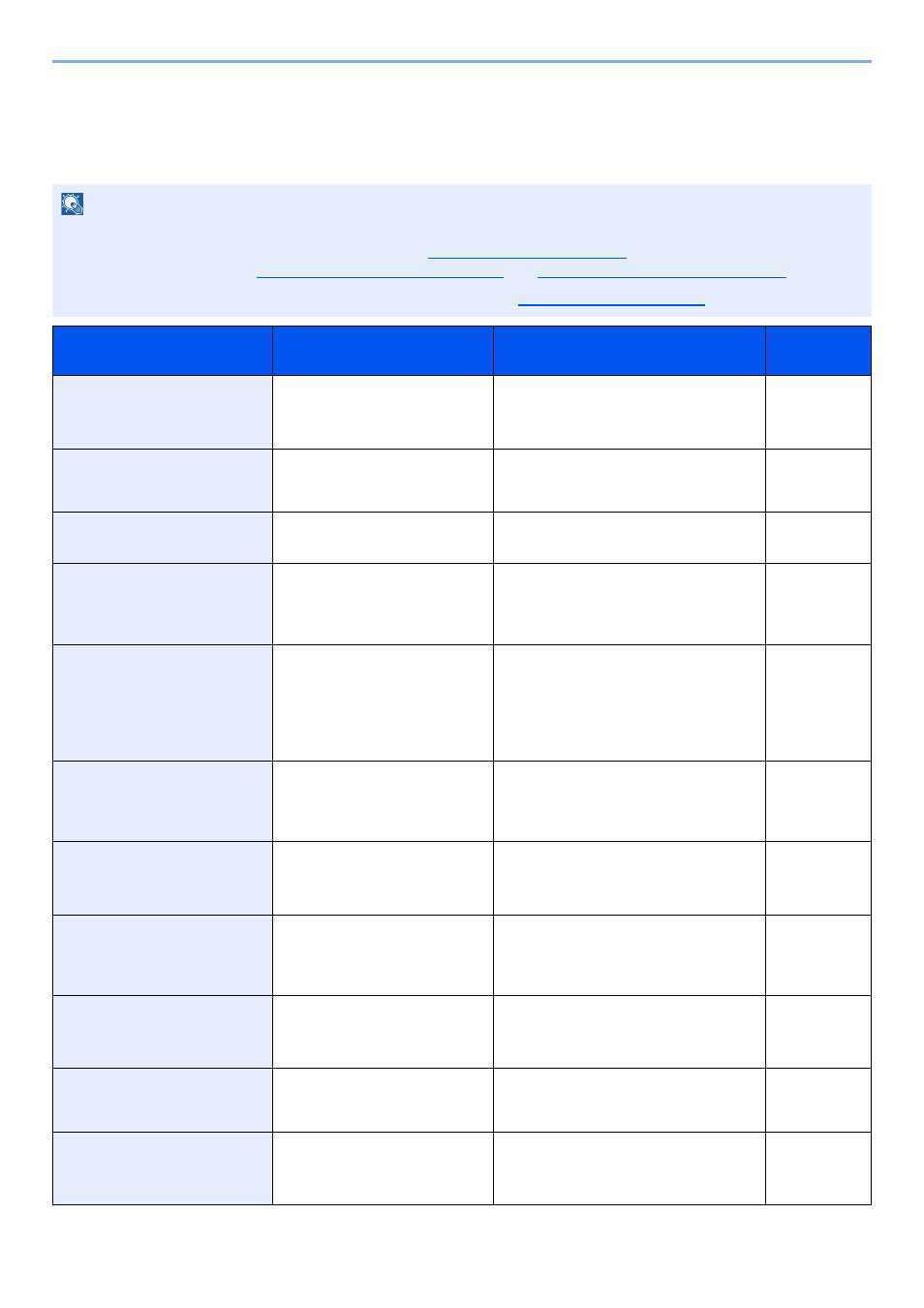
10-4
Troubleshooting > Messages
Messages
When an error occurs, the display may show one of the messages listed below. These will help you identify and correct
the problem.
NOTE
When a transmission error occurs, a sent/receipt result report is produced.
Check the error code shown in the report and refer to
for a description. To print the sent/
receipt result report, refer to
FAX TX Result Reports on page 8-5
FAX RX Result Reports on page 8-6
.
You may also check error codes using the activity report. (Refer to
Message
Checkpoint
Corrective Action
Reference
Page
Error occurred.
Turn the power
switch off and on.
―
System error has occurred. Turn the
power switch OFF and then ON.
―
FAX memory is full.
―
FAX cannot be performed any more due
to insufficient memory of scanner. The job
is canceled. Press the [
OK
] key.
―
Insufficient memory.
Cannot start the job.
―
Job cannot be started. Try again later.
―
Job Accounting
restriction exceeded.
Job is canceled.
Is the acceptable printing count
restricted by Job Accounting
exceeded?
The printing count exceeded the
acceptable count restricted by Job
Accounting. Cannot print any more. This
job is canceled. Press the [
OK
] key.
Refer to the
machine’s
Operation
Guide.
Load paper in
cassette 1.
Press OK to continue
using cassette 1.
Is the indicated cassette out of
paper?
Load paper.
Select [Paper] to select the other paper
source. Press the [
OK
] key to print on the
paper in the currently selected paper
source.
―
Machine failure.
Call service.
―
An error has occurred in the machine.
Make a note of the error code displayed
on the message display, and contact your
service representative.
―
Maximum Number of
scanned pages.
Job is canceled.
―
Scanning cannot be performed any more
due to insufficient memory of scanner.
Press the [
OK
] key to cancel the job.
―
Restricted by
Job Accounting.
Cannot print.
―
This job is canceled because it is
restricted by User Authorization or Job
Accounting. Press the [
OK
] key.
Refer to the
machine’s
Operation
Guide.
Scanner memory
is full.
Job is canceled.
―
Scanning cannot be performed any more
due to insufficient memory of scanner.
The job is canceled. Press the [
OK
] key.
―
Scheduled sending
jobs exceeded.
―
The number of jobs has exceeded the
limit set for delayed transmission. Press
the [
OK
] key. The job is canceled.
The phone receiver is
off the hook.
Hang Up.
―
Put down the receiver.
―
