Precision Digital PD6310 User Manual
Page 75
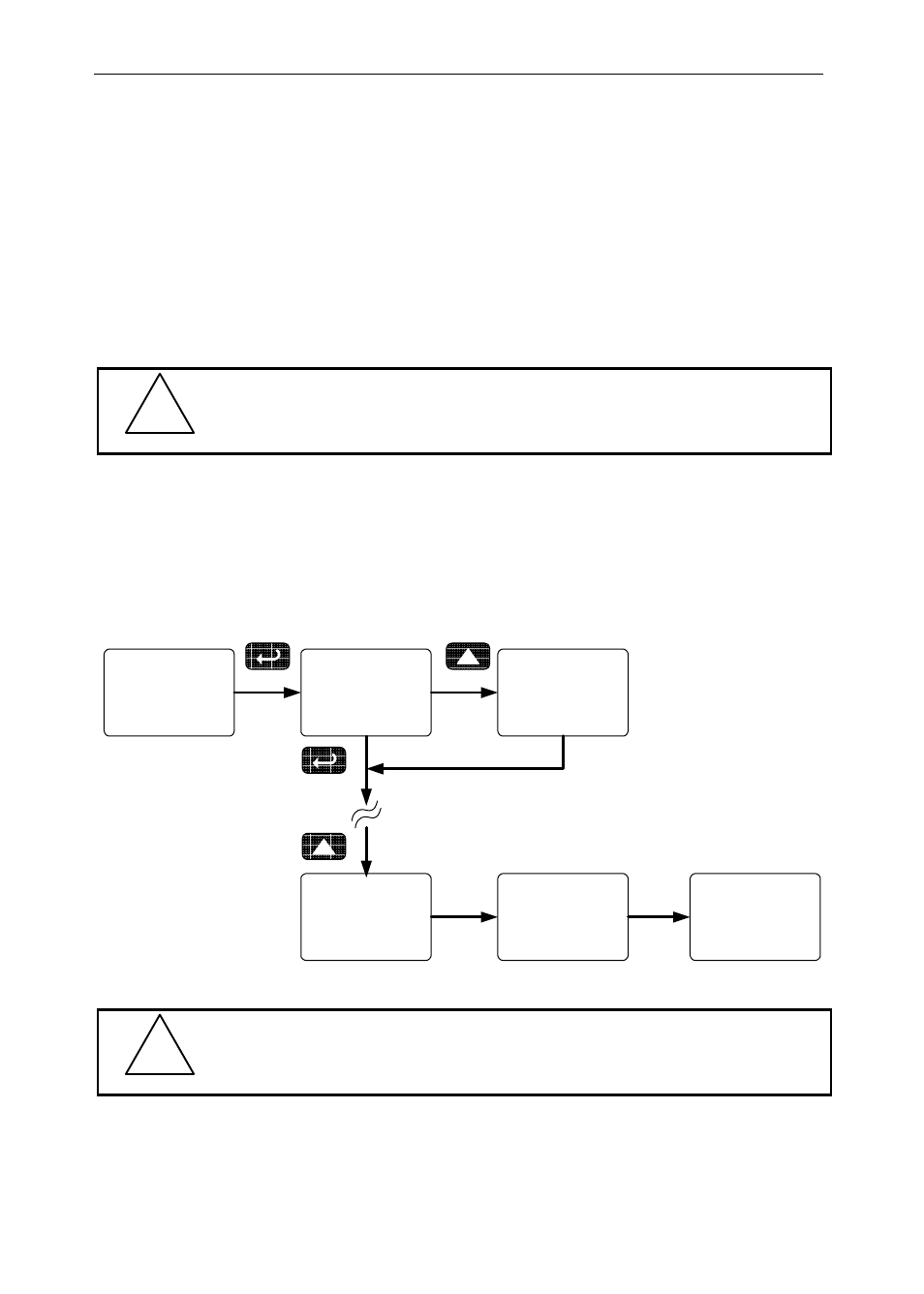
Model PD6210 & PD6310 Batch Controllers
Instruction Manual
75
In order to operate or program the batch controller using a computer, the
controller must be connected using a USB, RS-232, or RS-485 serial
adapter, see Accessories on page 8 for details.
Maximum/Minimum Readings
The max & min readings (peak & valley) reached by the process can be
displayed either continuously or momentary:
1. Display briefly by assigning to the digital inputs in the User menu.
2. Display continuously by assigning either display to max/min through
the Display menu.
!
Changing the programming of the F1-F3 function keys will
disable the default batch operation of these keys, and is
not recommended for batch control applications.
Any of the digital inputs can be programmed to reset the max & min
readings.
To display max/min readings continuously:
Assign either display to Max (d Hi), Min (d Lo), or toggle between Max
and Min (d HL) every 10 seconds.
Dsplay
setup
big
dsplay
Little
dsplay
d Hi
big
d Lo
big
d HL
big
!
Note that changing default the programming of the big or
little displays will interfere with seeing the batch total (up-
per display) or rate (lower display) of the batch process.
