Relay and alarm operation diagrams, Sample relay operation, High alarm operation (set > reset) – Precision Digital PD6310 User Manual
Page 60: Low alarm operation (set < reset)
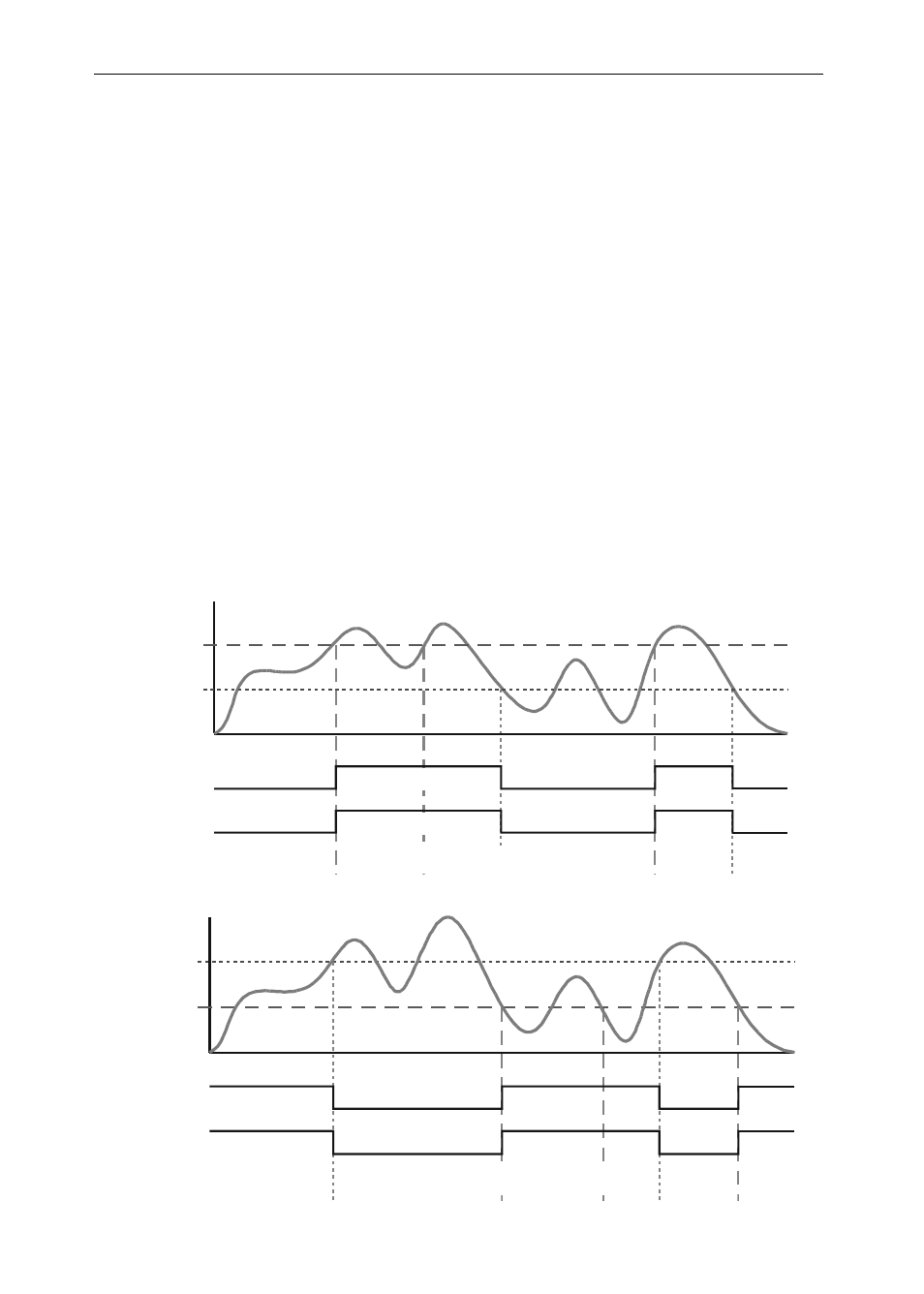
Model PD6210 & PD6310 Batch Controllers
Instruction Manual
60
Sample Relay Operation
The sampling function allows the operator to set a set point for a “sam-
pling” relay. This can be done for the rate or the grand total. Each time
the relay reaches the set point, it will close that relay’s contacts for a
programmed period of time
A rate sampling relay will activate for the sample time (sam t), up to
600.0 seconds, every time the set point rate is reached.
A total sampling relay will activate for the sample time (sam t), up to
600.0 seconds every time the process has batched the amount pro-
grammed for the set point, and every time this amount has been batched
afterward. (See the diagram below for more details). The utility of this
function can, of course, be expanded beyond sampling and be used
whenever a timed relay output closure is required when the batch total
interval reaches a certain set point.
Relay and Alarm Operation Diagrams
The following graphs illustrate the common operation of the relays, sta-
tus LEDs, and ACK button.
High Alarm Operation (Set > Reset)
Relay
LED
Input
de-energized
energized
off
on
Set
Reset
Automatic (non-latching)
Low Alarm Operation (Set < Reset)
Reset
Set
Input
Relay
LED
energized
de-energized
on
off
Automatic (non-latching)
