Precision Digital PD6310 User Manual
Page 37
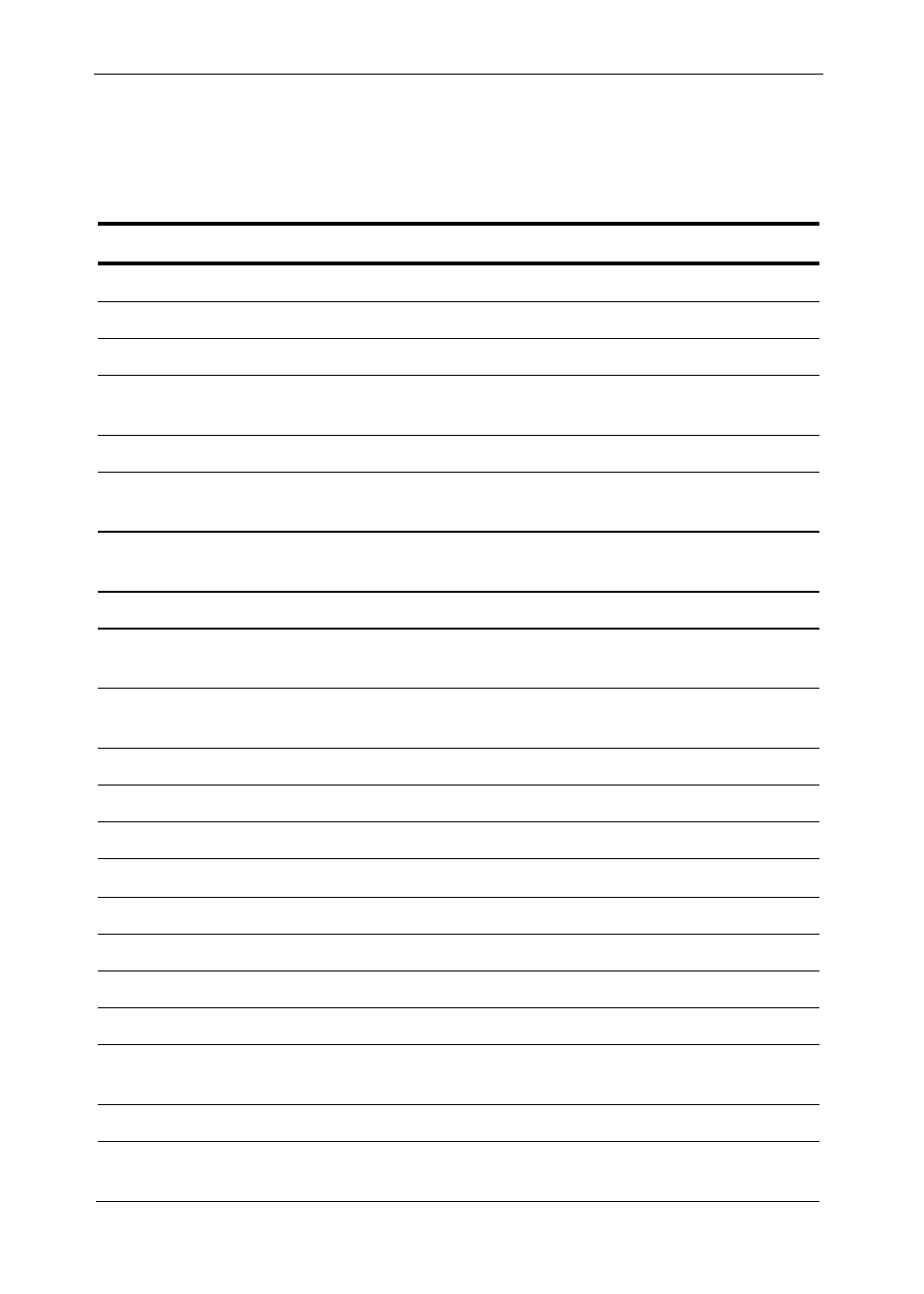
Model PD6210 & PD6310 Batch Controllers
Instruction Manual
37
Display Functions and Messages
The controller displays various functions and messages during setup,
programming, and operation. The following table shows the main menu
functions and messages in the order they appear in the menu.
Display Parameter
Action/Setting
Description
reset
Reset
Press Enter to access the
Reset menu
Rst Hi
Reset high
Press Enter to reset max display
Rst Lo
Reset low
Press Enter to reset min display
Rst HL
Reset
high & low
Press Enter to reset max & min displays
Rst t
Reset total
Press Enter to reset total
Rst Gt
Reset
grand total
Press Enter to reset grand total
Rst bc
Reset
batch count
Press Enter to reset batch count
Contrl
Control
Enter
Control menu
Auto
Automatic
Press Enter to set controller for automatic
operation
mAn
Manual
Press Enter to manually control relays or
analog output operation
setup
Setup
Enter
Setup menu
Input
Input
Enter
Input selection menu
mA
4-20 mA
PD6210 Only: Set input for 4-20 mA input
volt
0-10 VDC
PD6210 Only: Set input for
10 VDC input
Total
Total
Enable or disable totalizer features
Dec pt
Decimal point
Set decimal point for rate, total, grand total
prog
Program
Enter the
Program menu
sCalE
Scale
Enter the
Scale menu
factor
K-factor
Scaling
PD6310 Only: Programs unit to convert
input pulse to rate in engineering units
Cal
Calibrate
Enter the
Calibrate menu
Inp 1
Input 1
Calibrate input 1 signal or program input 1
value
