Using the epson statusmonitor, Accessing status monitor, Using the epson statusmonitor -2 – Epson Stylus Scan 2500 User Manual
Page 99: Accessing status monitor -2
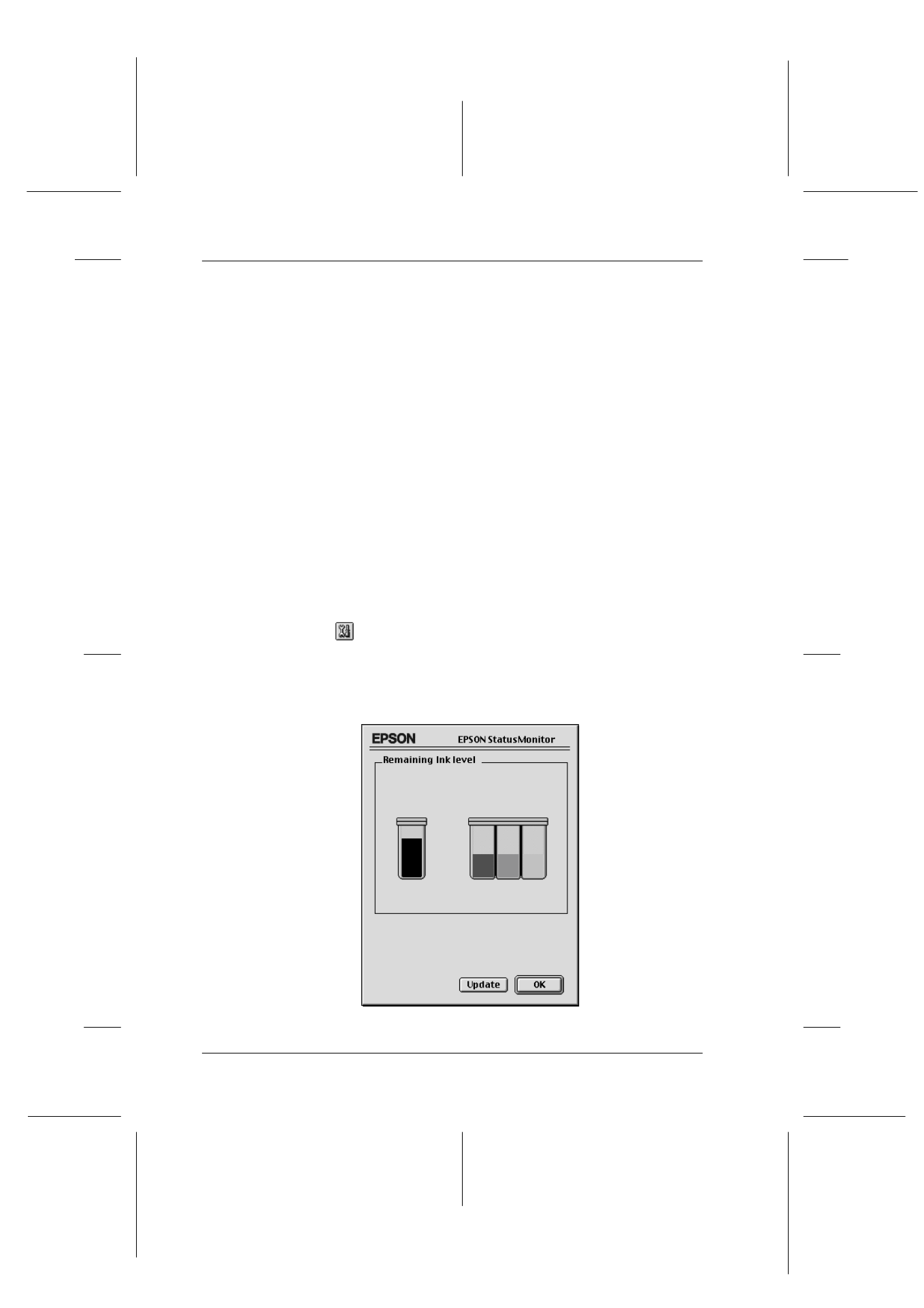
7-2
Checking Printer Status and Managing Print Jobs for Macintosh
R4C427_V2
long.bk
Rev_C
A5 size
STATM.FM
2/1/00
Pass 2
L
Proof Sign-off:
K. Nishi, K. Gazan _______
N. Nomoto
_______
J. Hoadley
_______
Using the EPSON StatusMonitor
The StatusMonitor utility monitors the Stylus Scan's printer
functions. If it detects a printer error, it will inform you with an
error message.
You can also use this utility to check ink levels before printing.
StatusMonitor displays the amount of ink remaining at the time
StatusMonitor was opened. To update the ink-level information,
click the Update
button.
Accessing Status Monitor
To access StatusMonitor, follow these steps.
1. Click Print or Page Setup on the File menu of your
application.
2. Click the
Utility icon button in the dialog box.
3. Click the EPSON StatusMonitor button in the Utility dialog
box. The following dialog box appears.
- PERFECTION V600 PHOTO (164 pages)
- PERFECTION V600 PHOTO (2 pages)
- Perfection V500 (240 pages)
- Perfection V500 (2 pages)
- GT-30000 (140 pages)
- GT-30000 (21 pages)
- GT-30000 (148 pages)
- Perfection V330 Photo (2 pages)
- PERFECTION 4990 PRO (8 pages)
- Perfection V200 Photo (9 pages)
- Expression 836XL (4 pages)
- Expression 10000XL- Photo E10000XL-PH (36 pages)
- ES-600C (8 pages)
- GT 8000 (11 pages)
- Grayscale Scanner (16 pages)
- Perfection V100 Photo (8 pages)
- CaptureOne 90DPM (2 pages)
- PSB.2003.04.004 (8 pages)
- 10000XL (96 pages)
- V750 (10 pages)
- Perfection 1250 (3 pages)
- Perfection 1650 (2 pages)
- STYLUS PHOTO 875DC (12 pages)
- II (13 pages)
- PERFECTION 2450 (5 pages)
- Perfection 636 (6 pages)
- GT-5500 (64 pages)
- PERFECTION V350 (10 pages)
- 4870 (6 pages)
- PERFECTION 4870 PRO (8 pages)
- 4990 Pro (8 pages)
- Perfection Photo 2400 (8 pages)
- V350 (10 pages)
- V350 (4 pages)
- Perfection Photo Scaner 1670 (8 pages)
- H6440 (2 pages)
- 1650 (5 pages)
- 1650 (2 pages)
- TM-S1000 (58 pages)
- 1640XL (167 pages)
- 836XL (120 pages)
- GT-20000 (2 pages)
- CX7800 (8 pages)
- EXPRESSION 10000XL (8 pages)
- 1680 (159 pages)
