Options, Options -2 – Epson Stylus Scan 2500 User Manual
Page 253
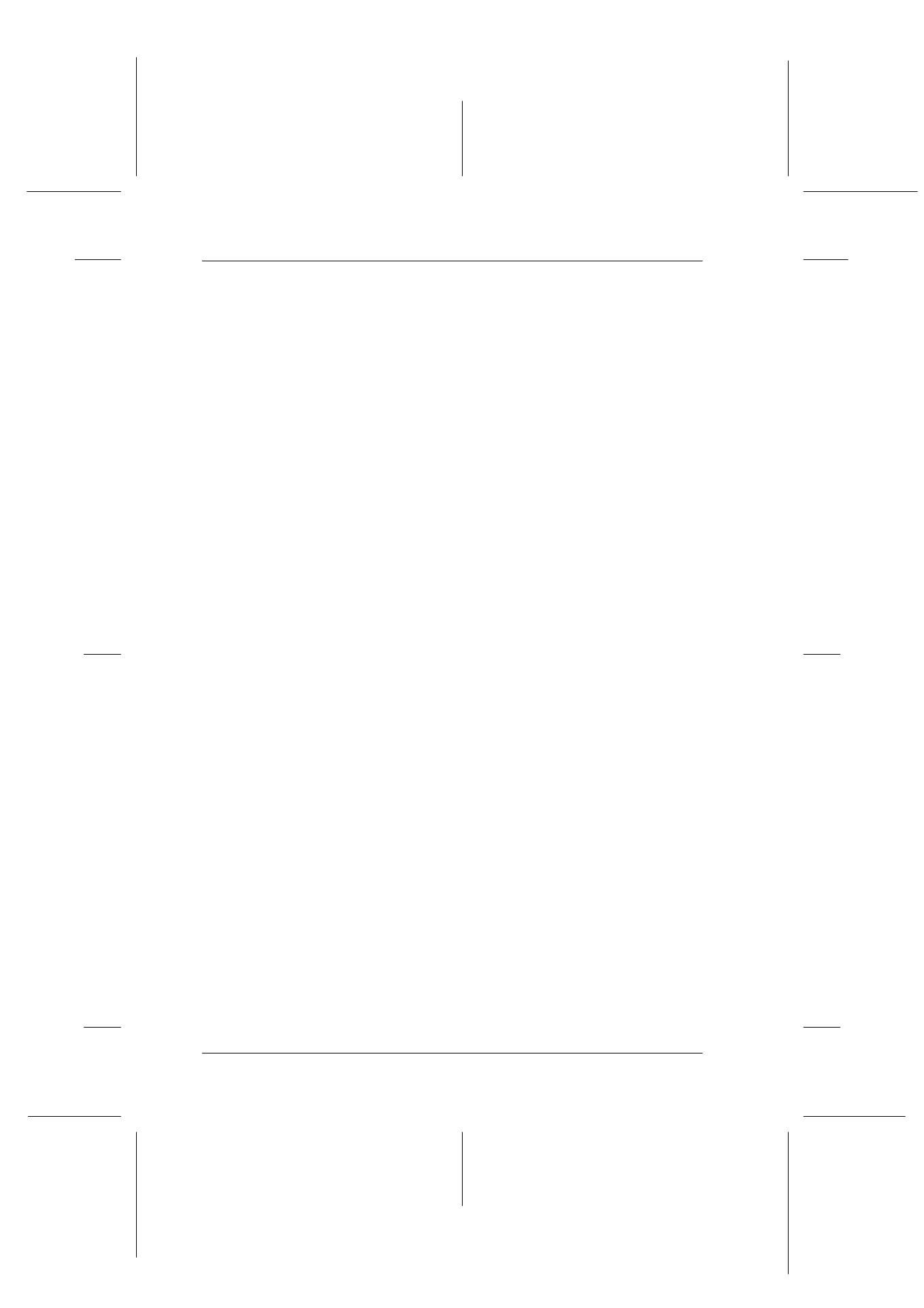
13-2
Options and Consumable Products
R4C427_V2
long.bk
Rev_C
A5 size
OPTN.FM
2/1/00
Pass 2
L
Proof Sign-off:
K. Nishi, K. Gazan _______
N. Nomoto
_______
J. Hoadley
_______
Options
The following options are available for your Stylus Scan.
Film Adapter
The Film Adapter (B81313✽) is a special device developed to
enable the scanning of negative film strips and slides by simply
installing the unit on your Stylus Scan. The Film Adapter is
compact so it can be attached or removed easily when you
alternate scanning between transparent materials and normal
reflective (paper) documents.
Note:
The Film Adapter cannot be used with the copy function.
Automatic Document Feeder
The Automatic Document Feeder (B81314✽) allows you to
automatically load multiple-page documents into your Stylus
Scan. This document feeder is particularly useful for OCR (optical
character recognition) scanning, or for creating an image
database.
Interface cables
EPSON supplies several types of interface cables. You can use any
interface cable that meets the following specifications. See your
computer manual for any additional requirements.
Parallel Interface Cable (shielded) C83602✽ from D-SUB 25-pin
(computer) to 36-pin Amphenol 57 Series (printer)
Note:
❏ The asterisk (✽) is a substitute for the last digit of the product
number, which varies by location.
❏ To connect the printer to your PC or Macintosh you must purchase
an USB conversion cable.
