Epson Stylus Scan 2500 User Manual
Page 148
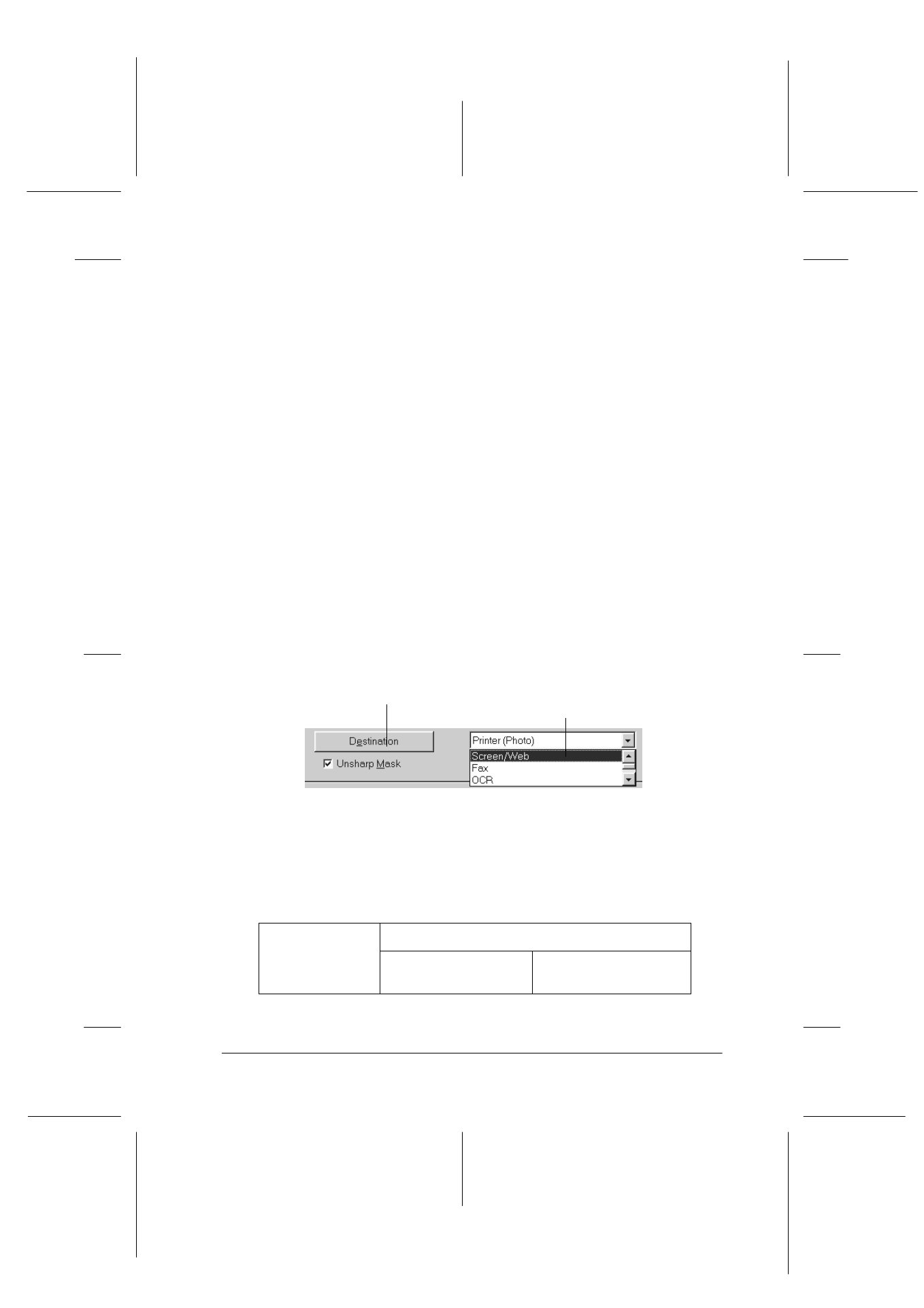
Scanner
8-43
R4C427_V2
long.bk
Rev_C
A5 size
SCAN.FM
2/1/00
Pass 2
R
Proof Sign-off:
K. Nishi, K. Gazan _______
N. Nomoto
_______
J. Hoadley
_______
Note:
Halftone is available only when Pixel Depth is set to Black &
White.
To apply the settings you made, click OK
.
The Preview window
displays the effects of the current settings except for TET (Text
Enhancement Technology) and AAS (Auto Area Segmentation)
settings.
To cancel the settings, click Cancel
.
To save the settings you made as a group of custom settings, type
a new name in the Image Type Name box, then click Save
.
To delete an Image Type setting, select the setting name to be
deleted in the Image Type Name menu, then click Delete
.
Destination
Select the destination, or output device, where the scanned image
is to be printed or displayed using the Destination list or button.
Destination list
The Destination list contains the following predefined settings
and any custom settings you have saved in the Destination dialog
box. Click the arrows on the right to view all the available settings.
Destination
name
Resolution
Line drawings and
halftone images
Photos
Destination button
Destination list
(predefined settings)
