Troubleshooting, Chapter 12 – Epson Stylus Scan 2500 User Manual
Page 224
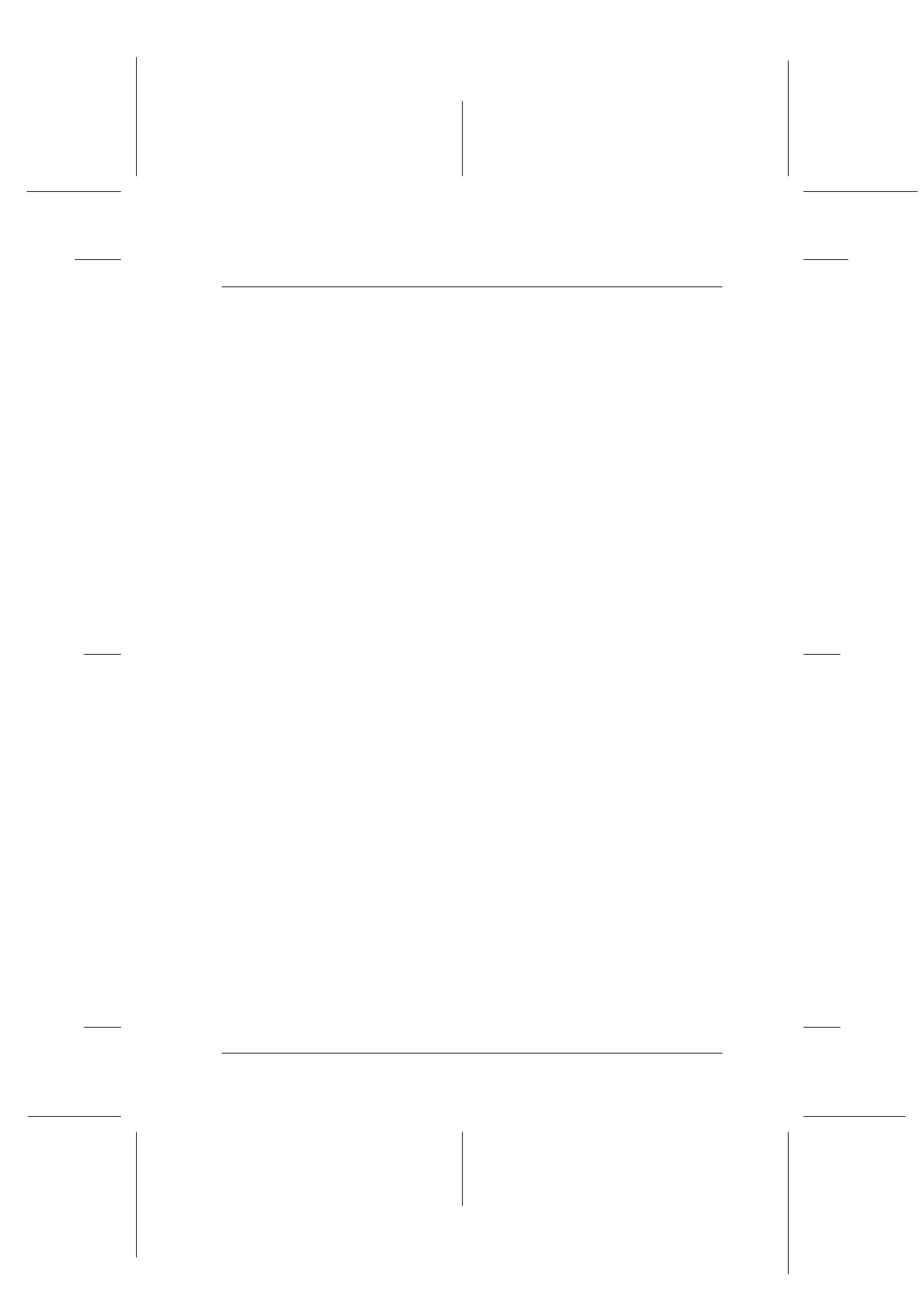
Troubleshooting
12-1
R4C427_V2
long.bk
Rev_C
A5 size
TRBLE.FM
2/1/00
Pass 2
R
Proof Sign-off:
K. Nishi, K. Gazan _______
N. Nomoto
_______
J. Hoadley
_______
Chapter 12
Troubleshooting
Diagnosing the Problem . . . . . . . . . . . . . . . . . . . . . . . . . . . . . . . . . . . 12-2
Error Messages . . . . . . . . . . . . . . . . . . . . . . . . . . . . . . . . . . . . . . 12-2
Status Monitor 3 . . . . . . . . . . . . . . . . . . . . . . . . . . . . . . . . . . . . . 12-4
Running a printer operation check . . . . . . . . . . . . . . . . . . . . . 12-4
.Printing and Copying problems . . . . . . . . . . . . . . . . . . . . . . . . . . . . 12-7
Print and Copy Quality Could Be Better. . . . . . . . . . . . . . . . . 12-7
Cannot print or copy . . . . . . . . . . . . . . . . . . . . . . . . . . . . . . . . . 12-10
Paper Doesn't Feed Correctly . . . . . . . . . . . . . . . . . . . . . . . . . . 12-12
Printouts Are Not What You Expected . . . . . . . . . . . . . . . . . . 12-14
Scanning Problem . . . . . . . . . . . . . . . . . . . . . . . . . . . . . . . . . . . . . . . . 12-17
Operating problems . . . . . . . . . . . . . . . . . . . . . . . . . . . . . . . . . . 12-17
Quality problems . . . . . . . . . . . . . . . . . . . . . . . . . . . . . . . . . . . . 12-18
Improving scan speed . . . . . . . . . . . . . . . . . . . . . . . . . . . . . . . . 12-22
