Status sheet print, Bottom margin, Paper size – Epson Stylus Scan 2500 User Manual
Page 182
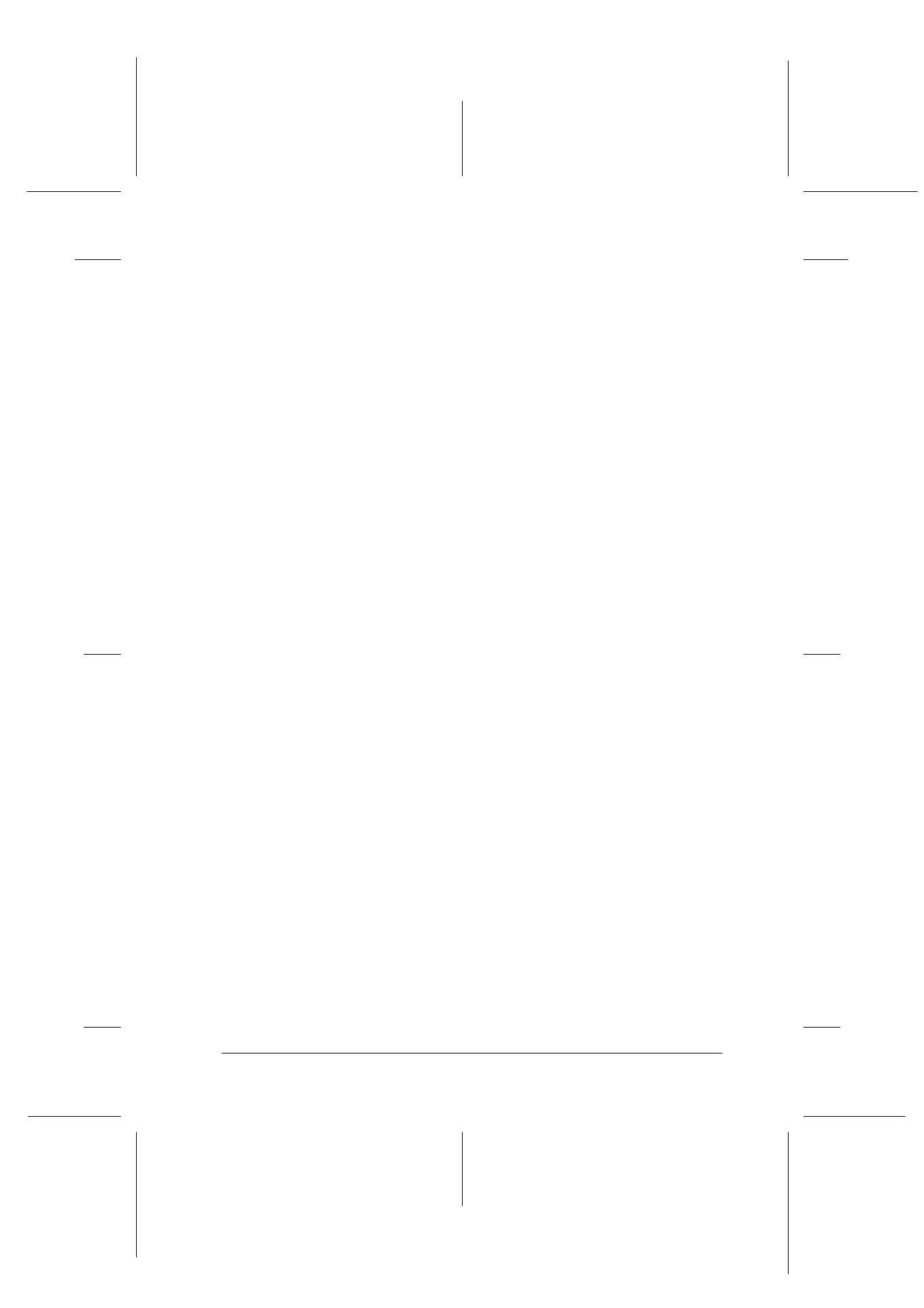
Copier
9-17
R4C427_V2
long.bk
Rev_C
A5 size
COPY.FM
2/1/00
Pass 2
R
Proof Sign-off:
K. Nishi, K. Gazan _______
N. Nomoto
_______
J. Hoadley
_______
In the Menu Mode, press the Copies “+” or “-” button to select
the desired item.
There are two methods of quitting the Menu Mode.
Press the Quality button to enable the settings and exit the Menu
Mode, or press the
y Stop/Clear button to restore the default
settings.
Status Sheet Print
When Status Sheet Print is displayed on the LCD panel, press the
x Copy button to print out a Status Sheet listing the current
settings for the following items:
Bottom Margin (3mm or 14mm)
Paper Size category (Metric or US)
Language used on panel display
Bottom Margin
This is used to set the paper Bottom Margin for copying to either
3 or 14 mm. The initial setting is 14 mm.
Note:
You can extend the minimum bottom margin to 3mm. However, copy
quality may degrade in the expanded area.
Paper Size
This is used to set the paper size category for copying. Press the
x Copy button to select Metric or US. In Metric, you will be able
to use paper sizes A4, B5, and A6. In US, you will be able to use
Letter, Legal, Half Letter, and 5x8".
Note:
If you are using Legal-sized paper, use the Automatic Document Feeder.
