Scanning problem, Operating problems, Scanning problem -17 – Epson Stylus Scan 2500 User Manual
Page 240: Operating problems -17
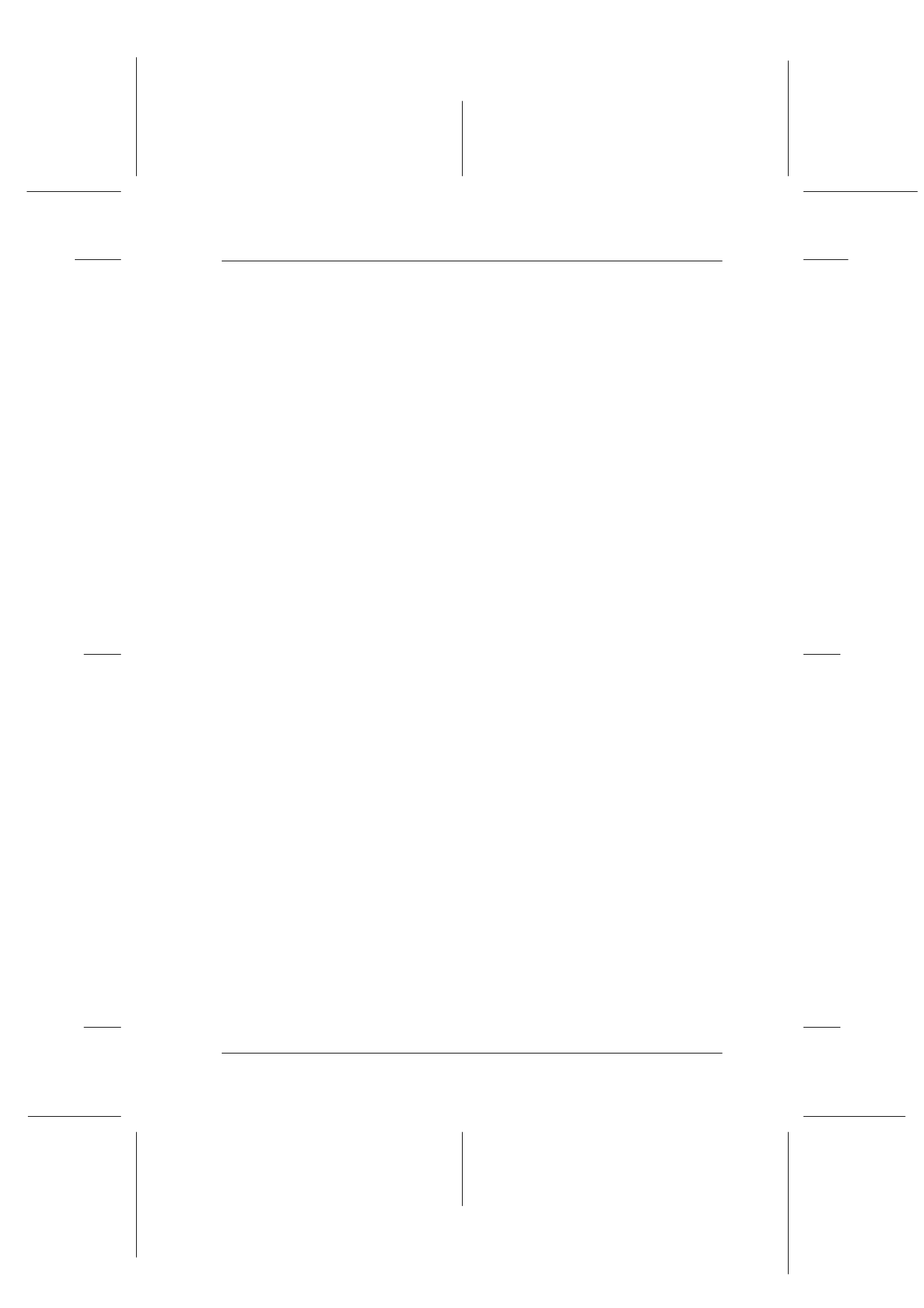
Troubleshooting
12-17
R4C427_V2
long.bk
Rev_C
A5 size
TRBLE.FM
2/1/00
Pass 2
R
Proof Sign-off:
K. Nishi, K. Gazan _______
N. Nomoto
_______
J. Hoadley
_______
Scanning Problem
Note:
When the Stylus Scan is connected through the parallel interface on a
Windows system, it will be impossible to use the scanner if the printer
driver is uninstalled.
Operating problems
Problems you may have while using the scanner often involve the
operation of your software and computer. Operation problems
usually occur because of:
❏ Inappropriate selection of the scanner functions (see your
software manual).
❏ Incorrect setup of your computer or software (see your
software manual).
❏ Incorrect operation of your software (see your software
manual).
Also see the documentation that came with your computer and
printer for possible solutions.
The operate
light does not come on
Press the
P power button to turn on the Stylus Scan.
Make sure the power cord is correctly plugged into the Stylus
Scan and the power outlet.
The scanner does not start scanning
Make sure that the Operate light is green (indicating that the
Stylus Scan is ready
).
