Options, Using the film adapter, Options -17 – Epson Stylus Scan 2500 User Manual
Page 122: Using the film adapter -17
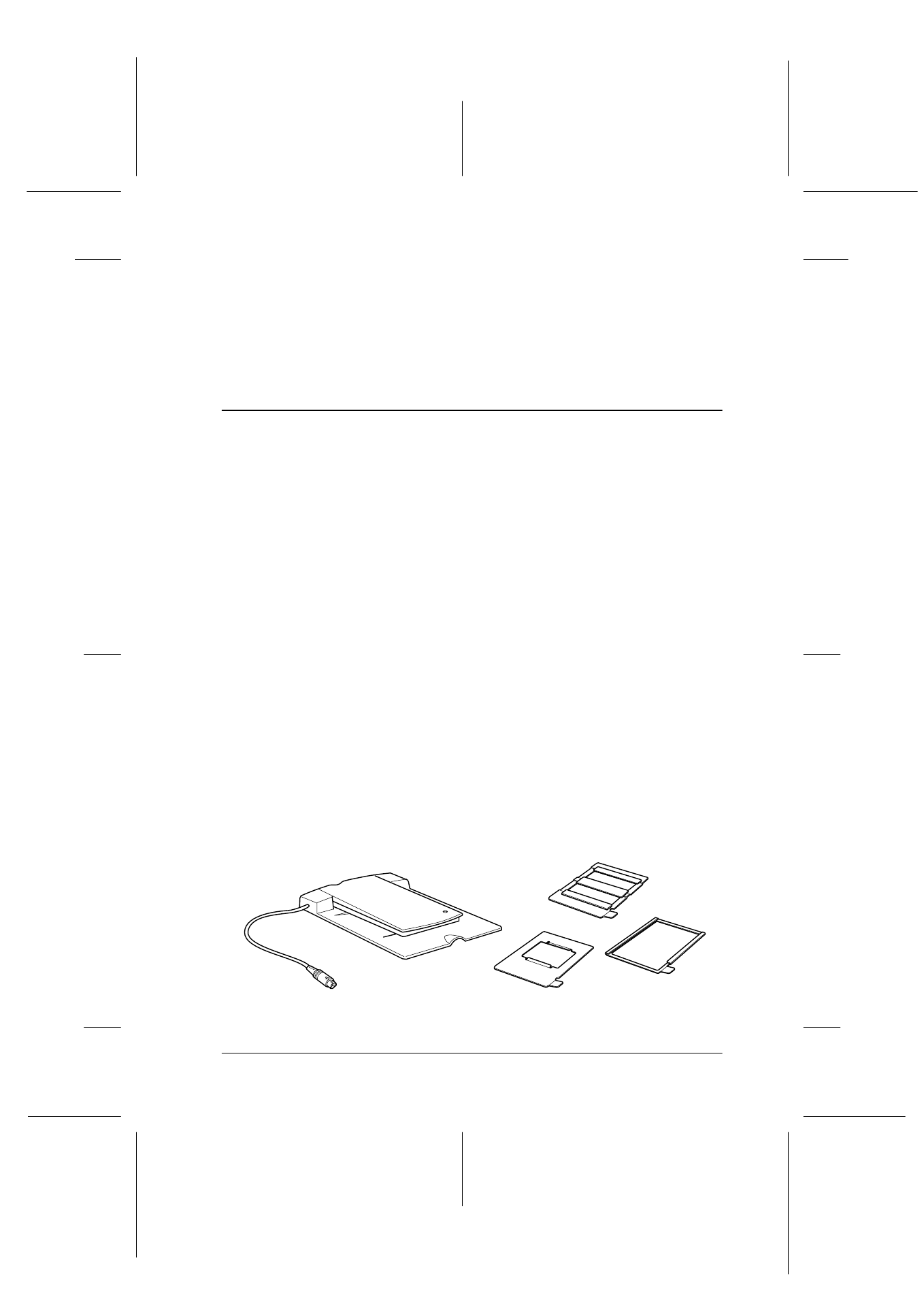
Scanner
8-17
R4C427_V2
long.bk
Rev_C
A5 size
SCAN.FM
2/1/00
Pass 2
R
Proof Sign-off:
K. Nishi, K. Gazan _______
N. Nomoto
_______
J. Hoadley
_______
Disabling the Scan button
If you need to disable the Scan Button feature, select the Disable
device event
check box in the EPSON Stylus Scan 2500
Properties
dialog box. Selecting this check box prevents
Windows 98 from detecting when the
]
Scan button is pressed.
Options
Using the Film Adapter
The Film Adapter (B81313✽) is a special device developed to
enable the scanning of negative film strips and slides by simply
installing the unit on your Stylus Scan. The Film Adapter is
compact so it can be attached or removed easily when you
alternate scanning between transparent materials and normal
reflective (paper) documents.
Note:
The Film Adapter cannot be used with the copy function.
Unpacking the Film Adapter
When you first open the package, make sure that all the following
items are included. If any items are missing or damaged, contact
your EPSON dealer immediately. Do not throw away the package
after unpacking the Film Adapter as it can be used again for
storage when you are not scanning transparencies.
Film Adapter
film holders
