Epson Stylus Scan 2500 User Manual
Page 16
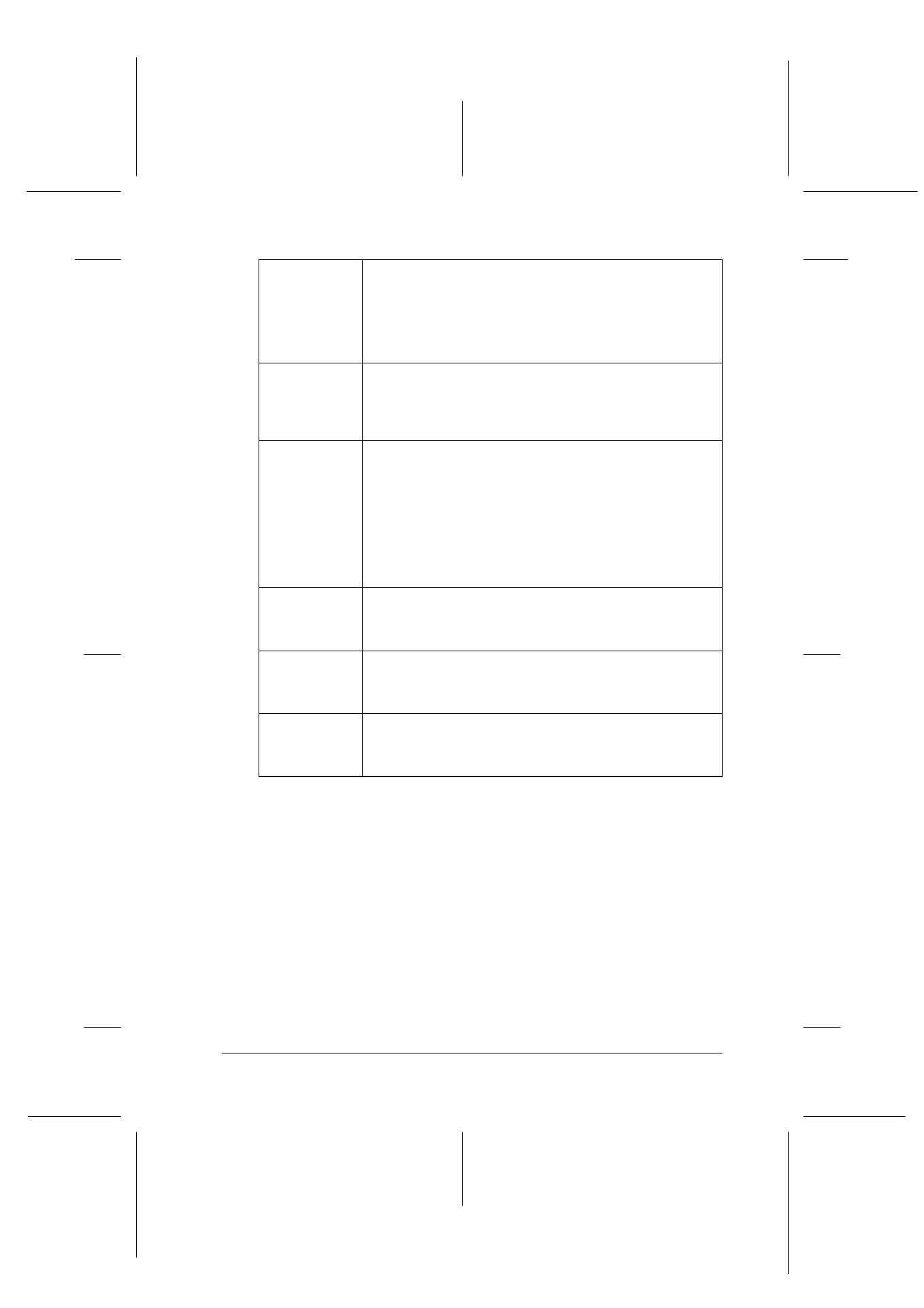
Stylus Scan Parts and Functions
1-5
R4C427_V2
long.bk
Rev_C
A5 size
PARTS.FM
2/1/00
Pass 2
R
Proof Sign-off:
K. Nishi, K. Gazan _______
N. Nomoto
_______
J. Hoadley
_______
Paper Size
Sets the paper size to be used for copying.
Depending on the Metric/US selection made in Menu
Mode, the following paper sizes will be selected:
Metric: A4, B5, A6
US: Letter, Half L, 5x8"
B&W/Color
Selects color or black-and-white copy.
Hold down the Quality button and B&W/Color button
for 3 seconds to enter the Menu Mode. in Menu Mode
you can control several items.
Quality
Sets the copy quality.
B&W: Normal, Fine
Color: Normal, Fine, Photo
When Photo is selected for a color copy, be sure to use
EPSON Photo Paper.
Hold down the Quality button and B&W/Color button
for 3 seconds to enter the Menu Mode. In Menu Mode
you can control several items.
Copies
Sets the number of copies, from 1 to 20.
Use the + button to increase the number, and the -
button to decrease it.
Darker/
Lighter
Sets the copy density.
Press the + or - buttons to access the density setting
screen, and set the desired density.
Reduce/
Enlarge
Sets the magnification ratio.
Press the + or - buttons to access the Reduce/Enlarge
screen, and set the desired magnification ratio.
