Maintenance, Chapter 11 – Epson Stylus Scan 2500 User Manual
Page 200
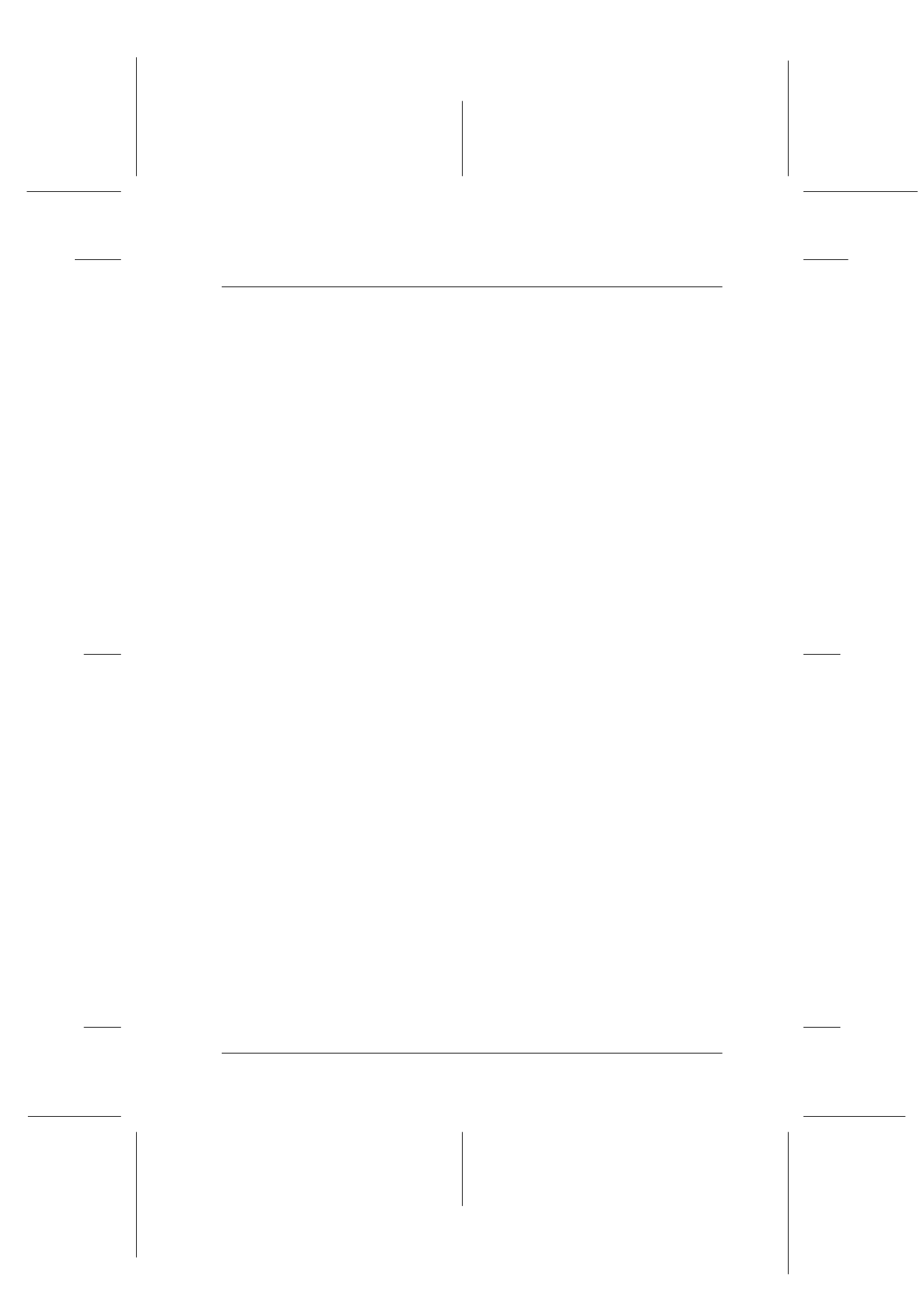
Maintenance
11-1
R4C427_V2
long.bk
Rev_C
A5 size
MAINT.FM
2/1/00
Pass 2
R
Proof Sign-off:
K. Nishi, K. Gazan _______
N. Nomoto
_______
J. Hoadley
_______
Chapter 11
Maintenance
Checking the Print Head Nozzles . . . . . . . . . . . . . . . . . . . . . . . . . . . 11-2
Using the Nozzle Check utility . . . . . . . . . . . . . . . . . . . . . . . . . 11-2
Using the control panel buttons . . . . . . . . . . . . . . . . . . . . . . . . 11-3
Cleaning the Print Head . . . . . . . . . . . . . . . . . . . . . . . . . . . . . . . . . . . 11-4
Using the Head Cleaning utility . . . . . . . . . . . . . . . . . . . . . . . . 11-5
Using the control panel buttons . . . . . . . . . . . . . . . . . . . . . . . . 11-8
Aligning the Print Head . . . . . . . . . . . . . . . . . . . . . . . . . . . . . . . . . . . 11-9
Calibrating Your System . . . . . . . . . . . . . . . . . . . . . . . . . . . . . . . . . . . 11-10
Calibrating Your Screen . . . . . . . . . . . . . . . . . . . . . . . . . . . . . . . 11-11
Using ICM, ICM/sRGB (For Windows 98/95 Users) . . . . . . 11-12
Replacing the fluorescent lamp . . . . . . . . . . . . . . . . . . . . . . . . . . . . . 11-15
Optional Automatic Document Feeder . . . . . . . . . . . . . . . . . . . . . . 11-15
Cleaning or replacing the paper path guide . . . . . . . . . . . . . . 11-15
Clearing Jammed Paper . . . . . . . . . . . . . . . . . . . . . . . . . . . . . . . . . . . 11-20
Cleaning the Stylus Scan . . . . . . . . . . . . . . . . . . . . . . . . . . . . . . . . . . . 11-21
Transporting the Stylus Scan . . . . . . . . . . . . . . . . . . . . . . . . . . . . . . . 11-22
