Initialization methods, Safety approvals – Epson Stylus Scan 2500 User Manual
Page 276
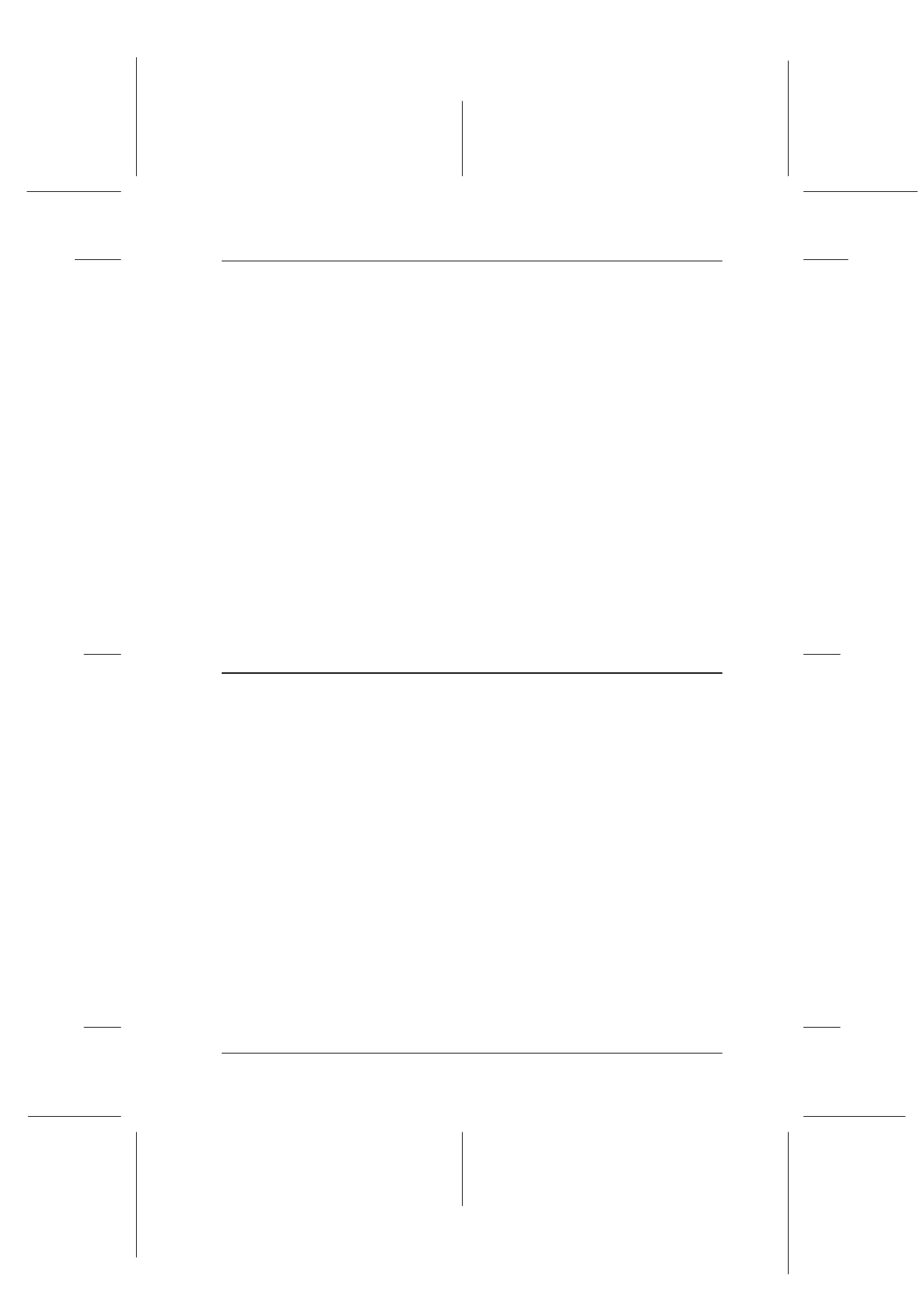
Product Specifications
B-11
R4C427_V2
long.bk
Rev_C
A5 size
SPEC.FM
2/1/00
Pass 2
R
Proof Sign-off:
K. Nishi, K. Gazan _______
N. Nomoto
_______
J. Hoadley
_______
Initialization Methods
The scanner can be initialized (returned to a fixed set of
conditions) in the following ways:
Safety Approvals
Safety standards:
Hardware initialization:
The scanner is initialized when the Stylus Scan’s
power is turned on. When the scanner is
initialized, the following actions are performed.
a) Initializes scanner mechanism.
b) Clears input/output data buffer.
C) Sets default values.
Software initialization:
The ESC @ command also initializes the Stylus
Scan. When the Stylus Scan is initialized, the
following actions are performed.
a) Clears input/output data buffer.
b) Sets default values.
Operator initialization:
This scanner recognizes the INIT (negative pulse)
of the parallel interface. When the Stylus Scan is
initialized, following actions are performed.
a) Clears input/output data buffer.
b) Sets default values.
U.S. model
UL 1950
CSA C22.2 No.950
European model
EN60950
