Understanding epson twain features, Understanding epson twain features -33 – Epson Stylus Scan 2500 User Manual
Page 138
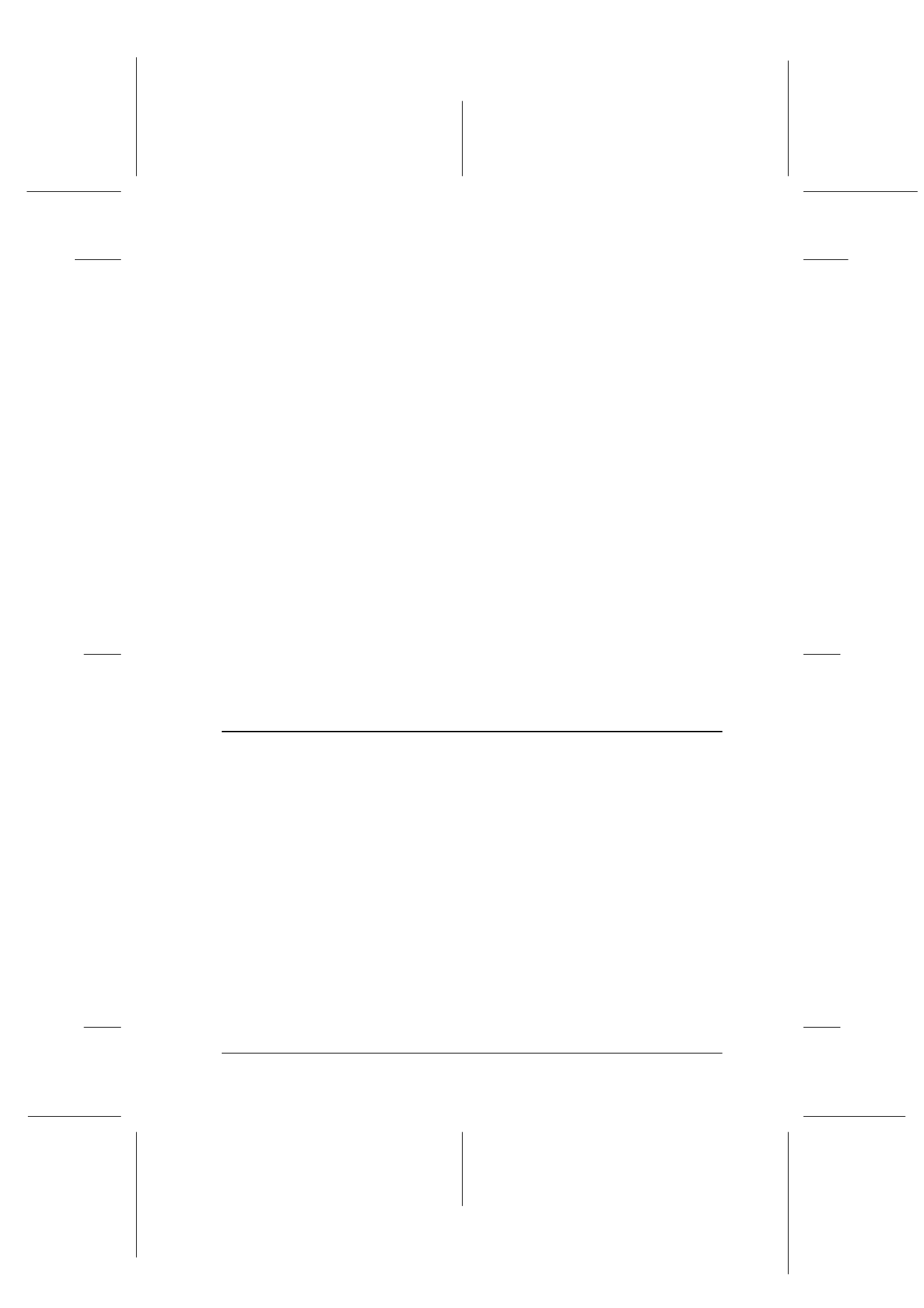
Scanner
8-33
R4C427_V2
long.bk
Rev_C
A5 size
SCAN.FM
2/1/00
Pass 2
R
Proof Sign-off:
K. Nishi, K. Gazan _______
N. Nomoto
_______
J. Hoadley
_______
❏ The document has no holes, is not ripped or wrinkled, and
has no articles attached to it.
❏ The document has no staples or other objects attached that
might damage the feeder mechanism.
❏ The document has no folds more than 5 mm from the edge.
❏ The document is not a multipart form or bound.
❏ The document has no rear carbon coating.
❏ The document has no cut out areas.
Other precautions
Do not feed photographic sheets or valuable original artwork into
the Automatic Document Feeder as mis-feeding a document may
result in accidental wrinkling or damage.
When you are scanning high-quality color or halftone documents,
it is recommended you open the Automatic Document Feeder and
scan documents individually.
Understanding EPSON TWAIN Features
When you start EPSON TWAIN through a TWAIN-compliant
application, one of the following windows appears on the screen:
