Traversing reference points in tilted axes, Setting a preset in a tilted coordinate system, Presetting on machines with rotary tables – HEIDENHAIN iTNC 530 (60642x-04) ISO programming User Manual
Page 533
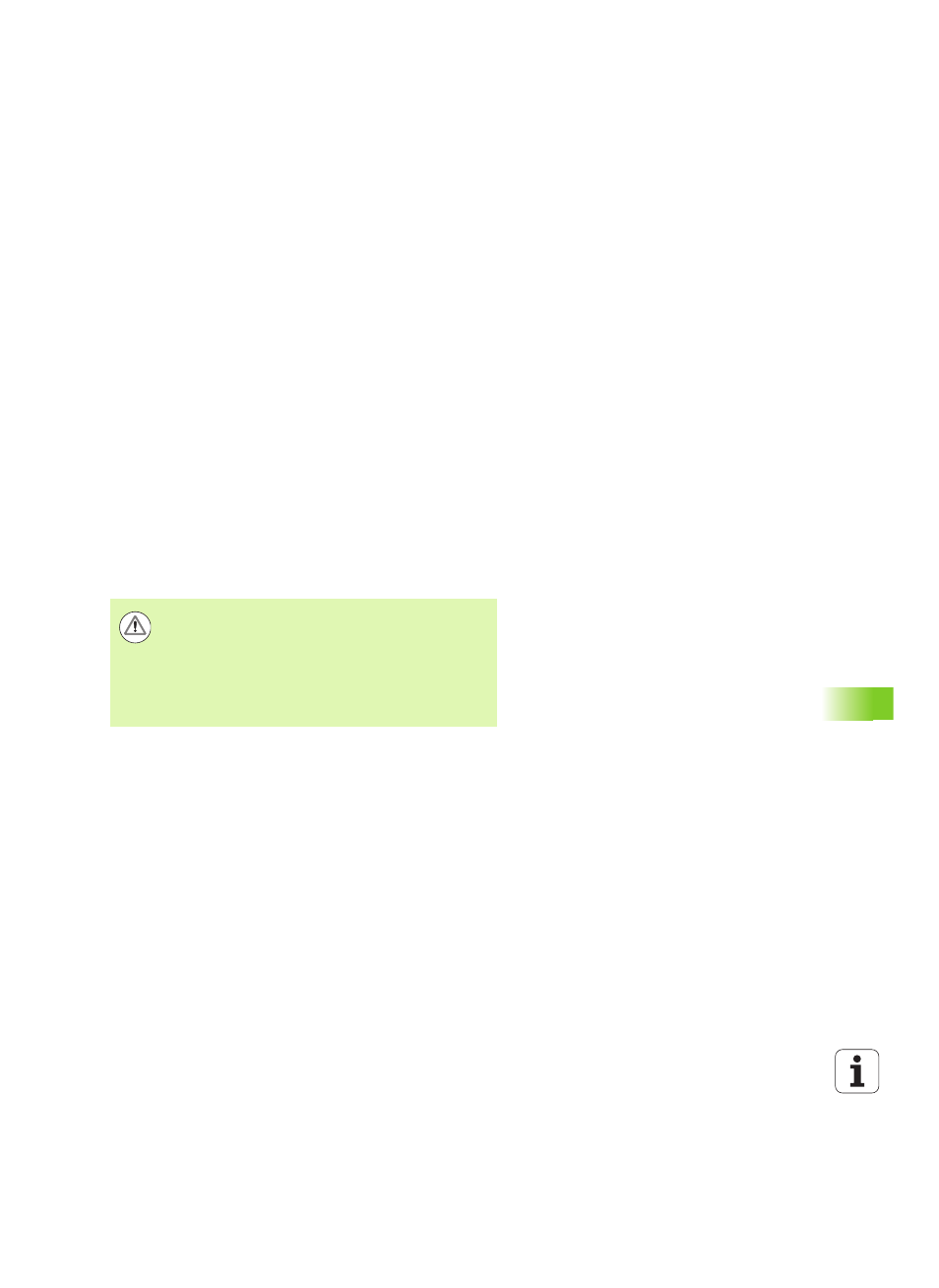
HEIDENHAIN iTNC 530
533
14.1
0
Tilting
the
w
o
rk
ing
plane
(sof
tw
ar
e
option
1)
Traversing reference points in tilted axes
With tilted axes, you use the machine axis direction buttons to cross
over the reference points. The TNC interpolates the corresponding
axes. Be sure that the function for tilting the working plane is active in
the Manual Operation mode and that the actual angle of the tilted axis
was entered in the menu field.
Setting a preset in a tilted coordinate system
After you have positioned the rotary axes, set the preset in the same
manner as for a non-tilted system. The behavior of the TNC during
presetting depends on the settings of Machine Parameter 7500 in
your kinematics table:
MP7500, bit 5=0
With an active tilted working plane, the TNC checks during
presetting in the X, Y and Z axes whether the current coordinates of
the rotary axes agree with the tilt angles that you defined (3-D ROT
menu). If the tilted working plane function is not active, the TNC
checks whether the rotary axes are at 0° (actual positions). If the
positions do not agree, the TNC will display an error message.
MP7500, bit 5=1
The TNC does not check whether the current coordinates of the
rotary axes (actual positions) agree with the tilt angles that you
defined.
Presetting on machines with rotary tables
If you use a rotary table to align the workpiece, for example with
probing cycle 403, you must set the table position value to zero after
alignment and before setting the preset in the linear axes X, Y and Z.
Otherwise, the TNC generates an error message. Cycle 403 provides
you with an input parameter for this purpose (see User’s Manual for
Touch Probe Cycles, "Basic Rotation Compensation via Rotary Axis").
Presetting on machines with spindle-head
changing systems
If your machine is equipped with a spindle head changer, you should
use the preset table to manage your presets. Presets saved in preset
tables account for the active machine kinematics (head geometry). If
you exchange heads, the TNC accounts for the new head dimensions
so that the active preset is retained.
Danger of collision!
Always set a reference point in all three reference axes.
If your machine tool is not equipped with axis control, you
must enter the actual position of the rotary axis in the
menu for manual tilting: The actual positions of one or
several rotary axes must match the entry. Otherwise the
TNC will calculate an incorrect datum.
