2 tool data – HEIDENHAIN iTNC 530 (60642x-04) ISO programming User Manual
Page 193
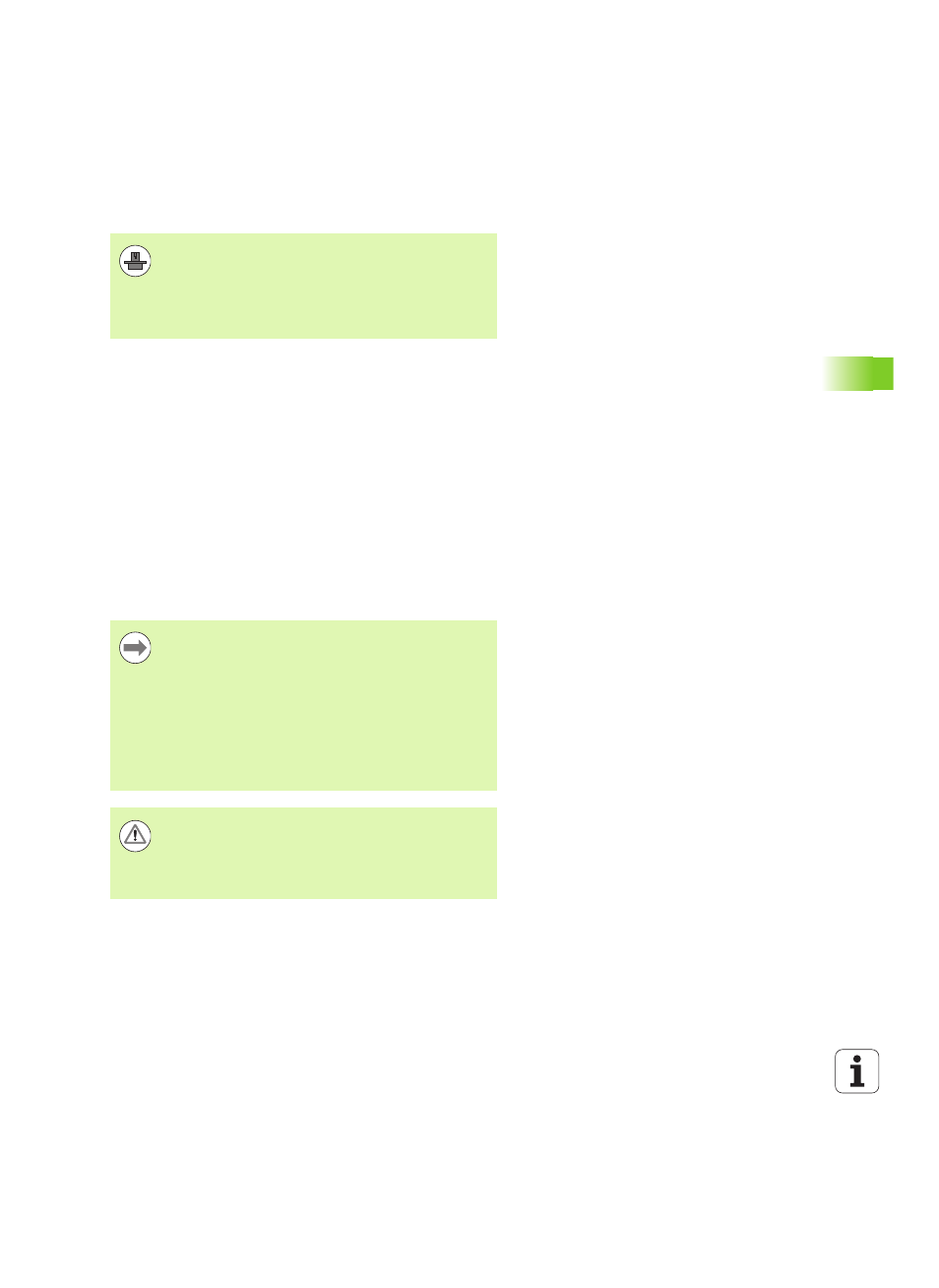
HEIDENHAIN iTNC 530
193
5.2
Tool
data
Automatic tool change if the tool life expires: M101
The TNC automatically changes the tool if the tool life TIME2 expires
during program run. To use this miscellaneous function, activate M101
at the beginning of the program. M101 is reset with M102. When TIME1
is reached, the TNC merely sets an internal marker that can be
evaluated via the PLC (refer to your machine manual). The machine
tool builder also defines the effect of the maximum permitted violation
of the tool life OVRTIME. Refer to your machine manual.
You enter the number of the replacement tool in the RT column of the
tool table. If no tool number is entered there, the TNC inserts a tool
that has the same name as the momentarily active one. The TNC
starts the search from the beginning of the tool table and inserts the
first tool it finds.
The tool is changed automatically
after the next NC block after expiration of the tool life, or
about one minute plus one NC block after tool life expires
(calculation is for a potentiometer setting of 100 %)
Prerequisites for standard NC blocks with radius compensation
G41, G42
The radius of the replacement tool must be the same as that of the
original tool. If the radii are not equal, the TNC displays an error
message and does not replace the tool.
On NC programs without radius compensation the TNC does not
check the tool radius of the replacement tool during the change.
The function of M101 can vary depending on the individual
machine tool. The machine manual provides further
information.
The TNC can only perform an automatic tool change if the
tool change is executed via an NC macro. Refer to your
machine manual.
If the tool life ends during an active M120 (look ahead), the
TNC waits to change the tool until after the block in which
you canceled the radius compensation.
The TNC does not execute any automatic tool change if it
is currently running a cycle. Exception: During the Pattern
Cycles 220 and 221 (circular hole pattern and linear
pattern) the TNC can execute an automatic tool change
between two machining positions, if required.
Automatic tool changing is not possible if tool radius
compensation is active.
Caution: Danger to the workpiece and tool!
Switch off the automatic tool change with M102 if you are
working with special tools (e.g. side mill cutter) because
the TNC at first always moves the tool away from the
workpiece in tool axis direction.
