2 mo ving the mac h ine ax es – HEIDENHAIN iTNC 530 (60642x-04) ISO programming User Manual
Page 484
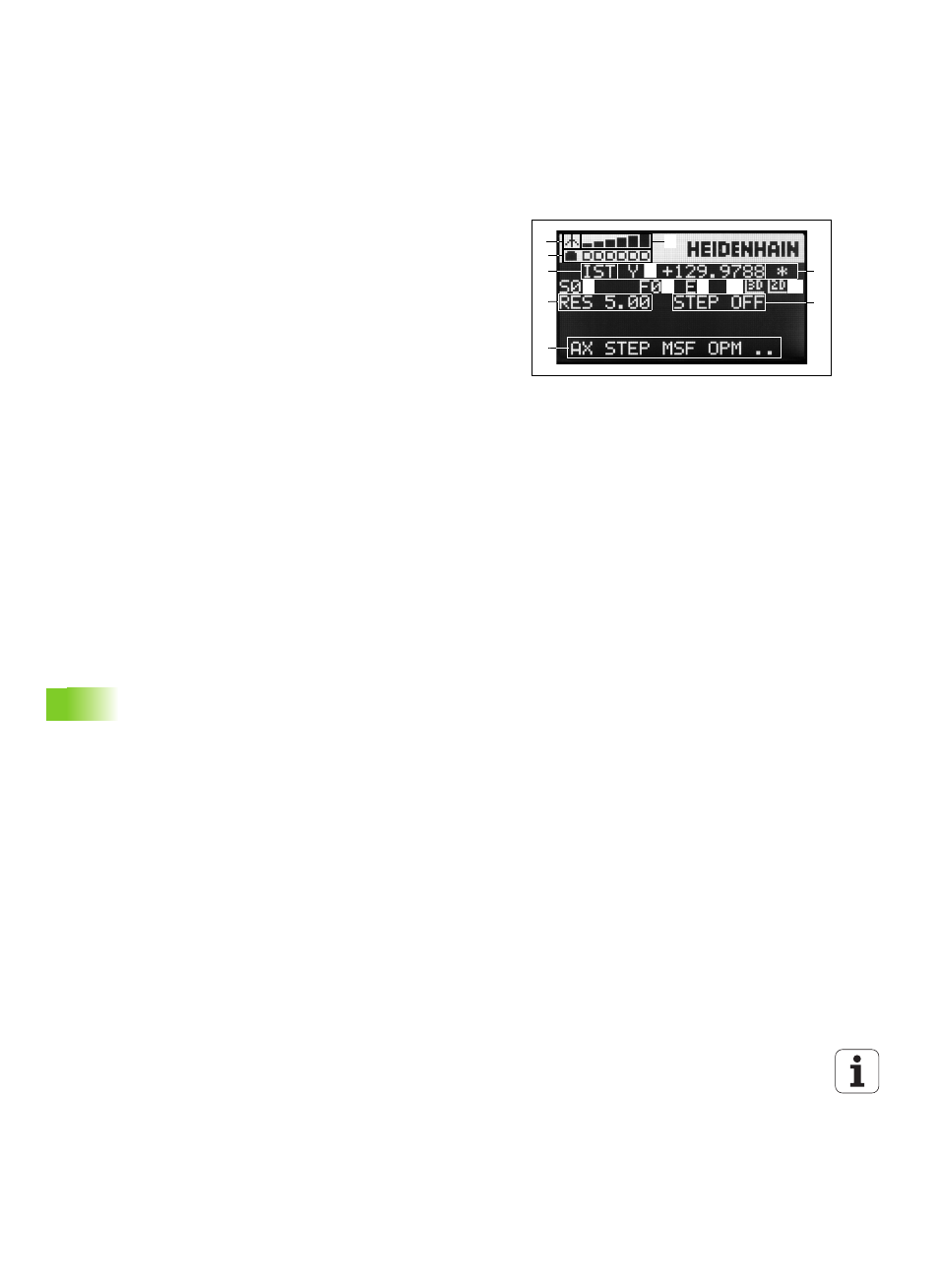
484
Manual Operation and Setup
14.2
Mo
ving
the
mac
h
ine
ax
es
Handwheel display
The handwheel display (see image) consists of a header and 6 status
lines in which the TNC shows the following information:
1
3
12
28
4
57
6
99
2
11
10
10
2
5
13
14
1
Only HR 550 FS wireless handwheel:
Shows whether the handwheel is in the docking station or
whether wireless operation is active
2
Only HR 550 FS wireless handwheel:
Shows the field strength, 6 bars = maximum field strength
3
Only HR 550 FS wireless handwheel:
Shows the charge status of the rechargeable battery, 6 bars =
fully charged A bar moves from the left to the right during
recharging
4
ACTL
: Type of position display
5
Y+129.9788
: Position of the selected axis
6
*
: STIB (control in operation); program run has been started or
axis is in motion
7
S0
: Current spindle speed
8
F0
: Feed rate at which the selected axis is moving
9
E
: Error message
10
3D
: Tilted-working-plane function is active
11
2D
: Basic rotation function is active
12
RES 5.0
: Active handwheel resolution. Distance in mm/rev (°/rev
for rotary axes) that the selected axis moves for one handwheel
revolution
13
STEP ON
or OFF: Incremental jog active or inactive. If a function is
active, the TNC additionally displays the active jog increment.
14
Soft-key row: Selection of various functions, described in the
following sections
