Checking the axis positions, 4 fu nctional saf ety fs (option) – HEIDENHAIN iTNC 530 (60642x-04) ISO programming User Manual
Page 496
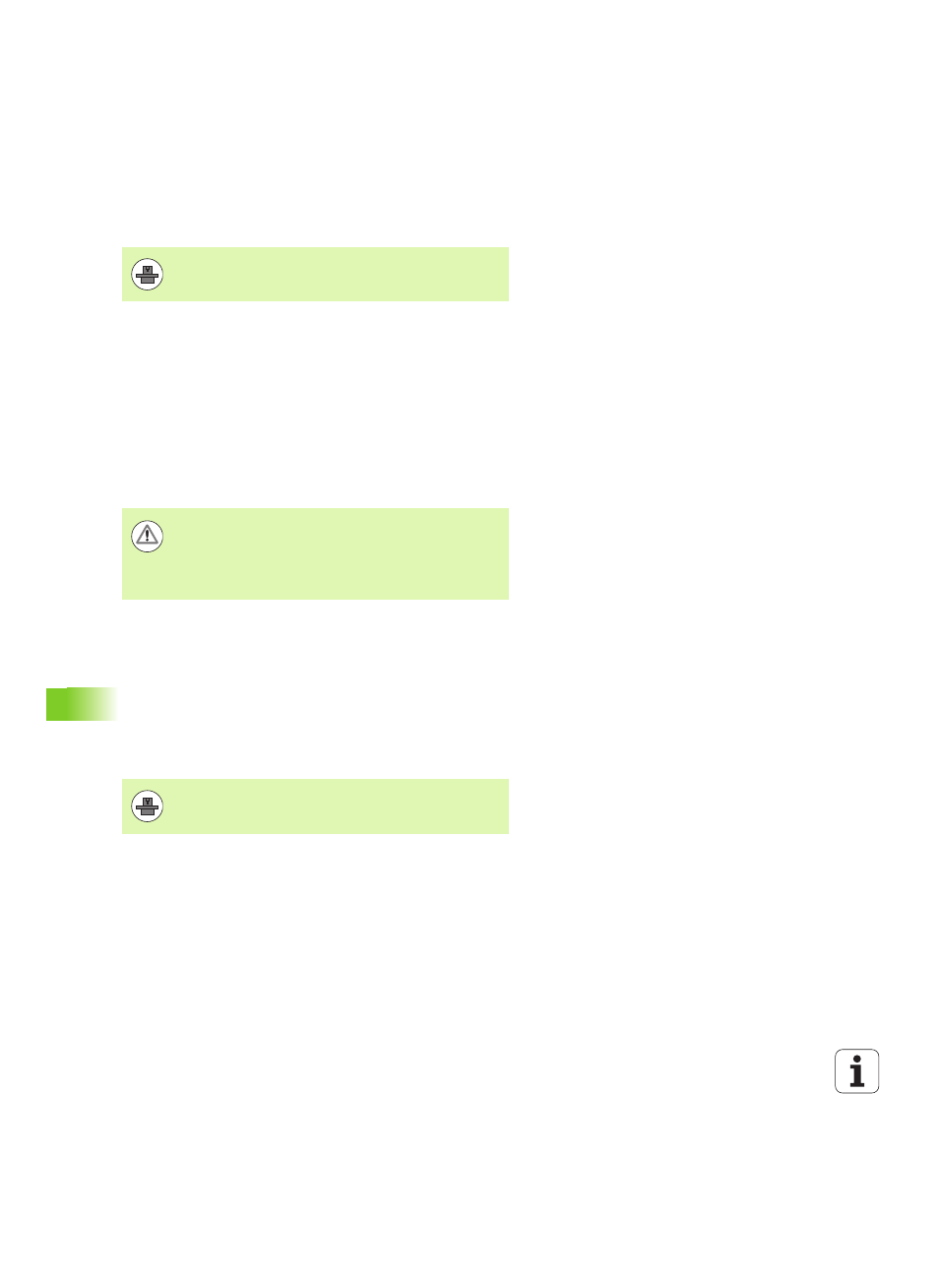
496
Manual Operation and Setup
14.4
Fu
nctional
saf
ety
FS
(option)
Checking the axis positions
After switch-on the TNC checks whether the position of an axis
matches the position directly after switch-off. If it differs, the TNC
marks this axis in the position display with a warning triangle after the
position value. Axes that are marked with a warning triangle can no
longer be moved while the door is opened.
In such cases you must approach a test position for the axes in
question. Proceed as follows:
Select the Manual Operation mode
Scroll through the soft-key row until you see a row listing all axes
that you have to move to the test position
Via soft key, select an axis that you want to move to the test position
Approach with NC start
When the test position has been reached, the TNC asks whether the
position was approached correctly: Confirm with the YES soft key if
the TNC approached the test position correctly, and with NO if the
position was not approached correctly
If you confirmed with YES, you must confirm the correctness of the
test position again with the permissive button on the machine
operating panel
Repeat this procedure for all axes that you want to move to the test
position
This function must be adapted to the TNC by your
machine manufacturer. The machine manual provides
further information.
Danger of collision!
Approach the test positions successively in such a way
that no collision between tool and the workpiece or the
clamping devices can occur. If necessary, pre-position the
axes manually.
The location of the test position is specified by your
machine tool builder. The machine manual provides
further information.
