Basic settings, 1 pr ocessing dxf files (sof tw ar e option) – HEIDENHAIN iTNC 530 (60642x-04) ISO programming User Manual
Page 244
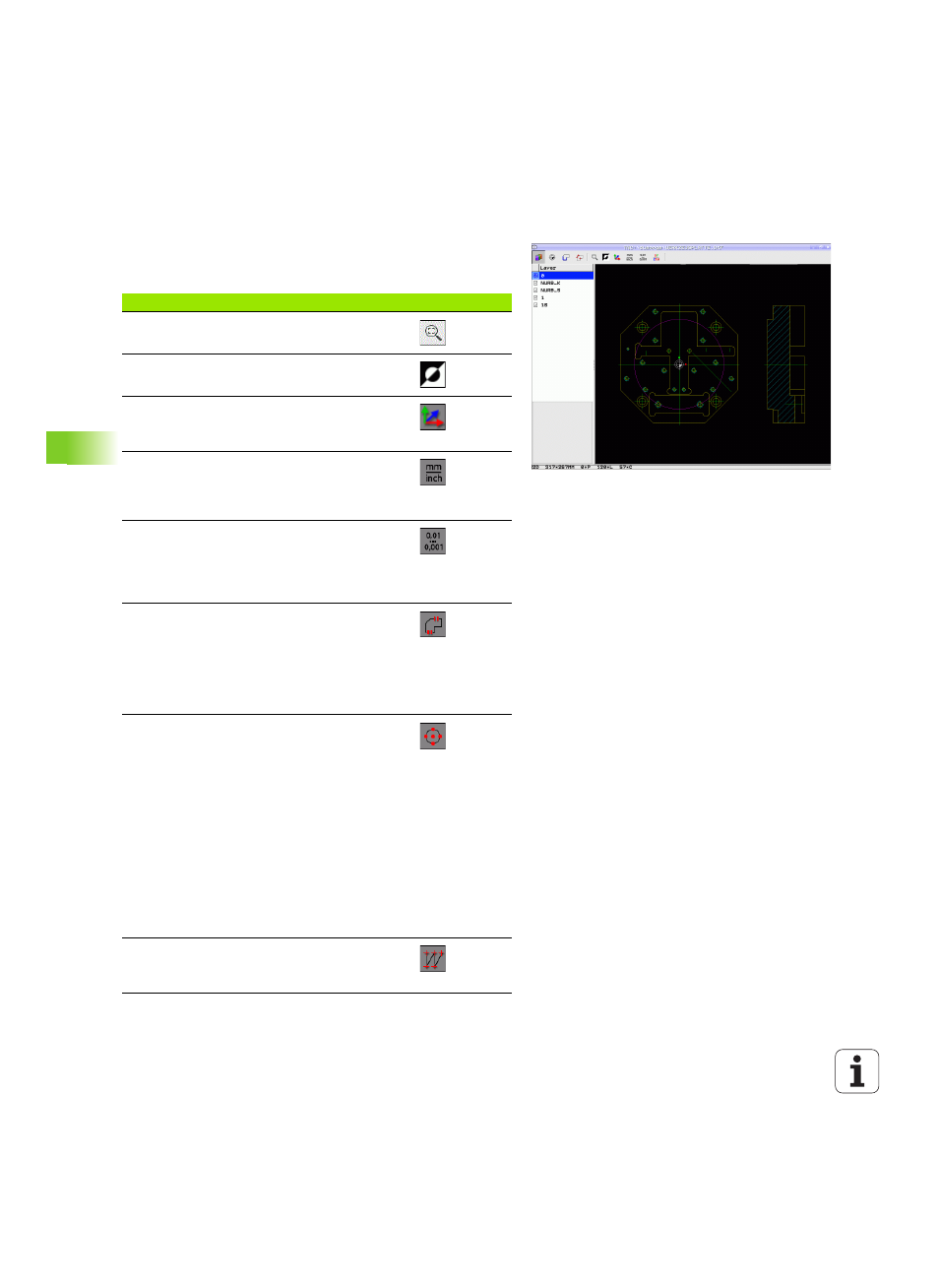
244
Programming: Data Transfer from DXF Files or Plain-language Contours
7.1 Pr
ocessing DXF files (sof
tw
ar
e option)
Basic settings
The basic settings specified below are selected using the icons in the
toolbar. The icons displayed may vary depending on the operating
mode of the TNC.
Setting
Icon
Set the zoom to the largest possible view
Change colors (change the background color)
Switch between 2-D and 3-D mode. If 3-D mode
is active, you can rotate and tilt the view with the
right mouse button
Set the unit of measure (mm or inches) of the
DXF file. The TNC then outputs the contour
program and the machining positions in this unit
of measure
The resolution specifies how many decimal
places the TNC should use when generating the
contour program. Default setting: 4 decimal
places (equivalent to resolution of 0.1 µm when
the unit of measure MM is active).
Contour transfer mode, set the tolerance: The
tolerance specifies how far apart neighboring
contour elements may be from each other. You
can use the tolerance to compensate for
inaccuracies that occurred when the drawing
was made. The default setting depends on the
extent of the entire DXF file.
The mode for point transfer on circles and circle
segments determines whether the TNC
automatically loads the circle center point when
selecting machining positions via mouse click
(OFF), or if additional points on the circle should
be shown as well.
OFF
Do not show additional points on the circle.
Assume the circle center point directly when
a circle or arc is clicked
ON
Show additional points on the circle.
Assume each desired circle point by clicking
it
Mode for point assumption: Specify whether the
TNC should display the tool path during selection
of machining positions.
