Find and enter the maximum traverse, Datum display, Display the datums – HEIDENHAIN iTNC 530 (340 422) ISO programming User Manual
Page 499
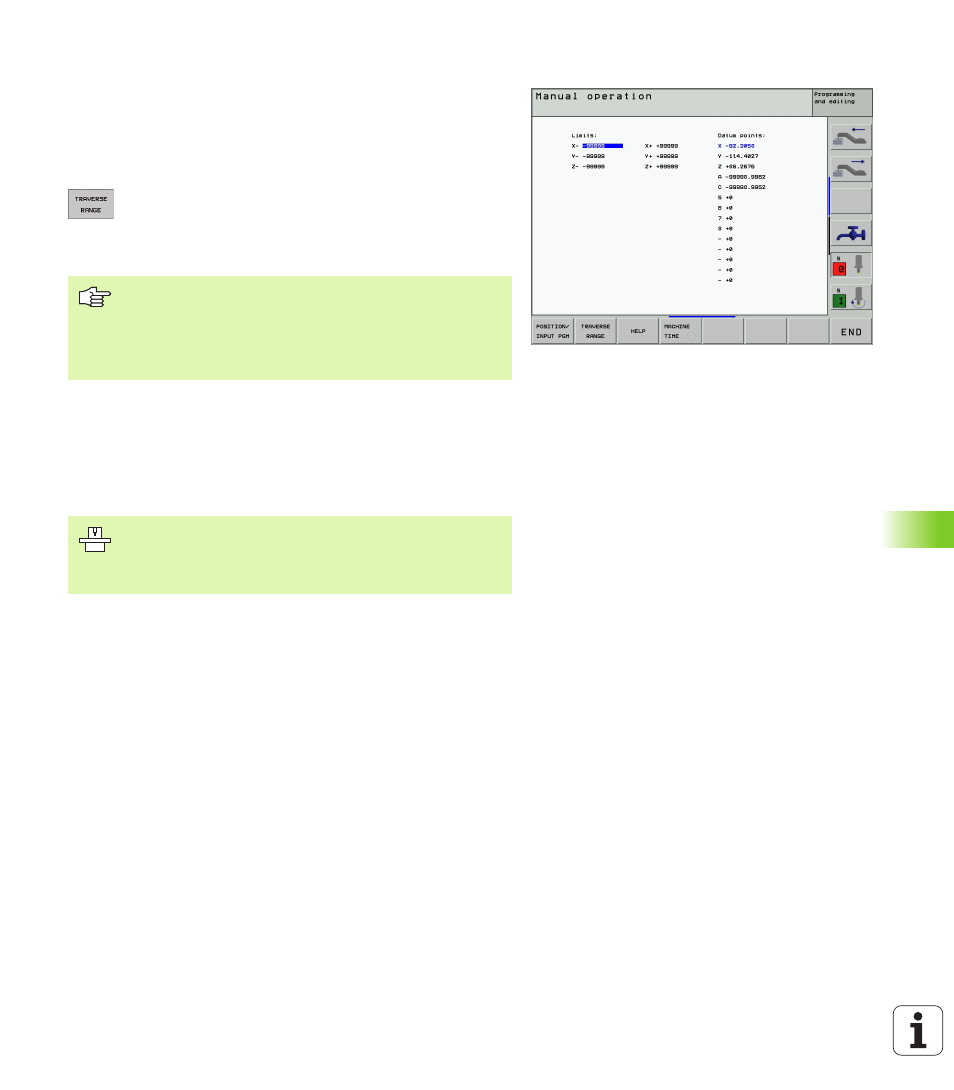
HEIDENHAIN iTNC 530
499
1
2
.13 En
te
r the A
x
is T
ra
v
erse
Limit
s
, D
a
tu
m Di
sp
la
y
Find and enter the maximum traverse
U
U
U
U
Set the Position display MOD function to REF.
U
U
U
U
Move the spindle to the positive and negative end positions of the
X, Y and Z axes.
U
U
U
U
Write down the values, including the algebraic sign.
U
U
U
U
To select the MOD functions, press the MOD key.
U
U
U
U
Enter the limits for axis traverse: Press the TRAVERSE
RANGE soft key and enter the values that you wrote
down as limits in the corresponding axes
U
U
U
U
To exit the MOD functions, press the END soft key.
Datum display
The values shown at the top right of the screen define the currently
active datum. The datum can have been set manually or can have been
activated from the preset table. The datum cannot be changed in the
screen menu.
Active tool radius compensations are not taken into
account in the axis traverse limit values.
The traverse range limits and software limit switches
become active as soon as the reference points are
traversed.
The displayed values depend on your machine
configuration. Refer to the notes in Chapter 2 (see
“Explanation of values saved in the preset table” on page
55).
